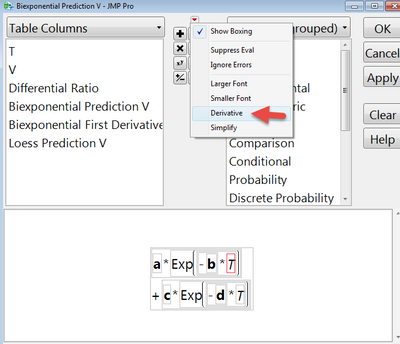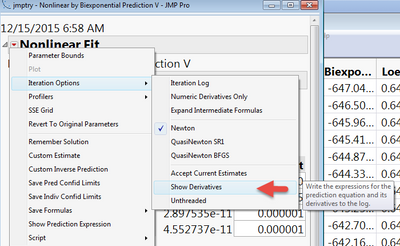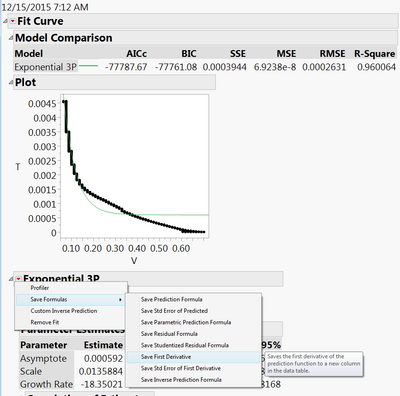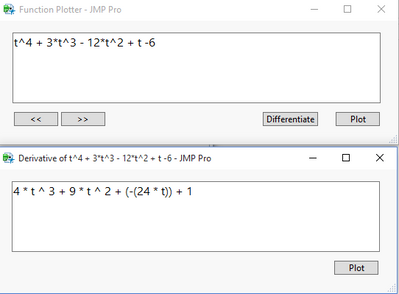- JMP User Community
- :
- Discussions
- :
- Getting first order derivatives
- Subscribe to RSS Feed
- Mark Topic as New
- Mark Topic as Read
- Float this Topic for Current User
- Bookmark
- Subscribe
- Printer Friendly Page
- Mark as New
- Bookmark
- Subscribe
- Mute
- Subscribe to RSS Feed
- Get Direct Link
- Report Inappropriate Content
Getting first order derivatives
In the attached data table are two data columns V and T. If one looks at the containes Graph the points show a nice curve. Now one is interested in the first order derivative dV/dT. Some software shall have a derivative function as part of the formulae that can be entered for a column; something like derivative (V, T) that calculates derivatives right away from the data. As far as I know JMP does not have a function like this.
To come close to such a function I would calculate a differentiation formula like the Differentiation Ratio in table. But I wasn’t very content with the result. Especially in the right tail of the curve the row-wise derivative yields a sequence of zeros and very high negative numbers. I would fit a nonlinear function (bi-exponential usually fits well for this type of curve) and then take the derivative of this function. See the respective columns.
If one were looking for something closer to data and not needing a specific function to fit, I would use a spline interpolation (s. Loess estimate in the table), but I had no time so far to do a calculation of the derivative.
Did I miss something in JMP? Are there alternative approaches?
Thanks and best regards
Bernd
Accepted Solutions
- Mark as New
- Bookmark
- Subscribe
- Mute
- Subscribe to RSS Feed
- Get Direct Link
- Report Inappropriate Content
Re: Getting first order derivatives
Hi Bernd,
You can take the first derivative in a couple of places. The easiest is right in the column formula for the variable of interest. Open the formula and select the variable of interest in the formula. Then click red hot spot in the upper middle and select derivative from the drop down list. Please see the image below.
The other option is directly in the non-linear platform. A little more cumbersome.
Hope this helps.
Best,
Bill
- Mark as New
- Bookmark
- Subscribe
- Mute
- Subscribe to RSS Feed
- Get Direct Link
- Report Inappropriate Content
Re: Getting first order derivatives
Bernd,
I found another way to save the first derivative formula in the non-linear platform.
Select to the variables of interest for Y and X - no formula necessary. Hit OK and then select a model to try from the Fit Curve red hot spot. Go to the red hot spot for the fit interest and click Save Formulas then select Save First Derivative.
- Mark as New
- Bookmark
- Subscribe
- Mute
- Subscribe to RSS Feed
- Get Direct Link
- Report Inappropriate Content
Re: Getting first order derivatives
- Mark as New
- Bookmark
- Subscribe
- Mute
- Subscribe to RSS Feed
- Get Direct Link
- Report Inappropriate Content
Re: Getting first order derivatives
Hi Bernd,
You can take the first derivative in a couple of places. The easiest is right in the column formula for the variable of interest. Open the formula and select the variable of interest in the formula. Then click red hot spot in the upper middle and select derivative from the drop down list. Please see the image below.
The other option is directly in the non-linear platform. A little more cumbersome.
Hope this helps.
Best,
Bill
- Mark as New
- Bookmark
- Subscribe
- Mute
- Subscribe to RSS Feed
- Get Direct Link
- Report Inappropriate Content
Re: Getting first order derivatives
Bernd,
I found another way to save the first derivative formula in the non-linear platform.
Select to the variables of interest for Y and X - no formula necessary. Hit OK and then select a model to try from the Fit Curve red hot spot. Go to the red hot spot for the fit interest and click Save Formulas then select Save First Derivative.
- Mark as New
- Bookmark
- Subscribe
- Mute
- Subscribe to RSS Feed
- Get Direct Link
- Report Inappropriate Content
Re: Getting first order derivatives
At the JSL level you an use the Derivative function:
- © 2024 JMP Statistical Discovery LLC. All Rights Reserved.
- Terms of Use
- Privacy Statement
- About JMP
- JMP Software
- JMP User Community
- Contact