Challenge
If you go into any local hardware superstore and you will be greeted with a large selection of hoses. When my father recently wanted to buy the best hose to complete a house siding washing project, he asked a very good question. "Dose the length and diameter of the hose make a difference in the water pressure that I will get out at the end of the hose?" When I posed this question to one of my co-workers Chuck Boiler, he remembered a similar challenge from his childhood days when the big question was "how fast will it take for a selected hose to fill up the neighborhood’s “doughboy style” portable above ground pool" before anyone can jump in for a swim?

Helpful Formula
The good news is that there are equations that can help us with this answer. The Hazen–Williams equation is a popular one used often by landscapers as it can be modified to estimate the water flow for everything from pipes to hoses. Many websites offer plug and play formula calculators for hoses, such as a this nice one offered by the Washington State University: (http://irrigation.wsu.edu/Content/Calculators/Residential/Garden-Hose-Flow.php). All you need to supply to use this formula is the hose diameter, hose length and starting water pressure in order get the estimate of water flow in gallons per minute.
Formula JMP Table Setup
While calculated number results are helpful, graphs are better when wanting to compare multiple things (like different hose configurations and lengths). The good news is you can visualize actual formulas directly in the JMP Graph Builder! All you need to do is to bring in the actual formula and corresponding components into the various Graph Builder landing zones. To answer the two questions on water flow and time, we created the following columns in a JMP data table with the following levels:
Formula Components:
- Hose Diameters (Inches) (D): .500, .625 & .750 hose inch diameter options included.
- Water Pressure (PSI) (P): 40, 50 & 60 psi starting water pressure options included.
- Hose Length (Feet) (L): 25-, 75- & 100-foot hose length options included.
- 12 x 24 Pool Gallon (4 Ft Avg Depth) (Vol): Approximated total gallons of water needed to fill a typical “doughboy” pool size
Final Formulas:
- Water Flow Rate (gpm) (Q): The Hazen-Williams formula for hoses that outputs the water flow in gallons per minute (see the formula below).
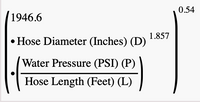
- Time (Mins): Modification of the Water Flow Rate formula to calculate the pool fill time for our typical “doughboy” pool (see the formula below).
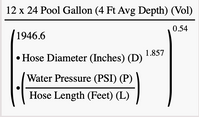
Final JMP Data Table with Formula Calculated Results:
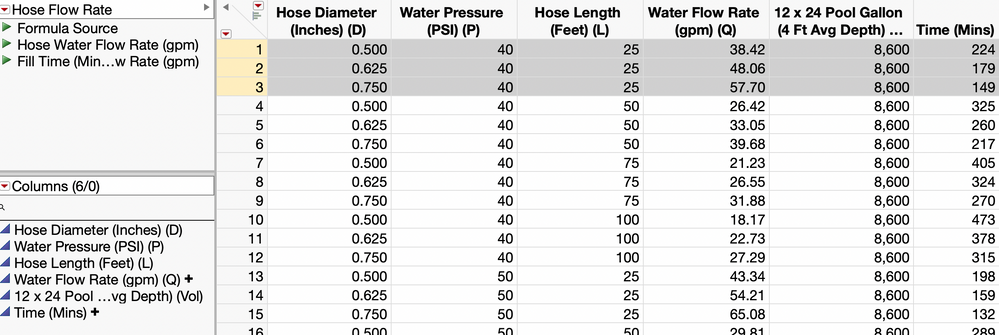
Visualizing Formulas in Graph Builder
Now that our data is set-up, let’s visually answer the first question for my father on which hose he should buy to get the best water flow for his house siding washing project.
Graph Setup: Hose Flow Rate
- We opened the JMP Graph Builder and put the Water Flow Rate formula column on the Y left-hand axis landing zone.
- Then we selected the Formula graph element from the top menu. Note that we shouldn’t panic when we don’t see any graphical results yet as we still need to bring in the formula components into other Graph Builder landing zones.
- We next added the Hose Length to the bottom X axis, Water Pressure to the top X axis, and Hose Diameter to the Overlay landing zones in the Graph Builder.
- Additionally, we turned on the Points graph element and brought in a background picture image to give the graph a little more visual punch! Note that my father also wanted to let everyone know that he is now open to any offers looking for outdoor tool hand models!
Analyzing Results: Hose Water Flow Rate
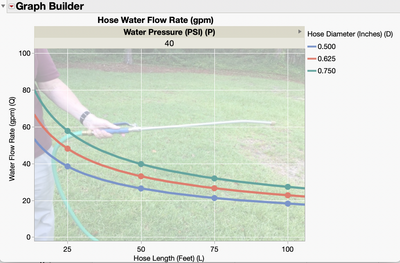
In our graph above you can see that water flow rate does weaken over time, with the best performing hoses having shorter length and larger diameters.
This loss of flow is a result of water friction as it rubs against the inner sides of the hose (which is accounted for in the formula). Therefore, for my father’s project with starting 40 psi water pressure a 25-foot hose with a .750 (3/4) inch diameter will provide the best performance! But what about Chuck’s childhood daydream reducing the pool filling time so we can start swimming?
Graph Setup: Fill Time by Hose Water Flow Rate
- Here we substituted the Time (Mins) modified formula into the left-hand Y axis and made sure we selected the Formula graph element.
- Then we out both the Water Pressure (PSI) (P) and 12 x 24 Pool Garden (4 Ft Avg Depth) (Vol)columns into the Top X Axis landing zones.
- Additionally, we again turned on the Points graph element and put in a background picture image to make a more compelling visual.
Analyzing Results: Fill Time by Hose Water Flow Rate
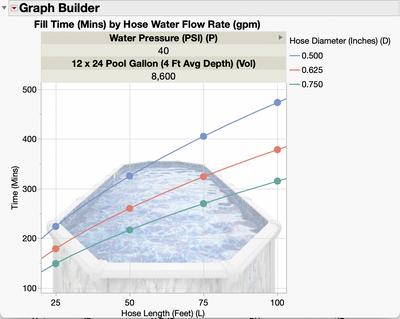
In our graph above, you can really see the doubling effect of additional wait time needed when you choose longer hoses, regardless of hose diameter!
So. the next time you get want to visualize a formula, try out the Formula graph element in JMP Graph Builder. I also hope you learned a little bit more about selecting hoses so you too can “maximize your soak”! If you would like access these shared graphs and even download the data, please see the following on JMP Public:https://public.jmp.com/packages/yjvzfb3VJl75RTZl8ZZwh. Also check out how to make more Graph Builder visuals in the JMP Pictures from the Gallery presentation series available over Community.JMP.com:https://community.jmp.com/t5/forums/searchpage/tab/message?advanced=false&allow_punctuation=false&q=....
You must be a registered user to add a comment. If you've already registered, sign in. Otherwise, register and sign in.