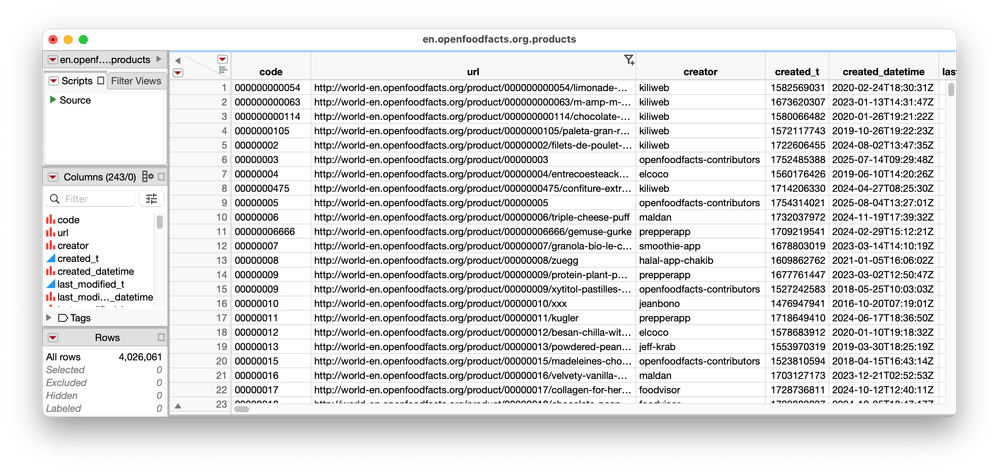Open Source Database (PostgreSQL, MySQL/MariaDB, or SQLite) Connection Configuration Using ODBC on a Mac
An increasing number of companies are using OpenSource Database systems to store their data. This includes PostgreSQl, MySQL/MariaDB and SQLite. While connecting to a Database using JMP's Database query can be done with a few clicks of a button; the hard work is in configuring the connection on your machine using the right driver. Things get a bit more complicated on a Mac with the lack of resourc...
 yasmine_hajar
yasmine_hajar

 Richard_Zink
Richard_Zink
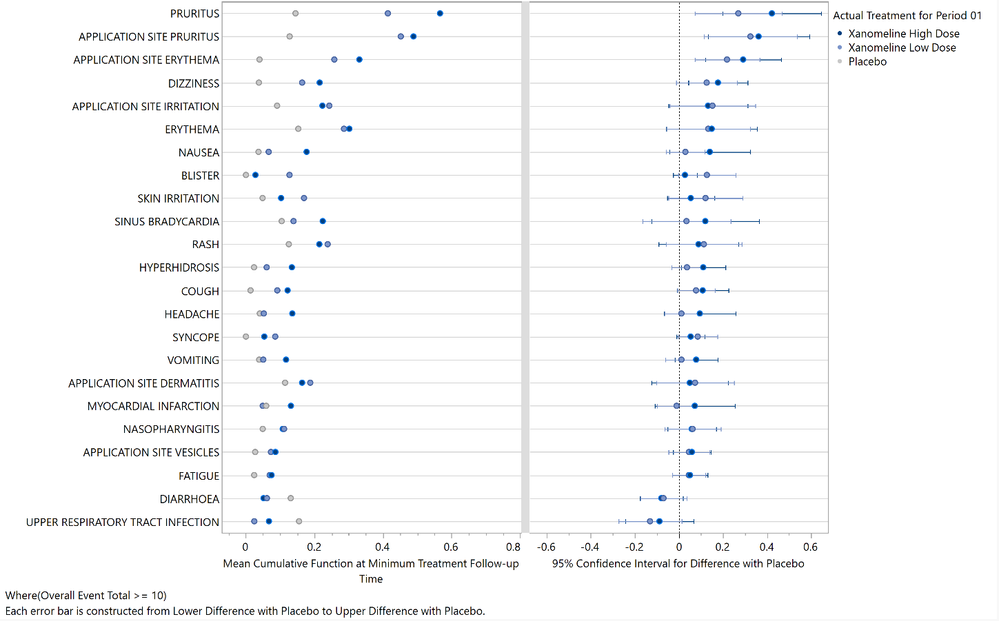
 Dahlia_Watkins
Dahlia_Watkins
 John_Powell_JMP
John_Powell_JMP
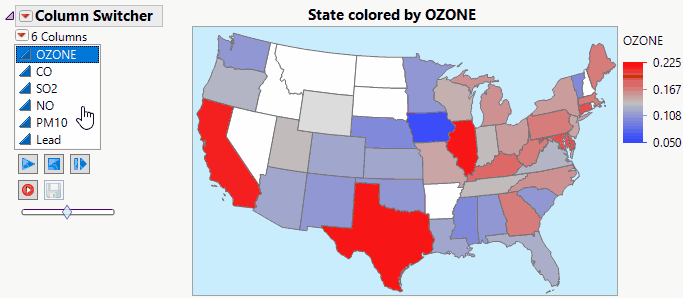

 David_Elsheimer
David_Elsheimer

 Jeff_Perkinson
Jeff_Perkinson
 geoffrey_mann
geoffrey_mann
 Hamid_Sanei
Hamid_Sanei
 kristen-slappey
kristen-slappey MeichenDong
MeichenDong
 willmorgan
willmorgan


 julian
julian