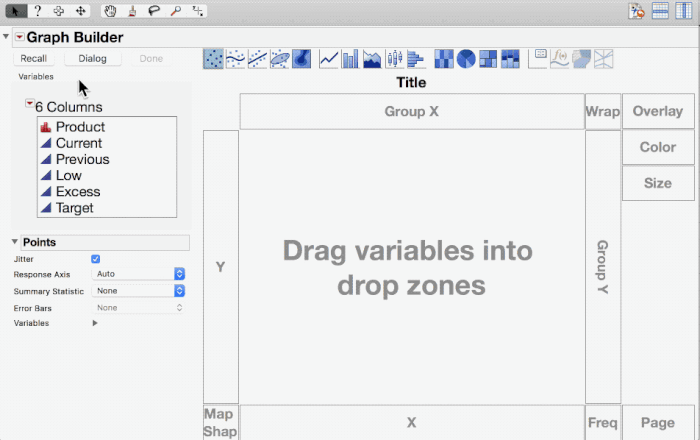Here are two animations for creating a bullet chart with JMP Graph Builder. The key point is that bullet is another style of bar chart, so you start with the bar element and set the style to bullet.
The first example creates a minimal bullet chart where one variable, Current, is compared with one other variable, Previous.
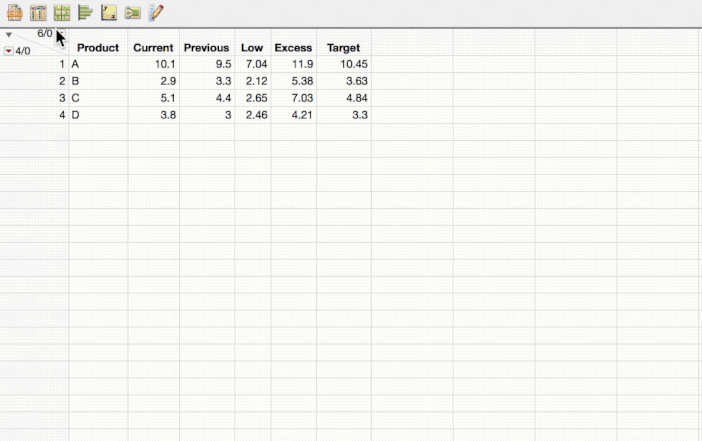
The second example shows the effect of adding another variable, Target. Adding another variable to a bullet-style bar element creates an additional wide bar region (green in the example). We could stop there, perhaps just changing the colors to something meaningful.
Sometimes you want the extra variable to appear as a floating hash mark instead, and that's where the example gets more advanced. A floating hash mark is also a style of bar element (I know, but it makes sense on some structural level). So the key is to add a second bar element to the graph with style "float" and then assign the new variable, Target, to only that bar element using the Variables property.