☐ cool new feature
☐ could help many users!
☑ removes a „bug“
☐ nice to have
☐ nobody needs it
At the moment, a data table object is removed from Application Builder as soon as the user closes the corresponding data table.
This destroys all links to the data table (plots, column list boxes, data filters ...), leading to a non-functional Application.
If the user doesn't notice the problem and saves the Application, the file gets useless:
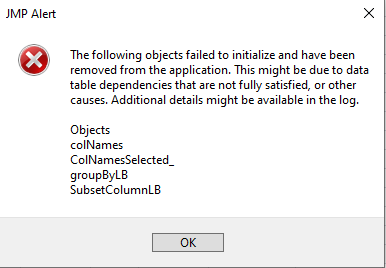
Workaround for users who already lost an application:
- Don't use Application Builder.
- Apply extreme care, when an application is opened in edit mode:
First save and close the application, then close the data table - if the user detects that "it happened again" before he closes the application,
he can recover/keep the structure by adding a new data table before saving :)
My wish: Please protect the user from this problem.
Options:
- If a user closes a data table and the data table is used in an application, please display a warning message asking the user if he really wants to close the data table - as this will destroy the application.
- Keep the structure in the application as it is (even with closed data table)
if the user wants to continue editing the application, Jmp can ask the user if it's OK to open the data table again.
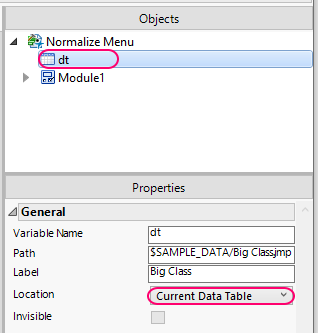
https://community.jmp.com/t5/Discussions/Collection-of-quot-funny-quot-JSL-newbie-questions/m-p/5800...