☐ cool new feature
☐ could help many users!
☑ removes a „bug“
☐ nice to have
☐ nobody needs it
Text to Columns is a cool tool to split data from a single column to multiple columns - with a user define separator.
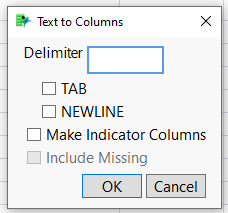
The tool has a neat feature - which (in manny cases) acts more like a bug:
If there are consecutive separator characters, they are automatically treated like a single character (!)
Definitely, this makes sense for spaces.
But let's assume that the data is from a data table. Then two consecutive separator characters indicate that there is an entry with a missing value in-between.
And Text to Column interprets it as a single character, this leads to shifted entries, like illustrated here:
https://community.jmp.com/t5/Discussions/Cols-utilities-how-to-let-lt-text-to-columns-gt-take-care-o...
My wish: please add a checkbox to enable/disable the "use multiple separators as a single one" feature.
Out of historic reasons, one could enable the feature by default.
It's clear that there are workarounds like:
- write your own Text to Columns tool.
- add additional characters between adjacent separator characters.
- export the data set and use the txt import (which fortunately doesn't have this bug/feature)
- use Excel (which has the checkbox)