What inspired this wish list request? When I need to filter multiple items in a list it is great to be able to type in the main portion of the "item" so that the filter only shows relevant items. However, when I then go to filter additional items and thus clear the filter text box when I type in a new main portion of an item into the filter text box it resets the selections.
In this example I want to select all names starting with C and J. So I start with c's:
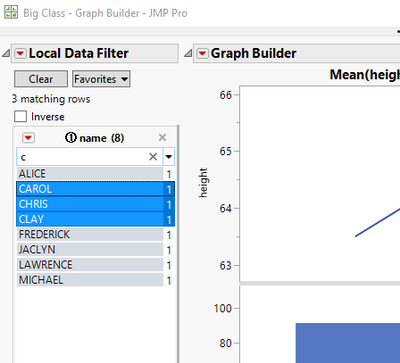
clear the filter text box and so far so good....
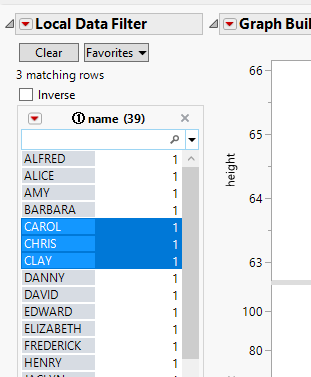
Then go to J's:
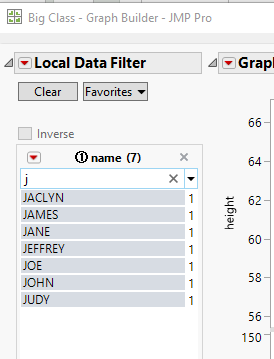
and now my c's are no longer selected...
What is the improvement you would like to see? Please allow the ability for the previously selected items to not be cleared, thus the change in filtered items can be additive.
Why is this idea important? This will speed up the process of filtering columns with lots of levels that are not in easy to find blocks.