☑ cool new feature
☑ could help many users!
☑ removes something that feels like a „bug“
☐ nice to have
☐ nobody needs it
What inspired this wish list request?
Via the variables settings in Graphbuilder a user can disable some variables for a specific plot style.
Extremely useful!!
... but it could be even better. At the moment, not ALL variables are listed, e.g. X / Y Group and Wrap are missing.
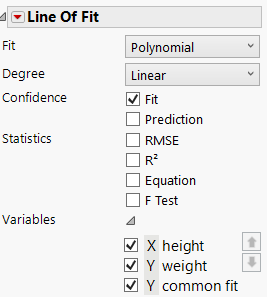
missing: Wrap, X Group, Y Group ?!?!?
What is the improvement you would like to see?
Add checkboxes for the missing variables - to give the user the chance to disable them.
Why is this idea important?
If a user uses Wrap to split a plot into several subplots - at the moment, there is no possibility to generate a COMMON FIT (with all data points) and display it an all subplots. such a common fit could be used to see how the individual fits deviate from this common fit.
Here is a workaround:
Before splitting the plot into subplots, generate a fit and save the formula to the table. Add the fitted data points and split the plot.
With the possibility to disab´ple the Wrap (or X /Y Group) variable for the Linear fit, the final plot could be generated directly with GraphBuilder without a woraround.
cool, isn't it?
Names Default to Here(1);
// generate the plot without splitting it
dt = Open( "$SAMPLE_DATA/Big Class.jmp" );
myPlot= Data Table( "Big Class" ) << Graph Builder(
Size( 582, 401 ),
Summary Statistic( "Median" ),
Graph Spacing( 4 ),
Variables( X( :height ), Y( :weight ) ),
Elements( Points( X, Y, Legend( 12 ) ), Line Of Fit( X, Y, Legend( 14 ) ) )
);
myPlot << Update Element( 1, 1, 2, {Save Formula} );
// save the fit
:"Line of Fit(weight)"n << set name("common fit");
// use it in additional to the data points
myPlot << Add Variable({:common fit , Role("Y"), Position(1)});
// split the plot
myPlot << Add Variable({:sex, Role("wrap")})
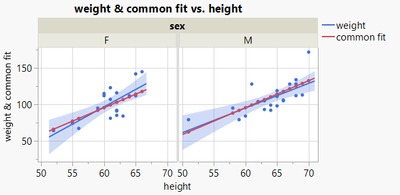
other wishes from 