Hello,

I recently discovered that there is a data size limit (50MB) for each dashboard on JMP Live. In this particular case, the size increased rapidly due to poorly written code, but it led me to realize that—even though such cases are rare—other properly functioning dashboards could also eventually exceed the 50MB limit as more data accumulates over time. This could cause them to stop working unexpectedly, so I would like to suggest a few improvements for better management.
First, it would be helpful if administrators could see the size status of each published dashboard at a glance—perhaps through an icon or a gauge. Also, in each dashboard, there is a "Data" tab on the left-hand side. Currently, the data size can only be confirmed after downloading the file. I believe it would be more convenient if the data size could be displayed before downloading.
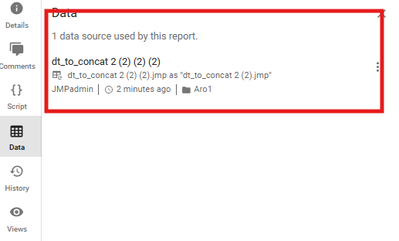
I look forward to seeing continued improvements to JMP Live.
Best regards,
Dongjin Kim