Idea for this came from How to denote letters to mark significant differences in a boxplot?
These could be displayed (at least) in two platforms Graph Builder and in Fit Y by X when pair comparison is performed.
For Graph Builder these could be found from Box Plot settings on the left and/or from right click under box plot (user might also have to be allowed to choose comparison method).
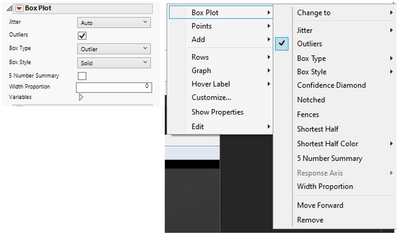
For fit y by x not sure what would be the easiest place to add these. Maybe button under Means Comparison or into one of the context menus for outline boxes (Connecting Letters Report)