What inspired this wish list request?
The new Data Preview in the Tables Platforms are extremely useful.
The same holds for the Recall button.
Unfortunately, there is a conflict between both functions:
After a click on the Recall Button, the GUI interface is filled with the stored values - step by step for every single entry.
And every single GUI update triggers a Auto-Update of the Data Preview.
No big issue - but as Replace Column Values is set to All by default (?!?!), there are cases where a Replace doesn't work - and Jmp throws an Alert
- step by step with every single update of an entry. In total: 10 error messages.
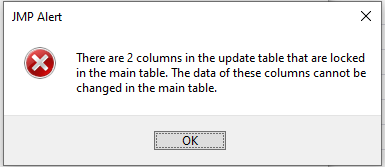
What is the improvement you would like to see?
Please disable the auto-update of the Preview till all GUI items got updated by the Recall button
Why is this idea important?
With the proposed improvement, the user will see the Alert just once - not 10 times.