I have to have multiple JMP versions installed at the same time, and from time to time I get confused which version I'm currently running. I can always check it from About menu or create an addin which will tell me the version + product, but I would rather use icons for that.
Currently I have three different JMP versions in "active" use (even more versions installed...). I have pinned them to taskbar and changed the icons but
with the current icon selection I cannot choose to show the current version, differentiate between pro/non-pro or if the JMP is EA product.
Current icon selection JMP16 Pro:
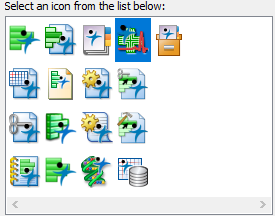
My current selections to help me make a difference between different versions:
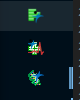
- JMP15
- JMP16 Pro
- JMP17 EA