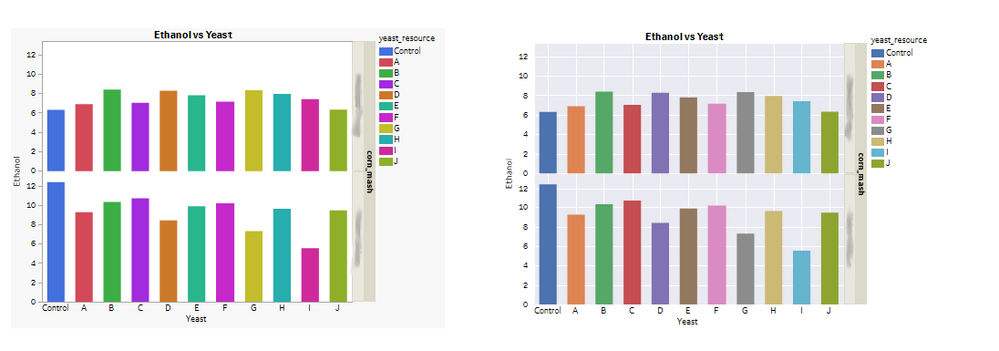- Subscribe to RSS Feed
- Mark as New
- Mark as Read
- Bookmark
- Subscribe
- Printer Friendly Page
- Report Inappropriate Content
Y'all, beige backgrounds are so out.
I took some inspiration from the popular Python Seaborn library and tried to implement as much of their theming as possible in JMP. The result is the script SeabornStyle.jsl. Basically it just sets a bunch of preferences to remove the default beige-grey JMP background and changes the default color theme to be the more muted colors of the Seaborn palette. See below for a comparison, default on the left, Seaborn-styled on the right. Run the SeabornStyle.jsl script to set this style. I think you'll generally need to "redo" any existing plots to update the style.
To return to defaults, go to File > Preferences, find the Graphs preference group, and Reset to Defaults (bottom left corner), then go to the Styles preference group and Reset to Defaults again.
I will try it , awesome!
Thanks!
Recommended Articles
- © 2026 JMP Statistical Discovery LLC. All Rights Reserved.
- Terms of Use
- Privacy Statement
- Contact Us