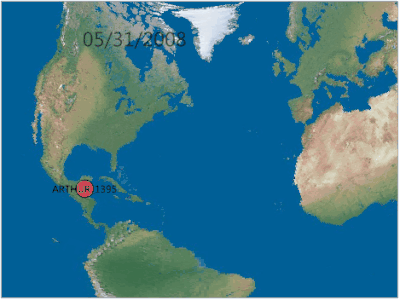- Subscribe to RSS Feed
- Mark as New
- Mark as Read
- Bookmark
- Subscribe
- Printer Friendly Page
- Report Inappropriate Content
JMP has supported the reading and writing of images for some time, but it didn't support images with multiple frames until now. Version 13 of JMP now includes support for images with multiple frames, such as multi-frame TIFF files and animated GIFs. Using that functionality I wrote a JSL script that will capture each frame of a Bubble Plot animation and save it out to an animated GIF. This animated GIF can then be shared with someone who doesn't have JMP. All you need is an application that displays animated GIFs, such as a browser.
This example uses the Hurricanes data table from the Samples directory and animates the hurricanes for the year 2008. Originally, I did more years but the image file was rather large so I decided to limit it to one year. For a similar example using a Data Filter, see Save a Data Filter animation as an animated GIF. NOTE: You need version 13 (or later) to run this script.
As always, let me know if you have any questions or suggestions for improvements.
Enjoy!
- Mark as Read
- Mark as New
- Bookmark
- Get Direct Link
- Report Inappropriate Content
An alternative to share Bubble Plot animations with someone who doesn't have JMP is to Save as Interactive HTML in JMP 12 or above. Then, the person you share it with will be able to control the speed, and many other display settings. See Interactive HTML Bubble Plots.
Recommended Articles
- © 2026 JMP Statistical Discovery LLC. All Rights Reserved.
- Terms of Use
- Privacy Statement
- Contact Us