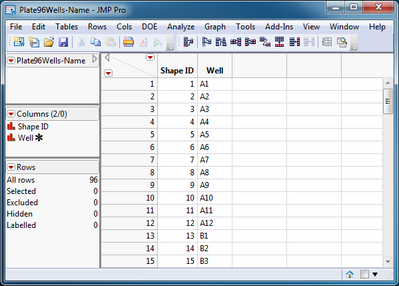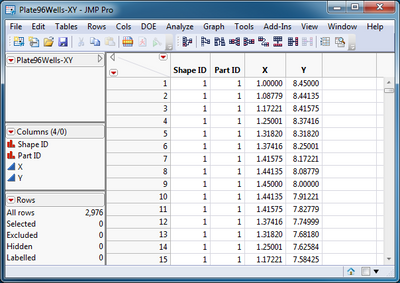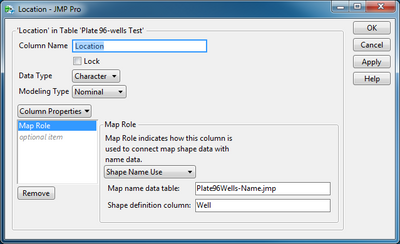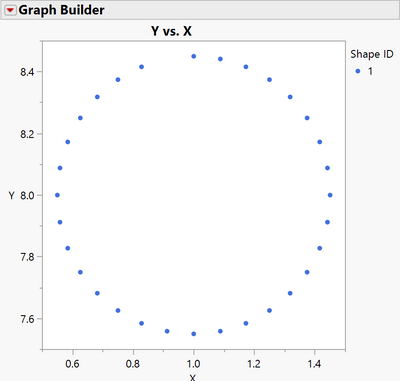- Subscribe to RSS Feed
- Mark as New
- Mark as Read
- Bookmark
- Subscribe
- Printer Friendly Page
- Report Inappropriate Content
Graph Builder is able to use a data column to determine the shape of other data. JMP is installed with some shape files for geographical entities (e.g., US states) that will produce maps in Graph Builder. A response data column then determines the color of the shapes. In this case, the response is measured in each well of a micro-titre plate. Graph Builder can display the response of each well as a circle in the rows and columns of the plate configuration if you provide the shape files.
One of the shape files defines the link between the shape names (Well in this case) and the Shape ID:
The other shape file defines the Shape ID as a series of Part ID and the coordinates of the vertices of a polygon that will be used to draw each part :
Place both shape files in the same folder as the data table to be analyzed or in the same folder as the other built-in shape files if you wish to use these shapes with more than one data table. Use any column name for your own data table but be sure to (1) use the same labels for the wells (e.g., A1) and add the Map Role column property to use the shape files:
One pair of shape files is for a 96-well plate and another pair is for a 384-well plate. Sample data tables for each size plate are provided to practice with Graph Builder and test that you have placed the shape files in the correct location. !
Hi @Mark_Bailey . This is a great shape file for me. Question, though. There appears to only be 31 points per circle - which looks like you are missing one for each of the 96 circles. Is there a reason for this?
Also, have you seen a multiplex MSD plate map as a shape file?
Thanks,
Martin
Yes. No.
Recommended Articles
- © 2026 JMP Statistical Discovery LLC. All Rights Reserved.
- Terms of Use
- Privacy Statement
- Contact Us