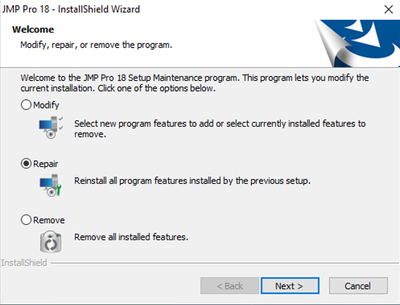Background
Updating JMP 18 will break the Python Integration using Repair or Modify to install. Repair and Modify do not properly install the DLLs (Python files) folder needed to run the Python integration in JMP 18.
Solution
Uninstall JMP 18 from your machine. Re-install the JMP 18 update (e.g., 18.1). Doing so will avoid the "Modify, repair, or remove the program" dialog.
These steps will properly install the DLLs needed to run the Python integration.