Our popular Statistical Thinking for Industrial Problem Solving (STIPS) course is being transitioned to the new SAS learning platform. You can now use the Enroll Now button to enroll in Statistical Thinking for Industrial Problem Solving (STIPS) on the new platform using your SAS profile. You can create a SAS profile if you don't already have one.
What does this mean?

While the look and feel of the interface will be a little different, students will have access to the same great course content and experience, including the JMP Virtual Lab, the quizzes and badges, the transcripts, and the summaries. They can access STIPS in any of the available languages from this one enrollment: English and Spanish (full translation); Simplified Chinese, Korean, and Japanese (HTML and text only).
For students already enrolled in STIPS, they’ll have until June 30 to earn the badge for the current module and will be guided to switch to the new platform to take additional modules. Progress within a module or previously completed modules will not transfer to the new platform. However, students will retain any earned badges (viewable within Credly).
Note that STIPS is also available on Coursera. Students can pay a small fee to earn a certificate of completion after passing a 45-question quiz (not available in the SAS-hosted version of STIPS). In addition, Coursera provides partial machine translation into several languages (HTML and text only).
Navigating the STIPS in the new learning platform
When you enroll, you see the STIPS “Subscription” page. Each module within the STIPS Subscription is a “Course.”

Users should start with Module 0, the STIPS Overview.

You can change the language, and then click Start Course to begin. To return to the STIPS subscription page, click the blue STIPS icon on the side.

The STIPS Overview provides much of the background information needed to get started with STIPS, including information on using the JMP Virtual Lab.

Note that when you click Start Course, the course opens in a new tab. Use these tabs to navigate between a course and the course landing page.

Remember that you can click the blue STIPS icon to return to the subscription.
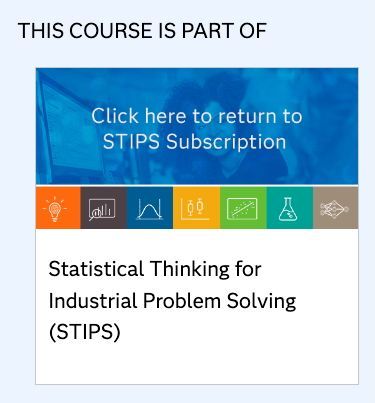
For the other courses (STIPS Modules 1-7), note that there are additional tabs. The JMP Virtual Lab is launched from the Hands-On Lab tab on any course, and the JMP Virtual Lab instructions and quiz are available from the Course Materials & Quiz tab.

If you leave STIPS and want to return at a later date, use the "Enroll Now" button at jmp.com/statisticalthinking (you may want to bookmark this link). Alternatively, you can bookmark https://learn.sas.com/my/ to re-enter STIPS. Note: You may need to log in again using your SAS Profile.