- JMP User Community
- :
- Blogs
- :
- JMP Blog
- :
- How JMP uses JMP Live
- Subscribe to RSS Feed
- Mark as New
- Mark as Read
- Bookmark
- Subscribe
- Printer Friendly Page
- Report Inappropriate Content
JMP Live may have just been released this month, but the JMP division of SAS has been using JMP Live ourselves for some time. By doing so, we’ve been able to model how we think JMP Live will be used at many organizations, which has guided our development efforts.
Want to know how JMP uses JMP Live?
I'll share a few examples.
We have a variety of scheduled and ad hoc JMP Live reports (which are published from JMP) that need to be shared. While the data sources are regularly updated with new data, the reports and dashboards that we want to share stay the same from day to day. The goal: published reports that always reflect the most current data so we know that everyone has latest, single version of the truth before making decisions.
Given that our report consumers perform a variety of job roles, there is a wide range of analytics and statistics expertise. As a result, the JMP Live report producers must take their results and translate them into a vehicle that communicates the intended results to their target audience.
Not all of the report consumers have the access or credentials to the data sources that the report producers use. JMP Live, therefore, becomes the bridge that links consumers to reports and output from many disparate data sources, freeing them from the burden of managing credentials or the fear of slowing our production system should too many people try to pull data simultaneously.
Since not all report consumers need access to all published reports, we organized our JMP Live install by adding logical groups and controlling access to these groups.
To ensure our consumers can act on the data we have, we use JMP to enrich the data, create new features, clean up dirty data (yes, JMP has it too!), fit models, build informative graphs and assemble those outputs into content that can be shared.
After initially setting up these publish activities, we have automated the republishing tasks, eliminating the need to add a full-time employee just to support our JMP Live install.
We share our JMP Live reports with our sales and marketing teams worldwide.
Our JMP Live reports must be interactive (including Column Switchers and Local Data Filters, where appropriate) and performance-focused. As a result, we pay attention to data size and clean up and summarize data when necessary.
With JMP Live, we now have a central report repository that supports the sales and marketing activities within the JMP division. And we use JMP Live for lots of publishing activities. Most of our raw data comes from our cloud-based CRM system. We import it into JMP through scripts and/or a GUI-based add-in, which leverages the HTTP Request functionality for retrieving data from web APIs. We then build JMP Live reports for monitoring many different types of activities, such as:
- Worldwide sales dashboards at the team, sales region and division level. Many individual reports within these dashboards are related to sales activities, which are monitored by the sales teams and management alike.
- Marketing campaigns (e.g., the 30-day trial), lead creation activities and registration information for in-person events like our four Discovery Summit conferences.
- Web traffic to our various platforms, including community.jmp.com and jmp.com.
- Ad hoc results that are shared at staff meetings and other divisionwide updates.
JMP Live is also the most convenient way we’ve found to share JMP data tables related to the above-mentioned JMP Live reports. With a single click of the download table function, a JMP user can open the data on a desktop version of JMP and explore other things in the data as needed. Using JMP Live is much easier than emailing data around or putting data sets in shared folders or a cloud-based file sharing tool.
How can you use JMP Live?
Now that I’ve shared how JMP uses JMP Live, imagine how you would use it on the data that your organization collects, specifically data that changes on a daily basis and that you need to share with a set of consumers. Think of where that data is collected and stored. Now ask yourself:
- Do all of the consumers have access to the raw data? Do they need that access? Do you want them to have it?
- Do you want to take the raw data and provide a standard set of views to communicate what is happening in a particular process or activity?
- Does everyone you need to communicate with have access to JMP?
- Could some of the useful modeling, data clean up, visualization and data processing tools in JMP bring more insight and value to the raw data?
- Is it a chore to process frequently used, yet ever-changing, data manually?
- Are you asked to process data in JMP but then bring it into another tool solely for sharing the results with non-JMP users?
We have heard from many JMP users that they experience the pains listed above. We created JMP Live to reduce these pains.
If you want to learn more about how JMP Live can be used in your organization, you can ask us here.
- © 2024 JMP Statistical Discovery LLC. All Rights Reserved.
- Terms of Use
- Privacy Statement
- About JMP
- JMP Software
- JMP User Community
- Contact

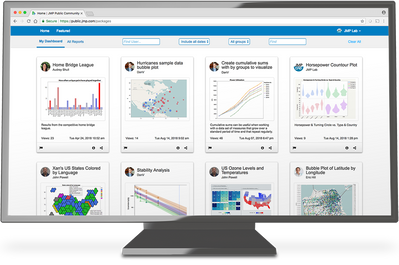
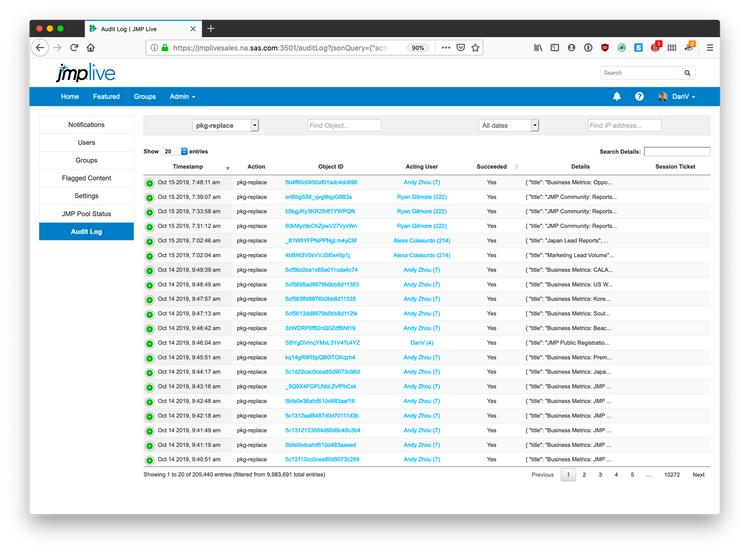
You must be a registered user to add a comment. If you've already registered, sign in. Otherwise, register and sign in.