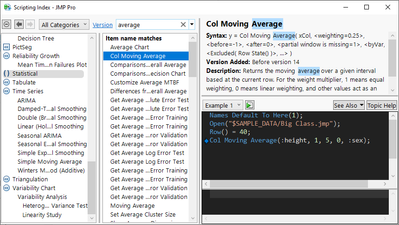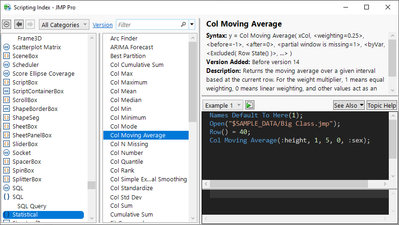JMP Blog
A blog for anyone curious about data visualization, design of experiments, statistics, predictive modeling, and more- JMP User Community
- :
- Blogs
- :
- JMP Blog
- :
- From Jarmo's desk: Using the Scripting Index as your JMP® search
- Subscribe to RSS Feed
- Mark as New
- Mark as Read
- Bookmark
- Subscribe
- Printer Friendly Page
- Report Inappropriate Content
This post is written by a guest blogger.
I use the JMP Scripting Index a lot. I even prefer it over the Search introduced in JMP 17 because the Scripting Index isn't context-dependent and doesn't use a modal window. In this blog post, I demonstrate how I use the Scripting Index to quickly find information regarding JMP, to get code snippets, and to navigate the JMP Help page.
This post is quite long, so jump to the TL;DR at the end if you are in a hurry.
- What is the Scripting Index?
- How do you use it?
- Scripting
- Finding JMP features
- Searching JMP Help using the Scripting Index
- Examples
- Example 1: How do I find syntax for Contains() used for strings?
- Example 2: How do I determine how to calculate the average for different groups?
- Example 3: How do I find out if JMP has hierarchical clustering?
- Example 4: How do I see how Cpk is calculated in JMP?
- Search JMP
- TL;DR
- Video
What is the Scripting Index?
You can find the Scripting Index in the JMP Help menu. (Note: The Multivariate Embedding example below is a JMP Pro feature and may not be visible in your view.)

I think the Scripting Index is a wonderful catalogue of JMP objects, functions, and features for all JMP users. Some might say it is only useful for those who script, but I disagree. It does have a scripting feel to it, but even those who use JMP interactively can benefit from the Scripting Index. You can find basic usage instructions in JMP Help.
How do you use it?
There are many ways to use the Scripting Index. Below, I describe three different scenarios: scripting, finding JMP features, and searching JMP Help.
Scripting
The Scripting Index is useful for when you want to find out more information about a function in the Scripting Window. If you hold Alt and double-click that particular function, it will open in the Scripting Index. If you don't know the function name, just search for something that you think might work and look at the options. You can then run the example or copy and paste the example script (or parts of it) to your script window.
Finding JMP features
Enter a key word for the search, review the search results, and see if what you are looking for is there. If you find something that might be correct, you have two options: 1) run the example script to see the feature in action, or 2) press the Topic Help button to open the JMP Help page for that feature.
Searching JMP Help using the Scripting Index
Often, it feels like the JMP Help search looks through all Help content (which can't be limited). Combined with the way results are ordered, it can be a challenge to use. Searching for the term from the Scripting Index (by clicking Topic Help) can get you to the page or category you are looking for more quickly.
Examples
Here are few examples of how you can use the Scripting Index for different kinds of tasks.
Example 1: How do I find syntax for Contains() used for strings?
You might think that this is as easy as just searching for Contains in the Scripting Index. But it's not that simple, since Contains can be found for so many different things in JMP. If you're lucky, what you need will be first in the list the search results. However, in this example, it has returned Class Category not Character:
So what can you do? You have two easy options. If you know the category, find it in the category list. Once you see it, click it and it will filter down:
But if you don't know the category, look through the different options in the items list until you see a category that you think might work (this is what I usually do). The category will change when you click on different items. When you see what you think might work, try it.
Now that you have found the correct item, check to see if it provides you with enough information. If it doesn't, then click the Topic Help button to open the JMP Help page related to the item. In this case, it is the online version of the JSL syntax reference and character functions Contains(whole, part, <start>). It is usually helpful to check here since there may be additional information or an explanation not found in the Scripting Index.
Example 2: How do I determine how to calculate the average for different groups?
This example demonstrates a different way of using the Scripting Index. I searched for "average," but there are no good matches in the item list. (I should have searched for "mean.") I do notice, however, that Col Moving Average allows me to calculate moving average over groups and that it belongs to the Statistical category. In some cases, that is exactly what I'm looking for; I just need to find the most probable correct Category.
Next, I remove the "average" search term. The item list now shows me ALL items in the Statistical category, while remaining on the item I selected earlier (Col Moving Average).
Looking through this new item list, I notice that there is Col Mean, which is exactly what I want.
This isn't the only way of calculating average over groups. If this isn't what I'm looking for, at least I now have a new search term: "mean" instead of "average." You could also use Summary (Data Table category) or Summarize (also under Statistical), which means you could reset your search using this new term. Search for "mean" -> "Col Mean" -> Statistical category -> filter to statistical category -> have statistical category filtered by mean:
Example 3: How do I find out if JMP has hierarchical clustering?
This is fairly easy. I simply search for "hierarchical clustering" in the Scripting Index. If I get a match, I can run the example script from the green arrow above the script window or go to the Help page using the Topic Help button (Multivariate Methods > Hierarchical Cluster > Overview of the Hierarchical Clustering Platforms).
Sometimes it might be useful to go from the report that this opens to the red triangle menu and relaunch the analysis. You can see how the values are listed in the platform:
For these types of searches, using the Search JMP feature introduced in JMP 17 might be a better option. Note: It doesn't provide you with an example (and it is a modal window):
If you click Go, it will use the current data table if you have one open. If you don't have a data table open, it will prompt you to pick one. You can also scroll to the bottom of the list to perform the search on the Scripting Index.

Example 4: How do I see how Cpk is calculated in JMP?
At times, something like this can be difficult in JMP since the same statistic is used in many different platforms. Usually, I search for my statistic in the Scripting Index, select the appropriate category, and then click Topic Help. In this example, search for "Cpk," select Process Screening, and click Topic Help.
In JMP Help, I often look for "Statistical details for." In this case, clicking the Topic Help from the Scripting Index immediately takes me to the correct place:
Sometimes there might not be a direct link to the statistical details, so look at the list on the left:
You can see that this is a list of different pages. Cpk's link goes to statistical details for the Process Capability platform, while from the list on the left, I have statistical details for the Process Screening platform, which has no information on Cpk. What can you do in this situation IF you didn't notice the link in Cpk part?
I would most likely go back to the Scripting Index and change the category. Notice below that the item isn't Cpk, it is Goal Plot. It doesn't really matter since it takes me to a platform Help page, which does use Cpk. Click Topic Help:
This will take you to the Goal Plot Help page, but this isn't what we are looking for. (Of course, you can still check to see if it has what you want!). What we want is the correct "high" level category on the left and, hopefully, statistical details for that platform:
In statistical details for the Process Capability platform, we can find Quality and Process Methods > Process Capability > Statistical Details for the Process Capability P....
Search JMP
If you still don't find the Scripting Index useful, I suggest you check out Search JMP. You should even take a look at it if you do find the Scripting Index useful.
- Welcome to JMP > Learn about JMP > Additional Resources for Learning JMP > Search JMP
- JMP Search: What You've Been Searching For
- Search comes to JMP with JMP 17
TL;DR
When you are looking for something in JMP, try using the Scripting Index. You can find it directly from JMP's Help menu. If the Scripting Index doesn't work for you, try Search JMP, introduced in JMP 17.
Video
I'm still learning how to record things, so there are some issues with this video (especially with the input history in this case).
You must be a registered user to add a comment. If you've already registered, sign in. Otherwise, register and sign in.
- © 2026 JMP Statistical Discovery LLC. All Rights Reserved.
- Terms of Use
- Privacy Statement
- Contact Us