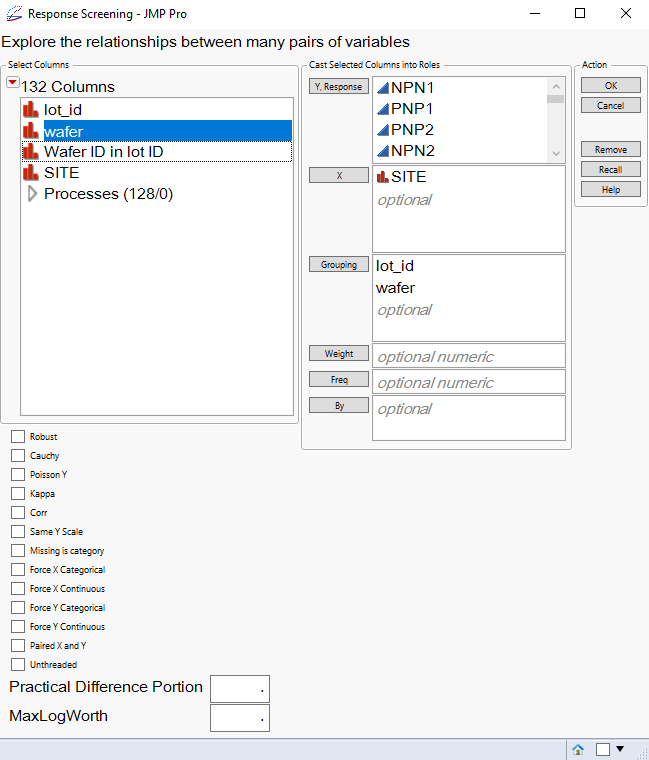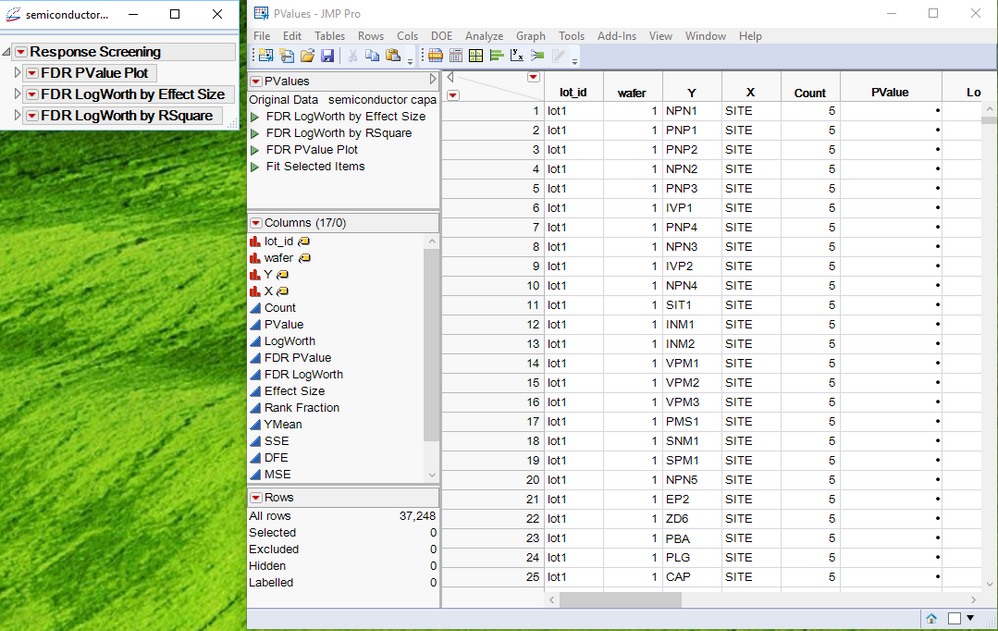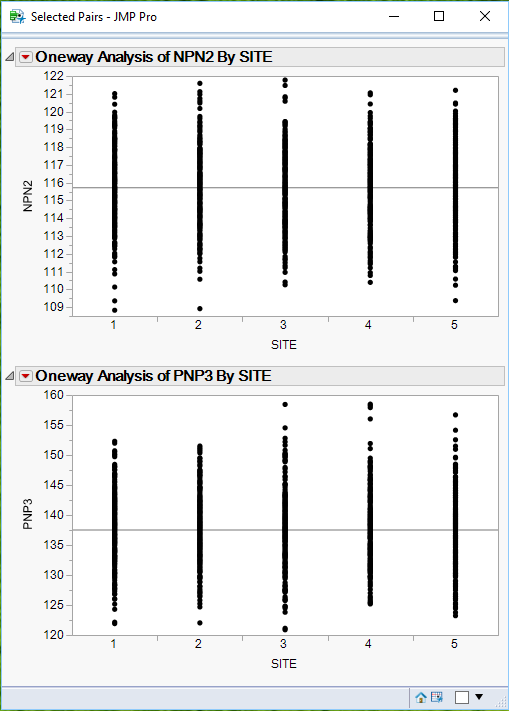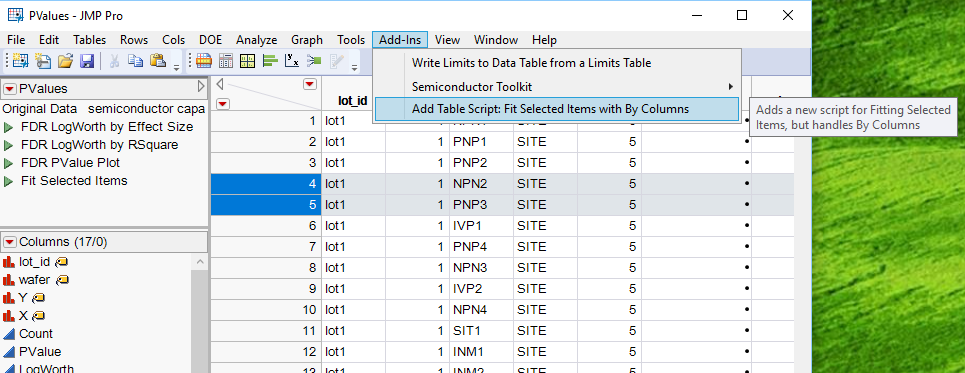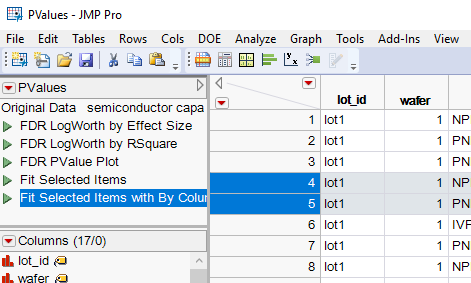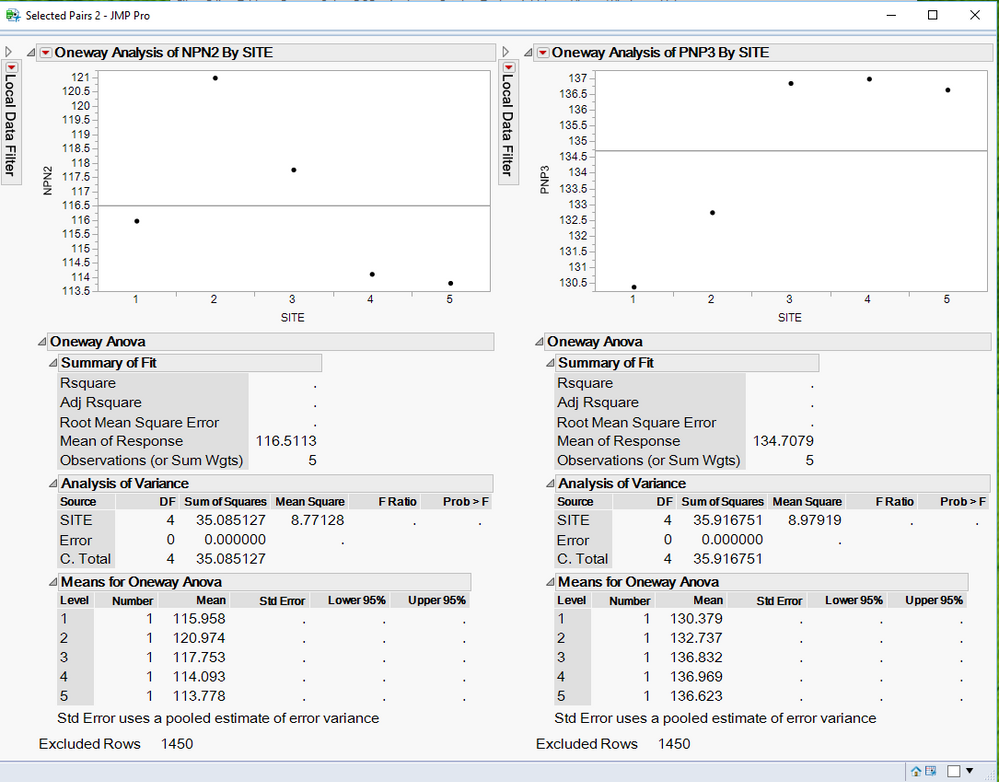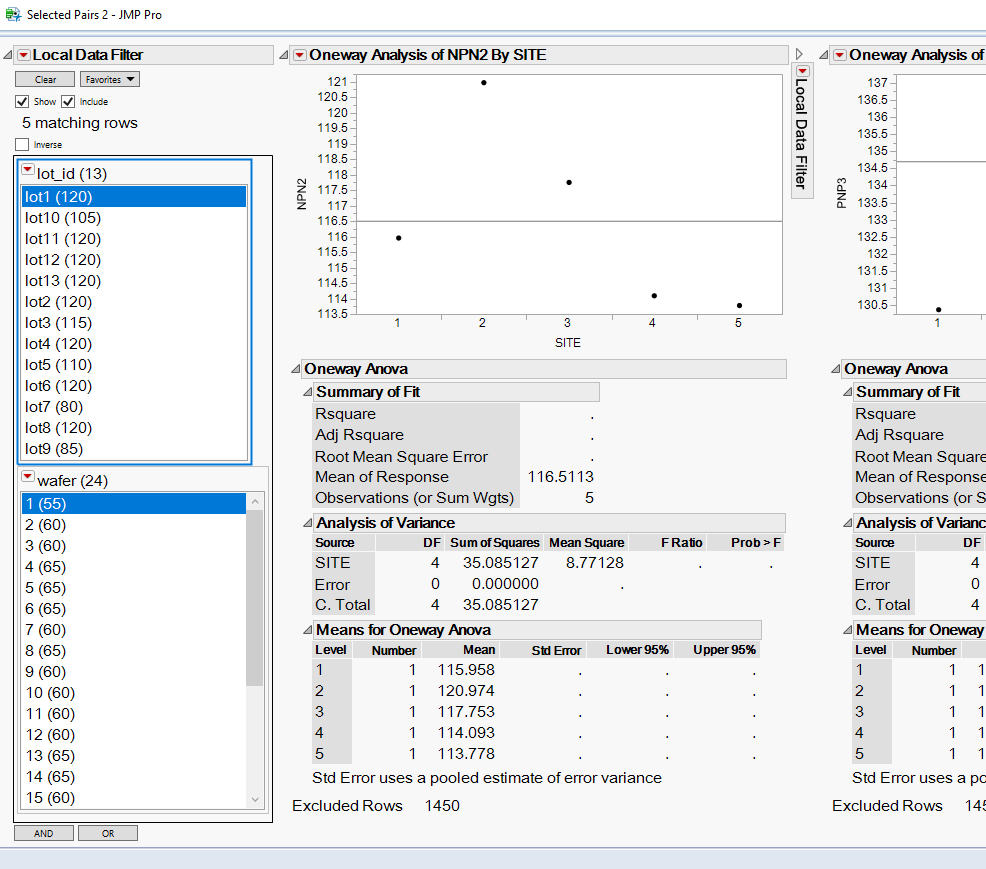- JMP User Community
- :
- File Exchange
- :
- JMP Add-Ins
- :
- Response Screening Fit Selected Items with By Columns
- Subscribe to RSS Feed
- Mark as New
- Mark as Read
- Bookmark
- Subscribe
- Printer Friendly Page
- Report Inappropriate Content
The Response Screening is a very powerful technique for data exploration in JMP. One of the very nice features is the summary table's embedded script, "Fit Selected Items". This feature allows users to examine the summary results that are displayed in the data table, select the rows(variables) of interest, and then run the embedded script, which then displays the details of the specific analysis.
An issue arises when one or more By columns are specified in the platform's initial dialog box.
When this analysis is run, and the summary table is produced as expected
But when the embedded script "Fit Selected Items" is run, the analyses produced ignore the specified By columns and analyze all of the data in the data table.
This JMP Addin adds an additional embedded table script to the summary table, which recognizes the By columns, and adds a Local Data Filter to each analysis, filtering for the By columns for the selected rows in the summary table.
When this script is run, the results have been filtered down to exactly what the selected row(s) are
Expanding on the Local Data Filter, the specific filters can be seen
- © 2024 JMP Statistical Discovery LLC. All Rights Reserved.
- Terms of Use
- Privacy Statement
- About JMP
- JMP Software
- JMP User Community
- Contact