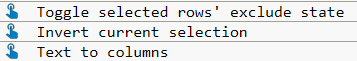- Subscribe to RSS Feed
- Mark as New
- Mark as Read
- Bookmark
- Subscribe
- Printer Friendly Page
- Report Inappropriate Content
JMP Add-Ins
Download and share JMP add-ins- JMP User Community
- :
- File Exchange
- :
- JMP Add-Ins
- :
- QuickSelect Toolbar
Purpose
The AddIn provides a collection of useful shortcuts for exploratory data analysis and manipulation.
How to Use
The toolbar may not be displayed by default. To display the toolbar, select View > Toolbars > QuickSelect.
Overview:
Short description of the Shortcuts:
1. Clear Hide & Exclude. Reset the hide/excluded state of all rows.
2. Clear selection clears the row selection
3. Text To Columns ... (from Cols/Utilities) *)
4. add dummy rows
workaround for Graph-Builder-Combine-Smoother-and-Line
select as many grouping columns as you want - JMP will add a dummy row (with missing value) for each combination
in the plot, select Missing Value: no connection
5 - 7: Three shortcuts along the idea: Save the current selection as a column:
5. Label Selected Rows. Similar to Name Selection in Column ...
The differences:
- It uses a column with data type Multiple Response, new information is appended, no pre-existing value is overwritten. This allows the user to collect information in an iterative way.
- predefined tags (which can be edited by the user via settings)
6. Add Selected Column (dynamic version). Generates a column with formula selected()to dynamically label selected/non-selected rows as 1/0. The column can be used in GraphBuilder plots as Overlay or Color to dynamically split the evaluation between the selected and non-selected subset (like it is explained in several webinars and Community posts).
7. Add Selected Column (static version). It just saves the current selection as 0/1.
8. new column: rows with neighbor
adds a new column with a vector of all rows which are "neighbors" of the specific row
a) specify the coordinates
b) optional: specify the grouping, e.g. lot & wafer
c) which kind of neighbors?
9. open the current selection as a linked subset
- extremely useful for on-the-fly data curation and exploratory data analysis
10. Invert. Invert the current row selection. "select all rows" (if no row is selected) *)
11. Current Selection -> Hide&Exclude. Mark the selected rows as hide&excluded *)
*) Thanks to a wonderful tip by @Jeff_Perkinson , the 3 Shortcut functions are now recorded by the advanced Log:
System Configuration
Add-in developed and tested using the following system configuration:
Windows
JMP 16 - 19
Handy! I'm a big fan of things like Invert Selection and Name Selection in a Column that are a bit buried normally and your new functions look very useful.
The current version of Normalize has a bug when using a subset for normalization.
A new version is on the way ... :)
the new version is available now - hopefully without bugs in the normalize function ...
additional improvements:
- explain the GUI goes through the main settings and explains how they can be used.
- normalization with reference subset: multiple items can be selected
The Normalization functionality 
The Subset function alone will make this an amazing toolbar! I use that one all the time. I will probably use Invert Selection much more with this quick access.
Can I ask why just Exclude as an option and not "Hide and Exclude"? I tend to use the latter, as I don't want the "bad" points skewing graphs either.
The Subset function alone will make this an amazing toolbar! I use that one all the time. I will probably use Invert Selection much more with this quick access.
Nice to hear, same for me. I got so used to it - couldn't work without.
Before the AddIn I used Selected/Data View.
Actually, just with a tiny time penalty - but a thousand times a year !

Can I ask why just Exclude as an option and not "Hide and Exclude"? I tend to use the latter, as I don't want the "bad" points skewing graphs either.
The change is on the way. A colleage had the same suggestion some weeks ago.
-> The latest version has the new functionality - I will update the version @ jmp.com after my holiday ...
(Hide & Exclude: I hope it will not interfere with how other users use the shortcut)
Can I ask why just Exclude as an option and not "Hide and Exclude"? I tend to use the latter, as I don't want the "bad" points skewing graphs either.
The change is on the way. A colleage had the same suggestion some weeks ago.
-> The latest version has the new functionality - I will update the version @ jmp.com after my holiday ...
(Hide & Exclude: I hope it will not interfere with how other users use the shortcut)
You could always have one button for just exclude and one for both? The "clear" button would still clear both states.
Thanks for the tip on creating a view from the Selected line in the Row Summary. I have never clicked on those before and didn't know there was any functionality from there!
My instinct is that in interactive use of JMP I'm much more likely to want to Hide&Exclude but I'm just now scripting something with plots of fits where excluded points are specifically wanted on the plots to show they were there, just not used. Seeing there's a handy way to indicate that built-in in Row Legend (that I don't think I had noticed before), it occurs to me maybe that there is more use of just excluding than I might have thought. (?)
I hope this wish gets accepted: JSL function to get the current status of modifier keys
Then I will trigger different actions:
- 99% of the time: hide & exclude
- special feature, for 1% of the cases: exclude ( press CTRL and click the toolbar icon)
If it doesn't get accepted:
I think it's OK if the Toolbar covers 99% of the applications. For the remaining ones, the user can still use the function from the standard menu.
via
the color/marker setting is also applied to excluded rows?
Hm ...
@hogi , yeah, I don't know why you'd ever want to actually check that box vs. leave it unchecked so you get the effect that if excluded rows are not hidden they are distinguished. But at least with the default of unchecked you get an effect that could make sense of just excluding and not hiding...
Ah, got it now.
seems to be another 99 - 1% setting : )
Another 99 -1 % for me: Row States
- I love to use Value Colors
By the way - modifier keys:
I have to admit, I am a CTRL/Alt/Shift + click/select/double click/right click guy.
I should learn some more of the standard JMP Keyboard shortcuts ...
the new version is available now.
the exclude and unexclude button work now as hide&exclude.
2 new features available:
workaround till Graph Builder: Line - possibility to add breaks is availabe:
adds a new column with a vector of all rows which are "neighbors" of the specific row
a) specify the coordinate systemb) optional: specify the grouping, e.g. lot & wafer
c) which kind of neighbors?
seems that it's not possible anymore to edit the AddIn.
If you want to get the latest version, please send me a PN.
Recommended Articles
- © 2026 JMP Statistical Discovery LLC. All Rights Reserved.
- Terms of Use
- Privacy Statement
- Contact Us