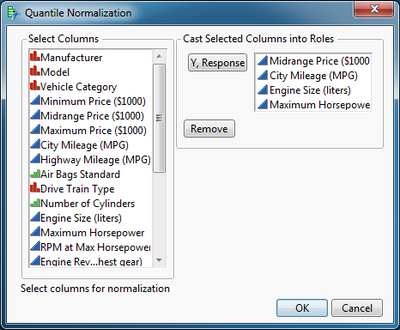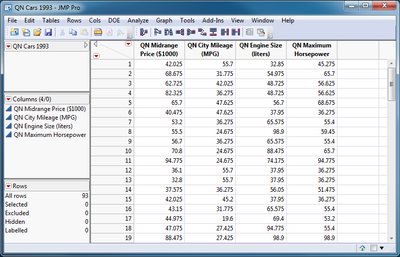This website uses Cookies. Click Accept to agree to our website's cookie use as described in our Privacy Policy. Click Preferences to customize your cookie settings.
- JMP User Community
- :
- File Exchange
- :
- JMP Add-Ins
- :
- Quantile Normalizer
Turn on suggestions
Auto-suggest helps you quickly narrow down your search results by suggesting possible matches as you type.
Submit your abstract to the call for content for Discovery Summit Americas by April 23. Selected abstracts will be presented at Discovery Summit, Oct. 21- 24.
Discovery is online this week, April 16 and 18. Join us for these exciting interactive sessions.
Quantile Normalizer
Options
- Subscribe to RSS Feed
- Mark as New
- Mark as Read
- Bookmark
- Subscribe
- Printer Friendly Page
- Report Inappropriate Content
Created:
May 30, 2014 03:53 PM
| Last Modified: Oct 18, 2016 05:06 PM
This add-in transforms two or more data columns of data so that the results are quantile-quantile normalized. This transformation allows for direct comparison of two or more columns because the original values are replaced by the mean rank.
Simply open the add-in file to register it with JMP for use.
Open the data table containing all of the data columns to be compared, then select Add-Ins > Quantile Normalizer. This example uses the Cars 1993 data table from the Sample Data folder. Select the columns to be transformed and the click Y, Response.
Click OK.
The transformed variables are added to a new data table.
Comments
02-06-2017
04:15 PM
Hi, Mark,
This add-in does not seem to work with the most recent version of JMP. Any update?
JMP® Pro 12.0.1
Thanks,
JPM
- © 2024 JMP Statistical Discovery LLC. All Rights Reserved.
- Terms of Use
- Privacy Statement
- About JMP
- JMP Software
- JMP User Community
- Contact