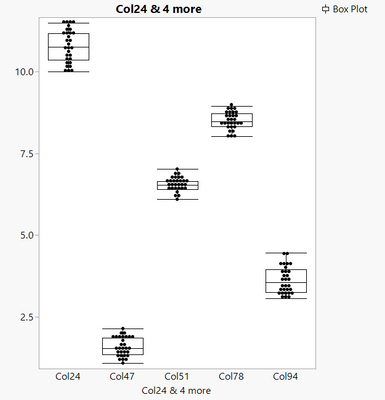- JMP User Community
- :
- File Exchange
- :
- JMP Add-Ins
- :
- Fast Boxplots
- Subscribe to RSS Feed
- Mark as New
- Mark as Read
- Bookmark
- Subscribe
- Printer Friendly Page
- Report Inappropriate Content
When more than 3 columns are added to an axis in Graph Builder, the orientation of the plots (in this case, boxplots) is changed, and the scales are separated like you'd find in a parallel plot. This requires a novice user to do two things (s)he might not know to do: 1) Place the columns of interest on the axis opposite the one on which (s)he ulitmately wants the boxplots to appear and 2) change the axis setting to "Parallel Merged" by right-clicking the axis and selecting Combine Scales > Parallel Merged.
This addin automates all of this, so boxplots with combined scales can be immediately created.
Directions:
1) Select the columns in the data table corresponding to the variables you wish to compare with boxplots.
2) Run the addin.
Output:
A graph of boxplots with a common scale will be created.
Also attached is the script on which the addin is based, so interested users can see an example of expression handling, which is one way to address analyses where the columns of interest are not known until run-time.
Cheers,
Brady
- © 2024 JMP Statistical Discovery LLC. All Rights Reserved.
- Terms of Use
- Privacy Statement
- About JMP
- JMP Software
- JMP User Community
- Contact