Note: This was previously called Column Filter (jthi.column.filter). Uninstall that version before installing this.
This add-in lets you easily change multiple columns in your Graph Builder's Y- and/or X-axis. Requires JMP17.
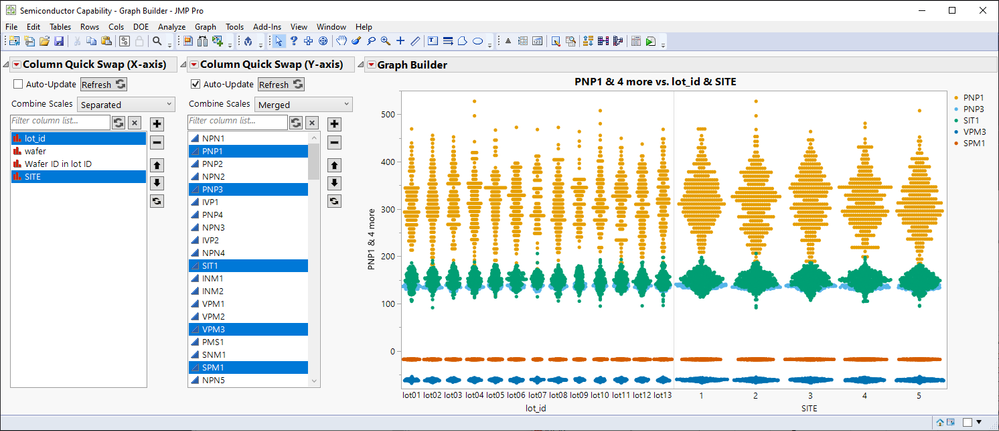
Demo video:
Consider situation where you would like to see multiple different parameters at the same time in graph builder AND be able to easily change them. Usually you would do this by stacking your data and use local data filter (like below).
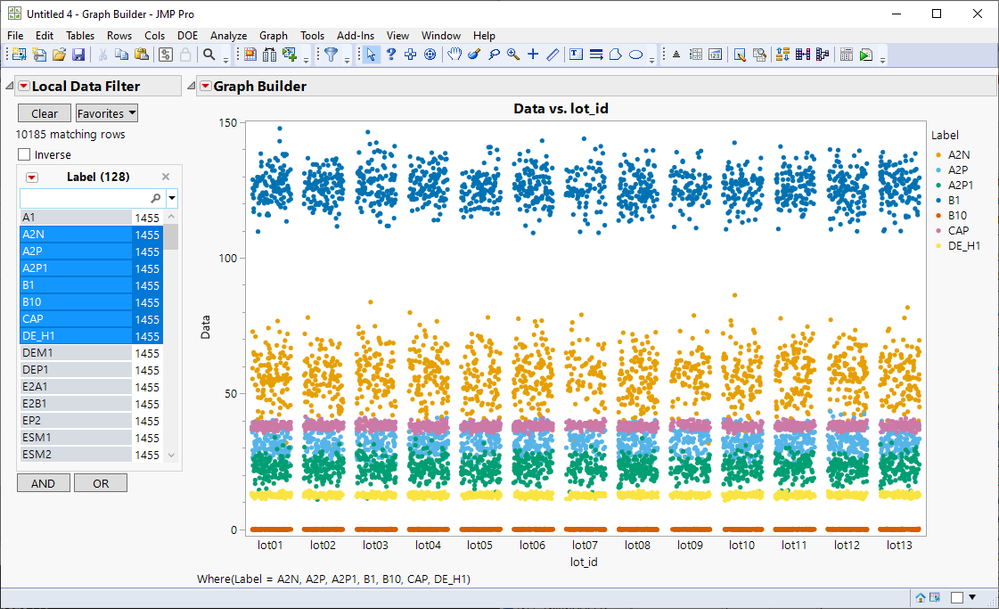
But now you have lost access to quite a few different platforms which basically require you to have wide format (or split) data and you don't have access to column properties (but this does have it's own benefits being more row than column based, such as you can exclude outliers from single measurement).
Now if you wish to do this in wide format data, you will have to do this manually by swapping the columns in your role (for example Y-axis) as column switcher is only able to swap single column.
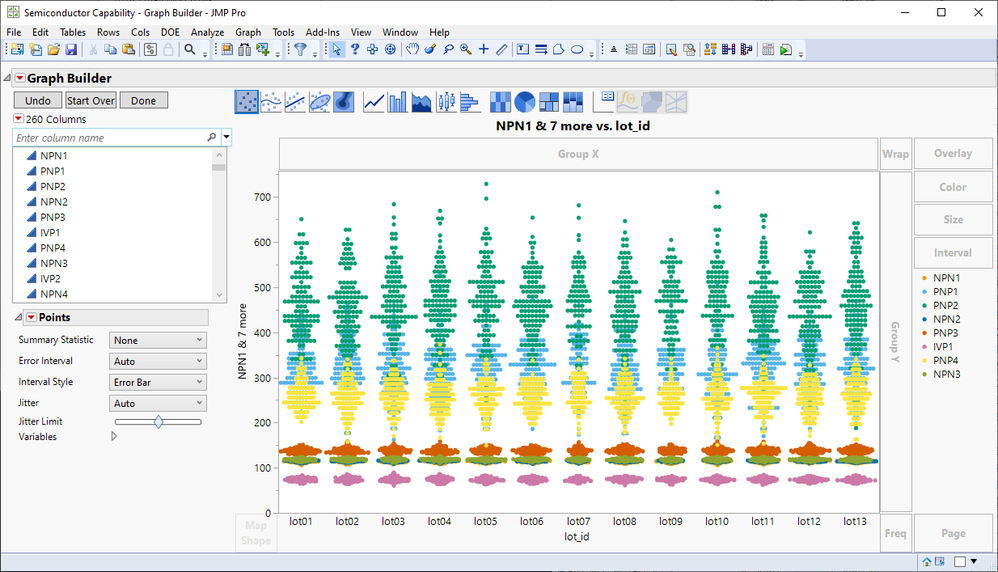
This is where Column Filter add-in steps in. It will create new "Filter" to your Graph Builder which lets you easily swap those columns. When you run the add-in it will first ask which role to update and which columns to use
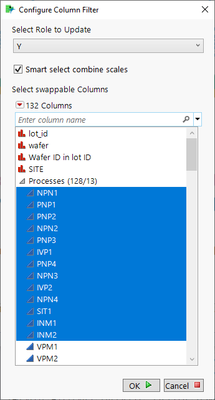
After selections have been done and OK is pressed, it will add new "Column Filter, Role: " to your report.
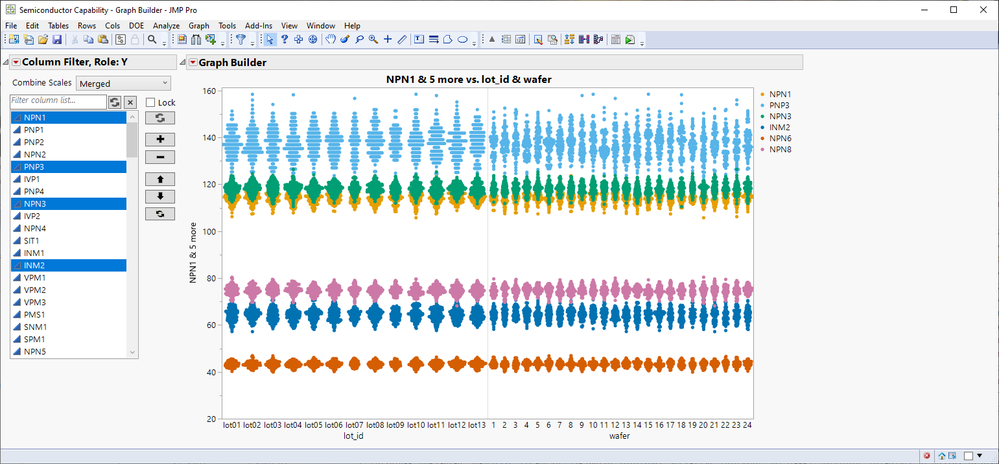
There are multiple different options how you wish to organize your Y-axis, which work best depends on your data and if you have Y and X-axis. In the image above Merged is used and image below each of the columns have their own (Separated) Y-axis. For continuous data you generally want to se Merged, Separated and if you don't have X-axis you could use Parallel Merged or Parallel Independent.
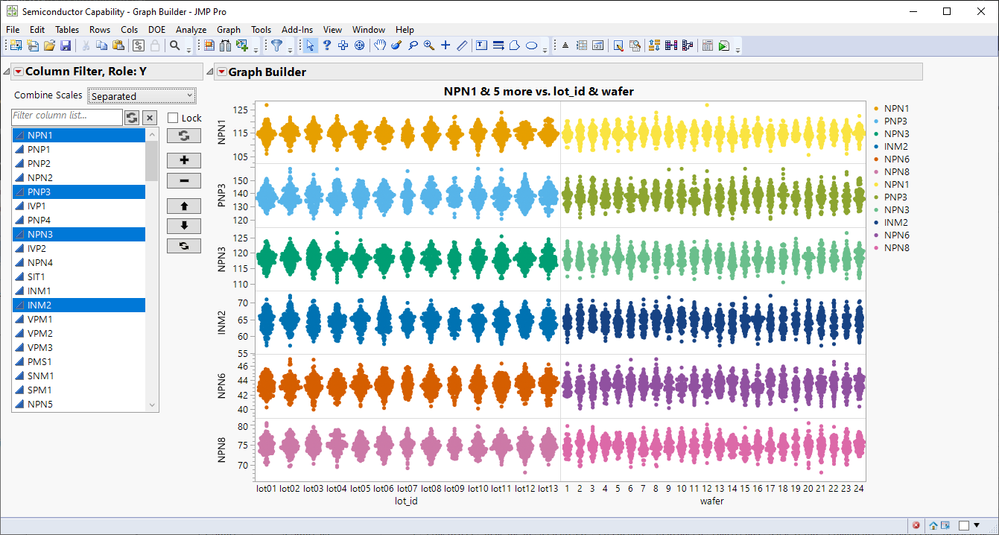
From the new list you can easily then select which columns you wish to see and the selections will update Y-axis column listing (in this case).
If you were then to rerun the add-in you could add separate selectors for X-axis but you cannot have multiple Column Filters for same role. Same scale combination options are also available here (for nominal/ordinal data, Nested and Separated work best)
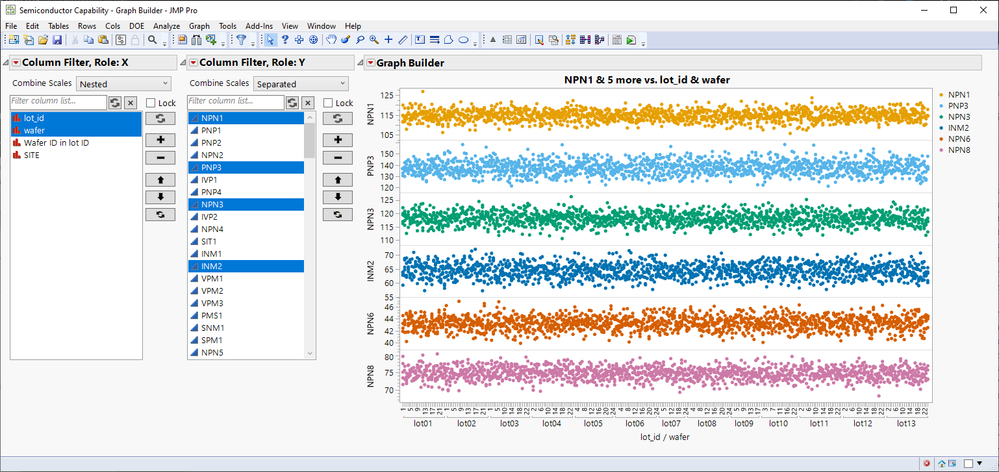
Explanation video:
columnquickswapper-toolbar.txt should help you to add this as toolbar for easier access from graph builder BUT you have to first install the add-in and rename columnquickswapper-toolbar.txt to columnquickswapper-toolbar.jmpcust (jmpcust files cannot be uploaded to JMP community). This same file can also be found from the add-in installation folder.

I have made wish list item that something like this would be implemented to JMP New filter "Column Filter" a combination of Local Data Filter and Column Switcher
Note:
The add-in still under development (which isn't that active). There are some bugs and this add-in will change the List Box where Graph Builder report is from vertical to horizontal and this can possibly cause issues if you have custom built report. This change is done to make it easier to prepend extra outline boxes to the side of graph builder. If you remove. Current version if add-in isn't capable of returning to the original setting.
Change Log:
- 2023-03-27
- Fix issue with GbAxisQuickSwap namespace (should have been ColumnQuickSwap)
- 2024-03-14
- Rename to Column Quick Swapper (was Column Filter)
- Some script files and functions might still be using old name
- General UI cleanup