I have been told by many different people that they spend 80% of their time preparing their data and 20% of their time doing the actual analysis. While the data analysis was 80% of the fun, the preparation was -81%. (and I was also told by an engineer that % can't be negative, so this is a bad joke XD)
In JMP, we provide many tools that make it easy to prepare your data, so you can spend 80% of your time analysing.
Data preparation
For a quick start, here is a 2-min data transformation guide:
Transforming Data - JMP User Community
The systematic approach to data preparation generally follows a two-step approach: 1) you determine a goal for the analysis, then 2) you can prepare the data to meet that goal. Watch this webinar by our JMP system engineers Olivia Lippincott and Alisa Howery to learn more. In this webinar, they use a case study on medical treatment types to demonstrate the approach:
Preparing Your Data for Analysis - JMP User Community
Column formula
It may be necessary to create a new column of data using the existing data. JMP has a column formula tool designed for this purpose. This formula tool can be found by right-clicking on the column header.
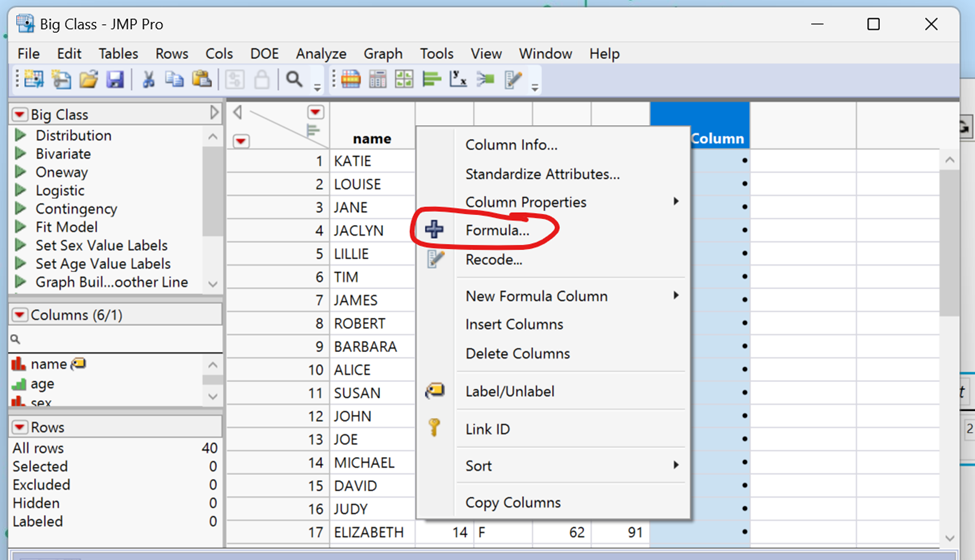
Figure 1. Where is the column formula anyway (right click column header).
In the column formula panel, you can drag and use
- Predefined mathematical and statistical equations.
- Conditional expressions (e.g., for condition and if condition).
- Random, probability and discrete probability functions.
- Linear, interaction and full quadratic models.
- Predefined financial models.
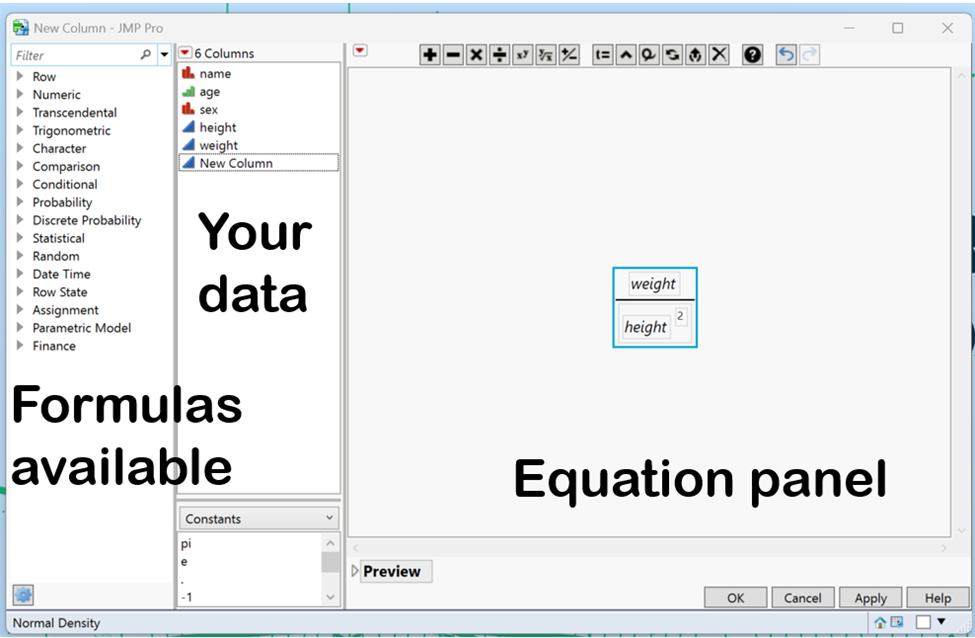
Figure 2. Screen snip of the formula tool.
If this is still not enough, double-click on the equations (inside the blue rectangle) to activate the encoding mode.
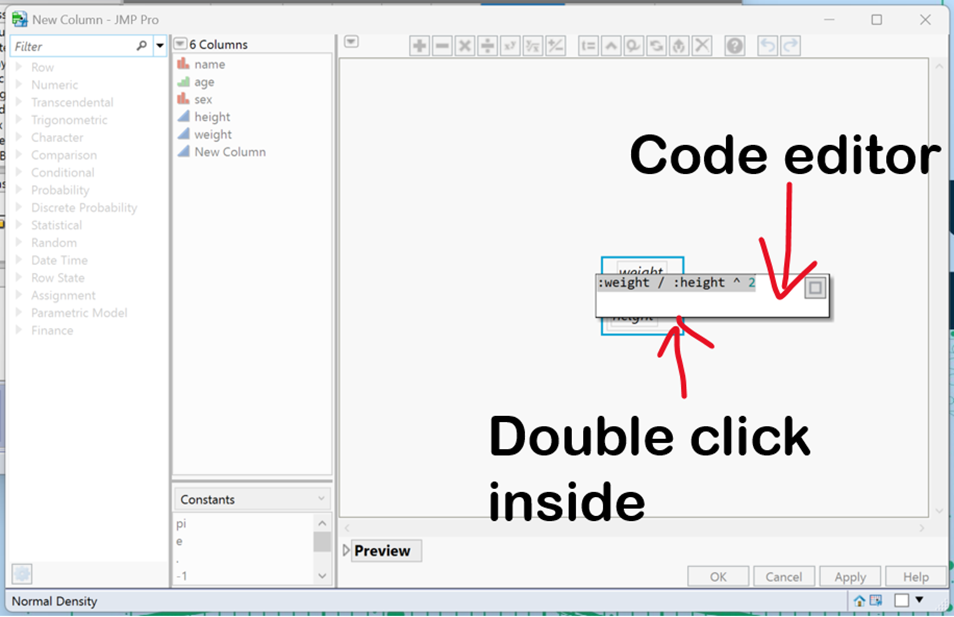
Figure 3. Where to find the code editor.
For a complete guide to using formulas to get the most from your data, view the webinars here:
Using Formulas to Get the Most from Your Data - JMP User Community
The only limit is your imagination. I hope you enjoy using JMP.
Shuran, Customer Success at JMP