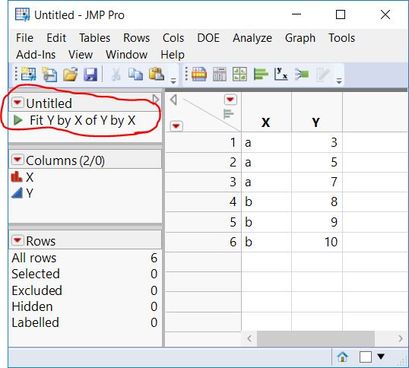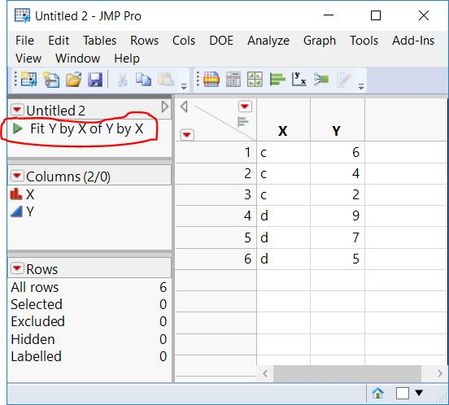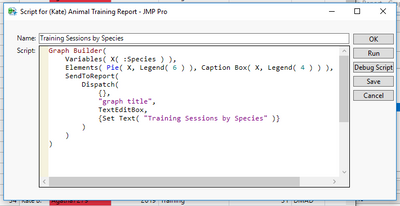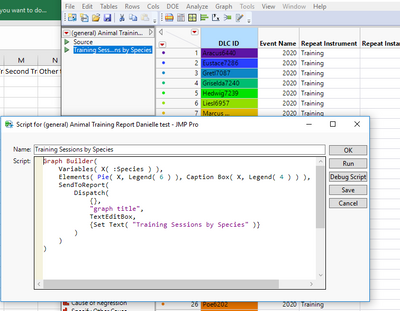- Subscribe to RSS Feed
- Mark Topic as New
- Mark Topic as Read
- Float this Topic for Current User
- Bookmark
- Subscribe
- Mute
- Printer Friendly Page
Discussions
Solve problems, and share tips and tricks with other JMP users.- JMP User Community
- :
- Discussions
- :
- using the same script in multiple data tables
- Mark as New
- Bookmark
- Subscribe
- Mute
- Subscribe to RSS Feed
- Get Direct Link
- Report Inappropriate Content
using the same script in multiple data tables
Hi everyone,
I am relatively new to JMP and have a "is this possible" question. I have 10 data tables that are identical in terms of columns and type of data, but have different values in each column as they are sorted by staff member. For the first person, I used graph builder to create 9 graphs. I saved the script to the data table as well as to the script window. My question is, since the columns are identical in each of the 10 data tables, can I run the script from the first data table to automatically create the same 9 graphs in the other 9 data tables? Or, do I need to rebuild the 9 graphs in each of the data tables?
Thank you for your help!
- Mark as New
- Bookmark
- Subscribe
- Mute
- Subscribe to RSS Feed
- Get Direct Link
- Report Inappropriate Content
Re: using the same script in multiple data tables
Yes, this is possible. You could make one of the new tables the "active" table and run the script from the script editor window.
Or you could copy the saved script from the data table and paste them into the new data tables and run that way.
- Mark as New
- Bookmark
- Subscribe
- Mute
- Subscribe to RSS Feed
- Get Direct Link
- Report Inappropriate Content
Re: using the same script in multiple data tables
You could also edit the table script, and put a very simple dialog box, that asks the users what data table to run the script on.
- Mark as New
- Bookmark
- Subscribe
- Mute
- Subscribe to RSS Feed
- Get Direct Link
- Report Inappropriate Content
Re: using the same script in multiple data tables
Thank you very much for your fast reply. When I copy the script for a graph and paste in "new script" it wants to pull from the original sheet. How do I tell it to run the variables within the current source and not from another table?
- Mark as New
- Bookmark
- Subscribe
- Mute
- Subscribe to RSS Feed
- Get Direct Link
- Report Inappropriate Content
Re: using the same script in multiple data tables
So you have let say data table A, and you run a graph on it.
You then copy and save that script to a different data table, lets say is called data table B, and you run it from the new data table, and you say that it goes back to data table A to get the data for the latest graph?
- Mark as New
- Bookmark
- Subscribe
- Mute
- Subscribe to RSS Feed
- Get Direct Link
- Report Inappropriate Content
Re: using the same script in multiple data tables
Exactly!
- Mark as New
- Bookmark
- Subscribe
- Mute
- Subscribe to RSS Feed
- Get Direct Link
- Report Inappropriate Content
Re: using the same script in multiple data tables
- Mark as New
- Bookmark
- Subscribe
- Mute
- Subscribe to RSS Feed
- Get Direct Link
- Report Inappropriate Content
Re: using the same script in multiple data tables
Might need some more details then. Let me show you how/what I would do. I have two tables, Untitled and Untitled 2. Both tables have two columns named X and Y.
In the Untitled table I created an analysis using Fit Y by X and saved the script to a data table.
There should be nothing in this script that is specific to the data table.
Now I right-click on the script in the table panel and choose copy.
Switch over to Untitled 2. Go to the table panel, right-click and choose Paste.
Clicking the green "run" triangle will provide the same graph on this new data table.
So in order to best help, perhaps we will need to know about the script you are using since there must be SOMETHING that refers to that specific data table.
- Mark as New
- Bookmark
- Subscribe
- Mute
- Subscribe to RSS Feed
- Get Direct Link
- Report Inappropriate Content
Re: using the same script in multiple data tables
Your example makes sense and it is what I would think would happen. I'll post the script below and some screen shots. Question: Does the source matter - can the two sheets come from different locations or should they all be in the same location(folder)?
I am copying script for "Training session by species" from "Kate" and pasting it to "Danielle":
So it is showing up but when I hit "run" nothing happens (at least this time it did not take me back to "Kate's" sheet)
Thank you for your help!
- Mark as New
- Bookmark
- Subscribe
- Mute
- Subscribe to RSS Feed
- Get Direct Link
- Report Inappropriate Content
Re: using the same script in multiple data tables
So, I just closed everything down, brought up the two reports and tried again - and it worked!! I guess I will have to blame this one on the computer this time around- though it is generally operator error.
Thank you so very much for your fast responses!
Recommended Articles
- © 2026 JMP Statistical Discovery LLC. All Rights Reserved.
- Terms of Use
- Privacy Statement
- Contact Us