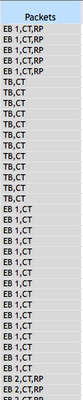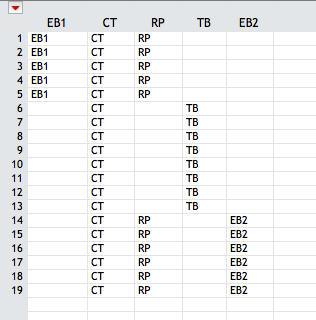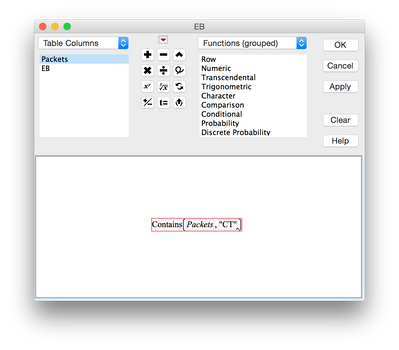- Subscribe to RSS Feed
- Mark Topic as New
- Mark Topic as Read
- Float this Topic for Current User
- Bookmark
- Subscribe
- Mute
- Printer Friendly Page
Discussions
Solve problems, and share tips and tricks with other JMP users.- JMP User Community
- :
- Discussions
- :
- text to columns but in a neat way
- Mark as New
- Bookmark
- Subscribe
- Mute
- Subscribe to RSS Feed
- Get Direct Link
- Report Inappropriate Content
text to columns but in a neat way
Hello all,
I have a column of character data set which consist of codes of discounts we give our agencies. Also there are rows with empty data (no discount)
I would like to get a result as below without generating any additional row:
Accepted Solutions
- Mark as New
- Bookmark
- Subscribe
- Mute
- Subscribe to RSS Feed
- Get Direct Link
- Report Inappropriate Content
Re: text to columns but in a neat way
If I was Julian I would make a cool video, however, this solution is easier than it appears so hang in there as I explain.
As is often the case, there is more than one way to solve your data cleaning. The option suggested will work well if you do not have too many codes as you will have to manually set up each column. However, if I were to use formulas in manually set up columns I would use the formula:
If( Contains( :Packet, "CT" ),
"CT",
Empty()
)
This would give you the structure you are looking for. If you have lots of codes then another way would be to use the categorical platform (Analyze>Consumer Research>Categorical).
You will need an ID column (I just added a new column and used the "initialize data" option under column info to create a column of unique numbers. Next use the categorical response analysis, select the "Multiple" tab, select your packet column and then choose "Multiple Delimited" and use your ID column as the "X Grouping Category". (see below)
[Missing image]
Now your output (which is just an intermediate step) will look like:
[Missing image]
Now under the main red triangle menu select Save Tables>Save Frequencies to get a table that looks like:
[Missing image]
Finally, if you need to you could use the column recode to change 1's to the codes and the 0's to blanks. Also, you could join this back to the original table using the ID to match on.
- Mark as New
- Bookmark
- Subscribe
- Mute
- Subscribe to RSS Feed
- Get Direct Link
- Report Inappropriate Content
Re: text to columns but in a neat way
Hi,
One way to do this is to create the different discount column as in your preferred output table and then give each of them a formula that tests if the column "packets" contains that code such as:
or in JMP script
Contains( Packets, "CT" );
This will give a 1 if test (does the Packet row contain "CT") and a 0 if it does not.
- Mark as New
- Bookmark
- Subscribe
- Mute
- Subscribe to RSS Feed
- Get Direct Link
- Report Inappropriate Content
Re: text to columns but in a neat way
If I was Julian I would make a cool video, however, this solution is easier than it appears so hang in there as I explain.
As is often the case, there is more than one way to solve your data cleaning. The option suggested will work well if you do not have too many codes as you will have to manually set up each column. However, if I were to use formulas in manually set up columns I would use the formula:
If( Contains( :Packet, "CT" ),
"CT",
Empty()
)
This would give you the structure you are looking for. If you have lots of codes then another way would be to use the categorical platform (Analyze>Consumer Research>Categorical).
You will need an ID column (I just added a new column and used the "initialize data" option under column info to create a column of unique numbers. Next use the categorical response analysis, select the "Multiple" tab, select your packet column and then choose "Multiple Delimited" and use your ID column as the "X Grouping Category". (see below)
[Missing image]
Now your output (which is just an intermediate step) will look like:
[Missing image]
Now under the main red triangle menu select Save Tables>Save Frequencies to get a table that looks like:
[Missing image]
Finally, if you need to you could use the column recode to change 1's to the codes and the 0's to blanks. Also, you could join this back to the original table using the ID to match on.
- Mark as New
- Bookmark
- Subscribe
- Mute
- Subscribe to RSS Feed
- Get Direct Link
- Report Inappropriate Content
Re: text to columns but in a neat way
Thank you Karen,
Köszönöm Hegedus,
Even the solution of Hegedus is also ok, the help of Karen saved me a lot time hence the packets are coded in 67 different ways.
Many many thanks all!
- Mark as New
- Bookmark
- Subscribe
- Mute
- Subscribe to RSS Feed
- Get Direct Link
- Report Inappropriate Content
Re: text to columns but in a neat way
These are some good suggestions for solving this problem....
There is a really nice solution in JMP 12 and it almost made me cry.
In JMP 12 this is a menu item and it only takes about 5 clicks.
Cols/Utilities/Text to Columns, then add the delimiter, and check the "Indicator Columns" box. Click OK
- Mark as New
- Bookmark
- Subscribe
- Mute
- Subscribe to RSS Feed
- Get Direct Link
- Report Inappropriate Content
Re: text to columns but in a neat way
Really nice! But the data table is being updated every hours, I can not automate it by scripting, or can I? I guess not
- Mark as New
- Bookmark
- Subscribe
- Mute
- Subscribe to RSS Feed
- Get Direct Link
- Report Inappropriate Content
Re: text to columns but in a neat way
or maybe you can...
Straight from the scripting index:
Names Default To Here( 1 );
dt = Open( "$SAMPLE_DATA/Consumer Preferences.jmp" );
dt << Text To Columns(
delimiter( "," ),
columns( :Brush Delimited ),
makeindicatorcolumns(1)//ok, so this line wasn't in the scripting index, but it was an intuitive guess
);
--Note: This is a new function in JMP12
Recommended Articles
- © 2026 JMP Statistical Discovery LLC. All Rights Reserved.
- Terms of Use
- Privacy Statement
- Contact Us