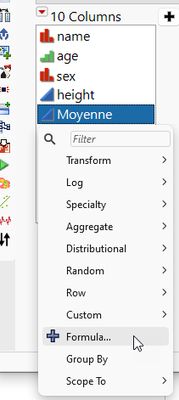- Subscribe to RSS Feed
- Mark Topic as New
- Mark Topic as Read
- Float this Topic for Current User
- Bookmark
- Subscribe
- Mute
- Printer Friendly Page
Discussions
Solve problems, and share tips and tricks with other JMP users.- JMP User Community
- :
- Discussions
- :
- problème avec un graphique
- Mark as New
- Bookmark
- Subscribe
- Mute
- Subscribe to RSS Feed
- Get Direct Link
- Report Inappropriate Content
problème avec un graphique
bonjour,
j'ai une base de données qui commence en octobre 2024, jusqu'à janvier 2025.
j'ai ce graphique joint.
existe-t-il une astuce pour ne pas avoir les mois sans résultats?
cordialement
- Tags:
- windows
- Mark as New
- Bookmark
- Subscribe
- Mute
- Subscribe to RSS Feed
- Get Direct Link
- Report Inappropriate Content
Re: problème avec un graphique
Hi @Françoise,
Happy new Year 2025 !
I think you may find a solution in previous post A way to show a date with no data in graph builder by changing your column date format (from continuous to categorical/ordinal), disable "Include Missing categories" in Graph Builder Graph Builder - parallel Plot - missing entries, or simply hide & exclude rows with no data.
Hope this answer may help you,
"It is not unusual for a well-designed experiment to analyze itself" (Box, Hunter and Hunter)
- Mark as New
- Bookmark
- Subscribe
- Mute
- Subscribe to RSS Feed
- Get Direct Link
- Report Inappropriate Content
Re: problème avec un graphique
Just add Moyenne to the Local Data Filer and move one of the sliders, first in - and then out, to select all data points (with values). Then all data points with values will be displayed - and regions without data will disappear.
A significant disadvantage of this approach: it is NOT dynamic.
The Data filter will stay as it is - once the data set gets updated, the plot will still show data with the previous limits.
better: add a transform column via right click /
with the formula:
Then use the local data filter to select
Recommended Articles
- © 2026 JMP Statistical Discovery LLC. All Rights Reserved.
- Terms of Use
- Privacy Statement
- Contact Us