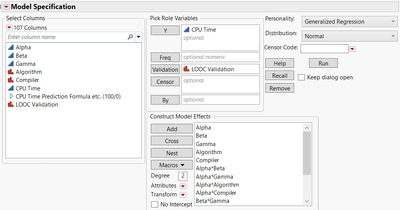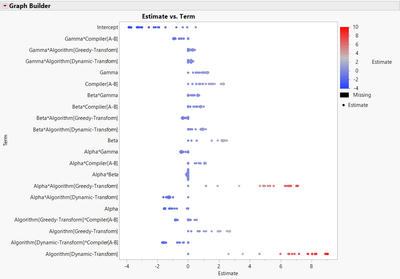- Subscribe to RSS Feed
- Mark Topic as New
- Mark Topic as Read
- Float this Topic for Current User
- Bookmark
- Subscribe
- Mute
- Printer Friendly Page
Discussions
Solve problems, and share tips and tricks with other JMP users.- JMP User Community
- :
- Discussions
- :
- loocv data estimates
- Mark as New
- Bookmark
- Subscribe
- Mute
- Subscribe to RSS Feed
- Get Direct Link
- Report Inappropriate Content
loocv data estimates
I'm performing an Elastic Net generalized regression in JMP 17 PRO by using de Leave-One-Out-Cross-Validation technique. With this technique, is it possible to get the estimated value for eacht point when you're leaving that one out of the dataset performing the analysis (by LOOCV)? Or is there any other possibility to calculate the RMSEP?
- Mark as New
- Bookmark
- Subscribe
- Mute
- Subscribe to RSS Feed
- Get Direct Link
- Report Inappropriate Content
Re: loocv data estimates
Hi @SanderC,
Welcome in the Community !
There might be several options depending on what you need.
I'm not sure if you're interested in individual predictions results with the slightly different models, or if you're more interested in a metric linked to this model performance with LOOC validation technique.
There are easy options you can check first, like when you have done your Elastic Net model, click on the red triangle of the model and go to "Save Columns" : there might be an option here that already solves your question :
There are other options/workaround available (many in fact, I will just mention two possibilities, as I'm not sure about your goal) :
- If you're interested in individual predictions, you can perhaps try the "Model Screening" platform (in Analyze -> Predictive Modeling), and uncheck all methods except "Generalized Regression" and "Additional Methods" (to have access to Lasso, Elastic Net and Ridge Regression).
Specify the number of folds equal to your number of observations and run (I have done it here on the "Algorithm Data" dataset from JMP sample index, containing 50 observations):
Then, once this is done, you'll have several models constructed with different methods, and you can select the models you're interested in in the "Validation" panel, and click on the red triangle to "Save results table" (to get a summary of each models performances) or directly "Save Prediction Formula" in the original datatable to have all individual predictions with the models :
- An easier option if you're interested in models performance estimation, you can also create simulations with the help of a validation column formula (created in menu : Analyze -> Predictive Modeling -> Make Validation Column). You can create a Validation Column with only one sample in validation set (to have LOOCV), and specify this column as a formula column :
And then use this validation column in the platform Generalized Regression as "Validation" :
Start your Elastic Net modeling, and then, you can right-click on any results panel to launch a simulation: for example in Model Summary, right-click on column Validation, then "Simulate", and specify you want to switch in and out the validation column formula, to vary the validation point.
You'll get a new table with the model results of simulated samples from the validation formula column.
You can also do this on Parameter Estimates, to see if the values for the coefficient remains stable or not with various validation points :
I hope this answer will give you ideas for your topic,
"It is not unusual for a well-designed experiment to analyze itself" (Box, Hunter and Hunter)
Recommended Articles
- © 2026 JMP Statistical Discovery LLC. All Rights Reserved.
- Terms of Use
- Privacy Statement
- Contact Us