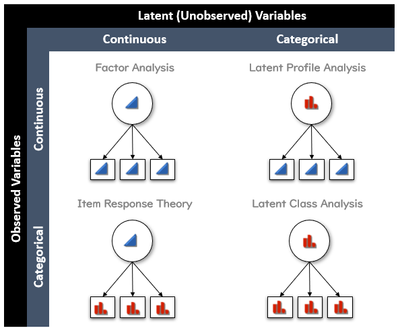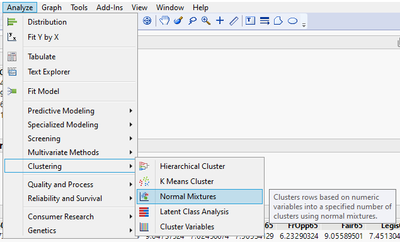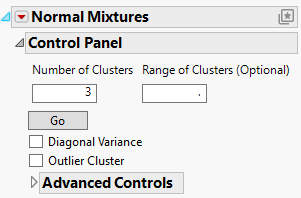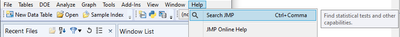- Subscribe to RSS Feed
- Mark Topic as New
- Mark Topic as Read
- Float this Topic for Current User
- Bookmark
- Subscribe
- Mute
- Printer Friendly Page
Discussions
Solve problems, and share tips and tricks with other JMP users.- JMP User Community
- :
- Discussions
- :
- Re: latent profile analysis (LPA)
- Mark as New
- Bookmark
- Subscribe
- Mute
- Subscribe to RSS Feed
- Get Direct Link
- Report Inappropriate Content
latent profile analysis (LPA)
I'm trying to find latent profile analysis (LPA), not latent class analysis (LCA). I have continuous Y variables I'm examining for a latent structural categorical variable. Not looking for K-means, hierarchical, or other clustering types. Thank you.
- Tags:
- macOS
Accepted Solutions
- Mark as New
- Bookmark
- Subscribe
- Mute
- Subscribe to RSS Feed
- Get Direct Link
- Report Inappropriate Content
Re: latent profile analysis (LPA)
Hi @zacatlan,
I think it's useful to drop this image here for others who might come across this post,
The "Normal Mixtures" platform does Latent Profile Analysis. You can find it under Analyze > Clustering,
After selecting the variables you want to use to launch the platform, you'll find a Control Panel that allows you to select the range of clusters to extract so you can compare their fit (based on BIC or AICc) and decide which is best,
You should consider whether you want to restrict the covariances between variables to be zero. If you do, you should check the "Diagonal Variance" box. Doing so often helps with model estimation (depending on the data). The Advanced Controls allow you to change the number of random starts (Tours) to make sure you don't land on a local solution.
Once you have the cluster solutions, you'll find it useful to look at biplots and Parallel Coordinate Plots using the red triangle menu options,
Lastly, you'll also find useful examples in the online doc:
https://www.jmp.com/support/help/en/17.2/#page/jmp/normal-mixtures.shtml#
HTH,
~Laura
- Mark as New
- Bookmark
- Subscribe
- Mute
- Subscribe to RSS Feed
- Get Direct Link
- Report Inappropriate Content
Re: latent profile analysis (LPA)
IMO, your best bet for finding analyses in JMP that might have different names is to look under Search JMP in the Help menu,
Unfortunately, Latent Profile Analysis still wouldn't come up here (but I'll pass that feedback to make sure it does in the future!). We generally try to use multiple terms in the description of stat techniques so that this Search JMP engine will find them. Search JMP is a great feature because it'll also show you exactly how to access what you're looking for. Of course, the JMP Community is also a great tool to ask your questions and get the answers you need =).
As far as the image I pasted, it's one I made a while back to explain these concepts in a blog post. You can find it here if you scroll down to the comments:
https://community.jmp.com/t5/JMP-Blog/Principal-components-or-factor-analysis/ba-p/38347
HTH,
~Laura
- Mark as New
- Bookmark
- Subscribe
- Mute
- Subscribe to RSS Feed
- Get Direct Link
- Report Inappropriate Content
Re: latent profile analysis (LPA)
It sounds like you might be looking for structural equation modeling (SEM) or maybe partial least squares (PLS)? Both are in the Analyze/Multivariate Methods menu. (JMP Pro)
- Mark as New
- Bookmark
- Subscribe
- Mute
- Subscribe to RSS Feed
- Get Direct Link
- Report Inappropriate Content
Re: latent profile analysis (LPA)
Thanks, but I'm looking for LPA: https://www.sciencedirect.com/topics/psychology/latent-profile-analysis
It is LCA but with continuous variables instead of categorical or ordinal.
- Mark as New
- Bookmark
- Subscribe
- Mute
- Subscribe to RSS Feed
- Get Direct Link
- Report Inappropriate Content
Re: latent profile analysis (LPA)
Hi @zacatlan,
I think it's useful to drop this image here for others who might come across this post,
The "Normal Mixtures" platform does Latent Profile Analysis. You can find it under Analyze > Clustering,
After selecting the variables you want to use to launch the platform, you'll find a Control Panel that allows you to select the range of clusters to extract so you can compare their fit (based on BIC or AICc) and decide which is best,
You should consider whether you want to restrict the covariances between variables to be zero. If you do, you should check the "Diagonal Variance" box. Doing so often helps with model estimation (depending on the data). The Advanced Controls allow you to change the number of random starts (Tours) to make sure you don't land on a local solution.
Once you have the cluster solutions, you'll find it useful to look at biplots and Parallel Coordinate Plots using the red triangle menu options,
Lastly, you'll also find useful examples in the online doc:
https://www.jmp.com/support/help/en/17.2/#page/jmp/normal-mixtures.shtml#
HTH,
~Laura
- Mark as New
- Bookmark
- Subscribe
- Mute
- Subscribe to RSS Feed
- Get Direct Link
- Report Inappropriate Content
Re: latent profile analysis (LPA)
Thank you so much for the explanation and instructions. This is exactly what I was looking/hoping for. I first tried imputing continuous variables in the LCA platform, but it wouldn't take of course, which had me worried. And I kept turning up a blank when searching for the term latent profile analysis. Chat GPT told me it was there, but was probably called something else. Thanks for showing me where. I wonder if there is a type of glossary maintained by JMP that equates the many different names of analyses and specifies which one JMP uses. Or, could you show me where the image you posted comes from? Is this a JMP diagram/map? Many thanks.
- Mark as New
- Bookmark
- Subscribe
- Mute
- Subscribe to RSS Feed
- Get Direct Link
- Report Inappropriate Content
Re: latent profile analysis (LPA)
IMO, your best bet for finding analyses in JMP that might have different names is to look under Search JMP in the Help menu,
Unfortunately, Latent Profile Analysis still wouldn't come up here (but I'll pass that feedback to make sure it does in the future!). We generally try to use multiple terms in the description of stat techniques so that this Search JMP engine will find them. Search JMP is a great feature because it'll also show you exactly how to access what you're looking for. Of course, the JMP Community is also a great tool to ask your questions and get the answers you need =).
As far as the image I pasted, it's one I made a while back to explain these concepts in a blog post. You can find it here if you scroll down to the comments:
https://community.jmp.com/t5/JMP-Blog/Principal-components-or-factor-analysis/ba-p/38347
HTH,
~Laura
- Mark as New
- Bookmark
- Subscribe
- Mute
- Subscribe to RSS Feed
- Get Direct Link
- Report Inappropriate Content
Re: latent profile analysis (LPA)
Hi Laura,
One more question about how JMP handle LPA analysis and provides results. After running the analysis over a range of possible clusters, the fit statistics I'm shown are BIC, AICc, and -LogLikelihood. It looks like JMP suggests a best clustering solution based only on BIC & AICc. However, Chatbot tells me that JMP also gives entropy measures (like other packages) and results of a Hosmer-Lemeshow (HL) Test to also compare. These last two I do not see. I read that entropy is somehow calculated from the different "proportion" numbers provided under each cluster solution summary, but there is some disagreement online over how this is done for LPA. Do you know if JMP also provides these two fit statistics for us, even though BIC & AIC may be most reliable? Thanks,
Recommended Articles
- © 2026 JMP Statistical Discovery LLC. All Rights Reserved.
- Terms of Use
- Privacy Statement
- Contact Us