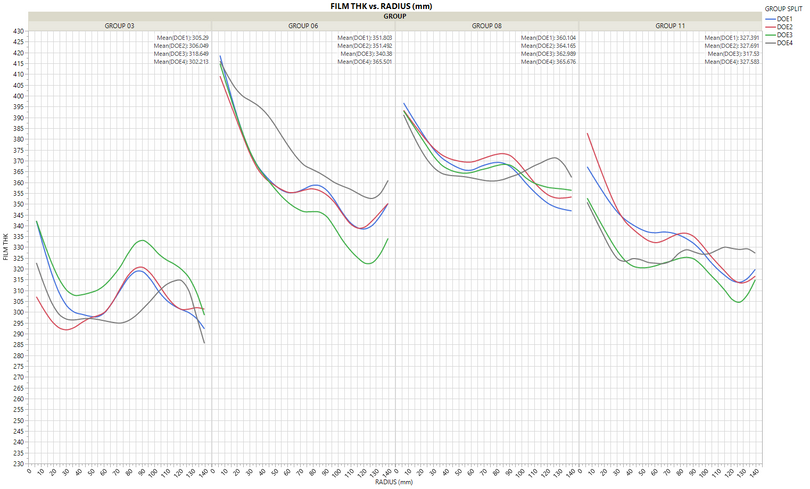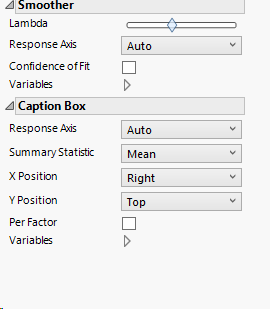- Subscribe to RSS Feed
- Mark Topic as New
- Mark Topic as Read
- Float this Topic for Current User
- Bookmark
- Subscribe
- Mute
- Printer Friendly Page
Discussions
Solve problems, and share tips and tricks with other JMP users.- JMP User Community
- :
- Discussions
- :
- Re: how to generate a data table through a graph which is a plot of some data?
- Mark as New
- Bookmark
- Subscribe
- Mute
- Subscribe to RSS Feed
- Get Direct Link
- Report Inappropriate Content
how to generate a data table through a graph which is a plot of some data?
if I only have a photo graph which is a plot of some data, but not have a its original raw data. can help to suggest how to generate a data set use this graph (>100 data points per each curve)?My purpose is to generate a data set that can represent its profile, and join with others then can do a new plot to combine all togehter.can use jmp script or through its basic function tools? thanks a lot.
- Mark as New
- Bookmark
- Subscribe
- Mute
- Subscribe to RSS Feed
- Get Direct Link
- Report Inappropriate Content
Re: how to generate a data table through a graph which is a plot of some data?
I suggest the following expansion on the solution given in your recent posting on reading the data from a graph with a single blue line listed here
- Cut and paste each of the 4 graphs into separate images and then save them as .jpg files
- Run the script provided by @Craige_Hales on each of the different colored lines. Craige''s script allows for the capturing of the line, based upon the color specified by a MicroSoft Eyedropper reading of the RGB color definition.
- Then you will be able to put together each of the columns of data derived, into a new data table.
- Mark as New
- Bookmark
- Subscribe
- Mute
- Subscribe to RSS Feed
- Get Direct Link
- Report Inappropriate Content
Re: how to generate a data table through a graph which is a plot of some data?
- Mark as New
- Bookmark
- Subscribe
- Mute
- Subscribe to RSS Feed
- Get Direct Link
- Report Inappropriate Content
Re: how to generate a data table through a graph which is a plot of some data?
The script that @Craige_Hales gave you is a real gift. It is a real tool that you can use to learn how to solve your problem by studying how Craige solved the problem. My suggestion is for you to take the the provided script, and walk through it, using the Scripting Guide from the JMP Documentation Library and the Scripting Guide and learn how it works. And if you have trouble understanding how it is working that you query the Discussion Community for guidance.
If you do not have time or capability of doing that, listed on this JMP website are JMP Partners that are in the business of providing such solutions for cost. The would be very interested in helping you.
Recommended Articles
- © 2026 JMP Statistical Discovery LLC. All Rights Reserved.
- Terms of Use
- Privacy Statement
- Contact Us