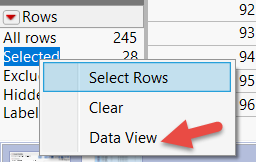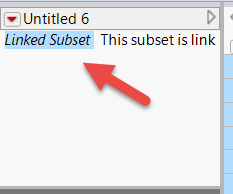- Subscribe to RSS Feed
- Mark Topic as New
- Mark Topic as Read
- Float this Topic for Current User
- Bookmark
- Subscribe
- Mute
- Printer Friendly Page
Discussions
Solve problems, and share tips and tricks with other JMP users.- JMP User Community
- :
- Discussions
- :
- how to delete the Linked between Subset and original dataset?
- Mark as New
- Bookmark
- Subscribe
- Mute
- Subscribe to RSS Feed
- Get Direct Link
- Report Inappropriate Content
how to delete the Linked between Subset and original dataset?
hello,
it's cool to use Data View on selected rows to generate a desired subset. But then, how to quickly delete the Link between subset and original dataset? Otherwise, any operation on subset will automatically sync on original data. My JMP version is 16.1. Thank you!
Accepted Solutions
- Mark as New
- Bookmark
- Subscribe
- Mute
- Subscribe to RSS Feed
- Get Direct Link
- Report Inappropriate Content
Re: how to delete the Linked between Subset and original dataset?
To my understanding you cannot (currently) do that (you could create new subset which isn't linked. linked data table: how to cut the "link"? and wish list item functionality to cut the connection between a linked table and the main table
- Mark as New
- Bookmark
- Subscribe
- Mute
- Subscribe to RSS Feed
- Get Direct Link
- Report Inappropriate Content
Re: how to delete the Linked between Subset and original dataset?
To my understanding you cannot (currently) do that (you could create new subset which isn't linked. linked data table: how to cut the "link"? and wish list item functionality to cut the connection between a linked table and the main table
Recommended Articles
- © 2026 JMP Statistical Discovery LLC. All Rights Reserved.
- Terms of Use
- Privacy Statement
- Contact Us