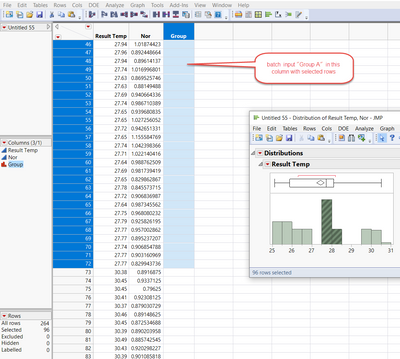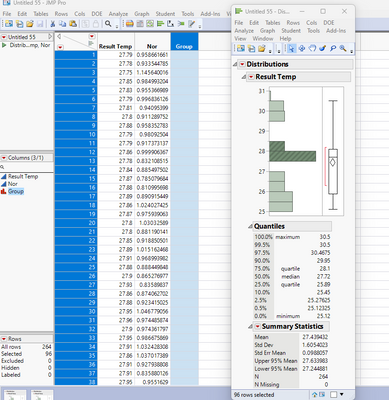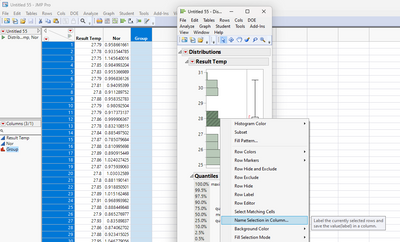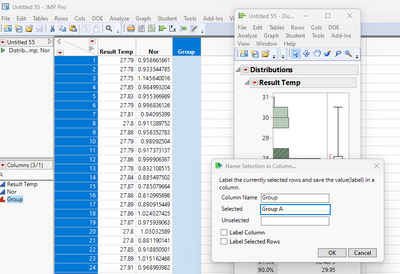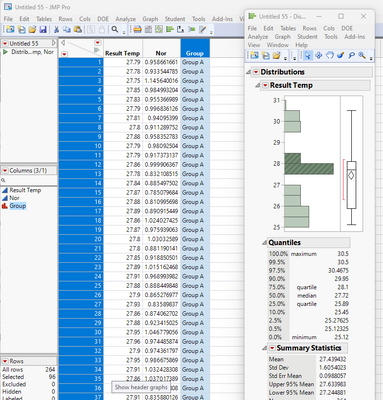Turn on suggestions
Auto-suggest helps you quickly narrow down your search results by suggesting possible matches as you type.
Options
- Subscribe to RSS Feed
- Mark Topic as New
- Mark Topic as Read
- Float this Topic for Current User
- Bookmark
- Subscribe
- Mute
- Printer Friendly Page
Discussions
Solve problems, and share tips and tricks with other JMP users.- JMP User Community
- :
- Discussions
- :
- Re: how to batch input into selected cell ?
- Mark as New
- Bookmark
- Subscribe
- Mute
- Subscribe to RSS Feed
- Get Direct Link
- Report Inappropriate Content
how to batch input into selected cell ?
Created:
Mar 23, 2023 12:09 AM
| Last Modified: Jun 10, 2023 1:54 PM
(1664 views)
When I select desired rows through distributions, how to quickly batch input “Group A” into Group column?
Thank you!
1 ACCEPTED SOLUTION
Accepted Solutions
- Mark as New
- Bookmark
- Subscribe
- Mute
- Subscribe to RSS Feed
- Get Direct Link
- Report Inappropriate Content
Re: how to batch input into selected cell ?
This little script will do it
names default to here(1);
dt=current data table();
:Group[dt<<get selected rows] = "Group A";Interactively you can also do the same very quickly.
- Select the rows from clicking on the Histogram
- Right Click on the chart and select Name Selection in Column
- In the dialog window that pops up, specify the column to use, and the value to give to the selected rows
- Click on OK and the cells will be filled in
Jim
2 REPLIES 2
- Mark as New
- Bookmark
- Subscribe
- Mute
- Subscribe to RSS Feed
- Get Direct Link
- Report Inappropriate Content
Re: how to batch input into selected cell ?
This little script will do it
names default to here(1);
dt=current data table();
:Group[dt<<get selected rows] = "Group A";Interactively you can also do the same very quickly.
- Select the rows from clicking on the Histogram
- Right Click on the chart and select Name Selection in Column
- In the dialog window that pops up, specify the column to use, and the value to give to the selected rows
- Click on OK and the cells will be filled in
Jim
- Mark as New
- Bookmark
- Subscribe
- Mute
- Subscribe to RSS Feed
- Get Direct Link
- Report Inappropriate Content
Re: how to batch input into selected cell ?
Wonderful! Thank you so much!
Recommended Articles
- © 2026 JMP Statistical Discovery LLC. All Rights Reserved.
- Terms of Use
- Privacy Statement
- Contact Us