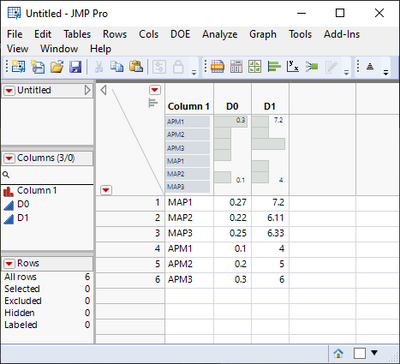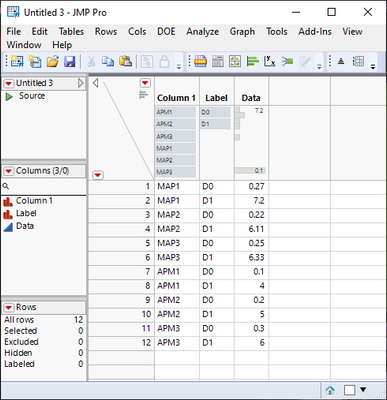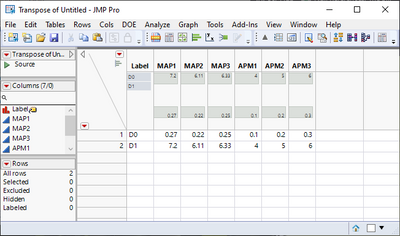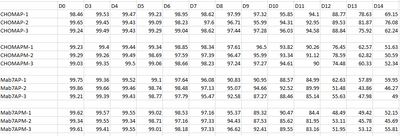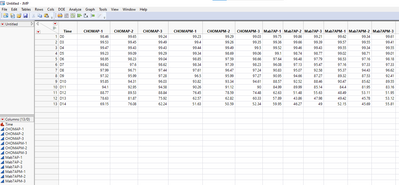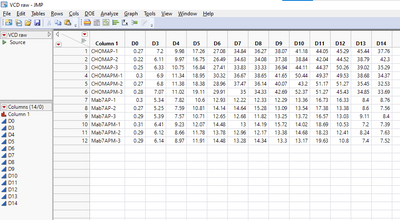- Subscribe to RSS Feed
- Mark Topic as New
- Mark Topic as Read
- Float this Topic for Current User
- Bookmark
- Subscribe
- Mute
- Printer Friendly Page
Discussions
Solve problems, and share tips and tricks with other JMP users.- JMP User Community
- :
- Discussions
- :
- how do I import triplicate time course excel data into JMP
- Mark as New
- Bookmark
- Subscribe
- Mute
- Subscribe to RSS Feed
- Get Direct Link
- Report Inappropriate Content
how do I import triplicate time course excel data into JMP
Hi, I am a new user of JMP. I used to use excel and cannot change the way of put in date with Excel. I have a time course date of cell culture. I use four different cultural medium to test the growth of a cell line. measure the vial cell density and viability from day 1 to day 14. each cultural condition is triplicated. The excel data is like below:
Day 1 day 2 day3 day4 day 5 ...... day 14
Media A-1
Media A-2
Media A-3
Media B-1
Media B-2
Media B-3
Media C-1
Media C-2
Media C-3
Media D-1
Media D-2
Media D-3
I am wondering how do I import this data into JMP and do analysis with JMP.
Any advice will be appreciated. Thanks
Accepted Solutions
- Mark as New
- Bookmark
- Subscribe
- Mute
- Subscribe to RSS Feed
- Get Direct Link
- Report Inappropriate Content
Re: how do I import triplicate time course excel data into JMP
Depending on what you are doing, when you have your data in this format:
you could stack it to get tall format (which Mark was talking about)
or then transpose it (most likely not what you want in this case with JMP):
Stacked data is usually easier to use, especially if you need to perform calculations for example for MAP1, MAP2 and MAP3 (or group of MAP) on different DX.
- Mark as New
- Bookmark
- Subscribe
- Mute
- Subscribe to RSS Feed
- Get Direct Link
- Report Inappropriate Content
Re: how do I import triplicate time course excel data into JMP
Your layout in the Excel spreadsheet is very common and useful. JMP is not a spreadsheet, though. It deals with variables (i.e., data columns) and observations (i.e., one per row) instead of isolated cells. So you will need two steps. First of all, import using the Excel wizard starting with File > Open command. Then the second step is to use the Tables > Stack command to put all the time course data in a single response column and make a label column with the time point label. Now it is ready for any analysis that you might want in JMP.
- Mark as New
- Bookmark
- Subscribe
- Mute
- Subscribe to RSS Feed
- Get Direct Link
- Report Inappropriate Content
Re: how do I import triplicate time course excel data into JMP
Hi, Mark, Thank you very much for your nice answer. I appreciate it.
my excel data is like below:
I just flipped these data and paste into JMP data table
Is this the right way?
Thanks again.
- Mark as New
- Bookmark
- Subscribe
- Mute
- Subscribe to RSS Feed
- Get Direct Link
- Report Inappropriate Content
Re: how do I import triplicate time course excel data into JMP
sorry, I have more questions:
How do I get average of the triplicate data and plot the average value to time course? also get SD of the triplicate date and add SD as error bar to the plot?
Thanks a lot
- Mark as New
- Bookmark
- Subscribe
- Mute
- Subscribe to RSS Feed
- Get Direct Link
- Report Inappropriate Content
Re: how do I import triplicate time course excel data into JMP
You can learn a lot from the examples of Graph Builder.
- Mark as New
- Bookmark
- Subscribe
- Mute
- Subscribe to RSS Feed
- Get Direct Link
- Report Inappropriate Content
Re: how do I import triplicate time course excel data into JMP
No, do not flip it. Import it as is and then stack it. You should then have three columns: the treatment (nominal modeling type), the time point (initially nominal, but should be changed to continuous), and the observation (continuous). There will be three rows for each treatment and time point (tall format).
You can use the Graph Builder to plot the mean value. Drag the time point to the X axis, the response to the Y axis, and the treatment to the Overlay role. That set up should be a good start. Explore the properties on the left side for each graphing element.
- Mark as New
- Bookmark
- Subscribe
- Mute
- Subscribe to RSS Feed
- Get Direct Link
- Report Inappropriate Content
Re: how do I import triplicate time course excel data into JMP
Hi, Mark, thanks for your answer, but I don't get what you said " stack it". How can I have the time point column if I don't flip it ? The time point column has 13 rows, while the treatment column has 12 rows. They don't match.
- Mark as New
- Bookmark
- Subscribe
- Mute
- Subscribe to RSS Feed
- Get Direct Link
- Report Inappropriate Content
Re: how do I import triplicate time course excel data into JMP
when I imported, it looks like below:
However, I want the time point D0-D14 to be in a column, rather in the first row, so that I can have a time curve.
- Mark as New
- Bookmark
- Subscribe
- Mute
- Subscribe to RSS Feed
- Get Direct Link
- Report Inappropriate Content
Re: how do I import triplicate time course excel data into JMP
Depending on what you are doing, when you have your data in this format:
you could stack it to get tall format (which Mark was talking about)
or then transpose it (most likely not what you want in this case with JMP):
Stacked data is usually easier to use, especially if you need to perform calculations for example for MAP1, MAP2 and MAP3 (or group of MAP) on different DX.
- Mark as New
- Bookmark
- Subscribe
- Mute
- Subscribe to RSS Feed
- Get Direct Link
- Report Inappropriate Content
Re: how do I import triplicate time course excel data into JMP
Thank you very much, jthi. I really appreciate your nice and professional answer.
Best
Recommended Articles
- © 2026 JMP Statistical Discovery LLC. All Rights Reserved.
- Terms of Use
- Privacy Statement
- Contact Us