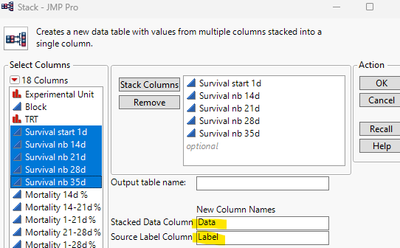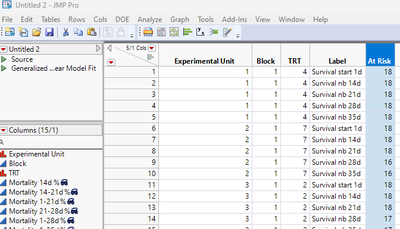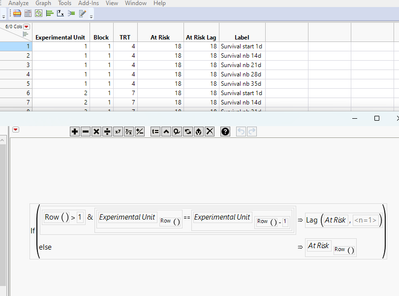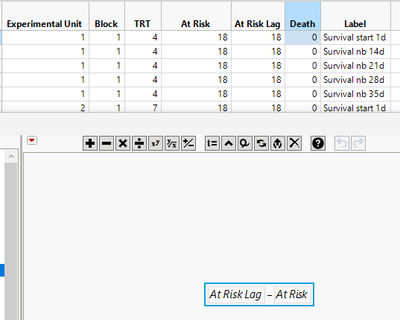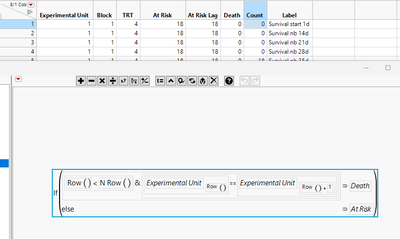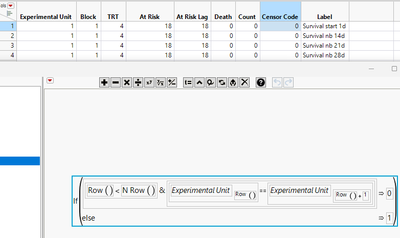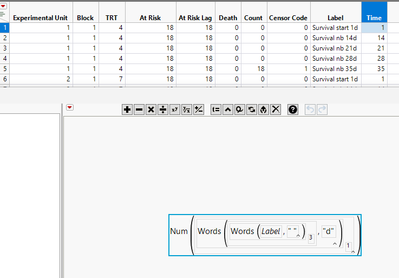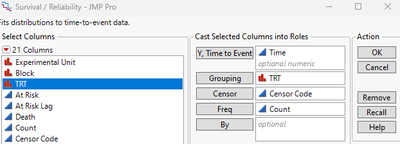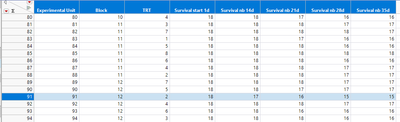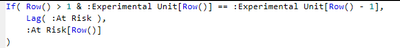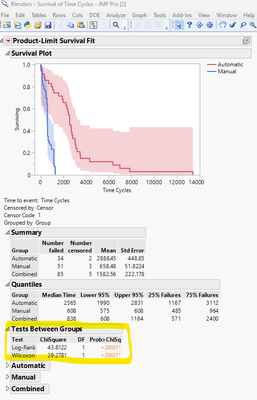- Subscribe to RSS Feed
- Mark Topic as New
- Mark Topic as Read
- Float this Topic for Current User
- Bookmark
- Subscribe
- Mute
- Printer Friendly Page
Discussions
Solve problems, and share tips and tricks with other JMP users.- JMP User Community
- :
- Discussions
- :
- Re: experimental mortality
- Mark as New
- Bookmark
- Subscribe
- Mute
- Subscribe to RSS Feed
- Get Direct Link
- Report Inappropriate Content
experimental mortality
Hi,
There are some doubts in what is the best way to analyze this data type as attached here. similar case from id 304785
my effect is TRT with the block as random. Each column represents a period. Almost all my data are in this format. I do not want to stack them.
I tried to do as was recommended to do in another post to use the probit. Not successful even if I try to use the add-in one that have the random effect.
I can do poisson as well but then I need to do one column each time, and in the end I do not have the "means" to compare them.
What do you recommend? to find if there are TRT differences and also to compare the TRT 1 as the control TRT with the other ones - as a Dunnet's test.
Accepted Solutions
- Mark as New
- Bookmark
- Subscribe
- Mute
- Subscribe to RSS Feed
- Get Direct Link
- Report Inappropriate Content
Re: experimental mortality
Unfortunately, it won't be an option without reshaping the data. The software require compliant input data format.
For your original data, the reshaping is not trivial.
I will describe what needs to be done. Maybe you can find someone provide you an equivalent JSL solution.
First step: stack these columns. Notice the new column names.
In the resulting table, change the "Data" column name to, say, "At Risk". Here is the resulting table.
Create a new formula column "At Risk Lag", which records what "previously" in "At Risk":
Create another formula column "Death", which calculates the change in "At Risk" between time points, presumably mortality counts:
Create another formula column "Count", which records mortality counts if the row is not the last one in the Experimental Unit, or records survival counts if the row is the last one in the Experiment Unit:
Create another formula column "Censor Code" to indicate whether the corresponding "Count" is death (0) or survival (1).
Now create the last column "Time", which extracts time information from "Label":
Now you can use Survival:
Among our current survival analysis offerings, there is no support to random effects. You may either combine them and treat them independent, like what the above launch dialog specification would do, or you can make combinations of Block and TRT as a new grouping variable to see variations.
- Mark as New
- Bookmark
- Subscribe
- Mute
- Subscribe to RSS Feed
- Get Direct Link
- Report Inappropriate Content
Re: experimental mortality
I am not sure I understand the problem. Here is my guess about your data based on naming.
- You have 96 experimental units.
- In each unit, you have 18 experimental subjects.
- You check them every week and see how many survived. E.g. unit 91, has 18 to start, after two weeks, 17 remains, three weeks, 16 remains, four weeks, 15 remains.
If I understand correctly, the immediately relevant type of analysis is Survival. For which, this format won't work. You have to stack data indeed, but it still require further processing.
- Mark as New
- Bookmark
- Subscribe
- Mute
- Subscribe to RSS Feed
- Get Direct Link
- Report Inappropriate Content
Re: experimental mortality
Thanks for your answer.
yes, you completely understand my problem.
The thing is that I do not want to stack them because this is not the only file like this...
I hope someone will find a solution :D I have faith in the community
- Mark as New
- Bookmark
- Subscribe
- Mute
- Subscribe to RSS Feed
- Get Direct Link
- Report Inappropriate Content
Re: experimental mortality
Unfortunately, it won't be an option without reshaping the data. The software require compliant input data format.
For your original data, the reshaping is not trivial.
I will describe what needs to be done. Maybe you can find someone provide you an equivalent JSL solution.
First step: stack these columns. Notice the new column names.
In the resulting table, change the "Data" column name to, say, "At Risk". Here is the resulting table.
Create a new formula column "At Risk Lag", which records what "previously" in "At Risk":
Create another formula column "Death", which calculates the change in "At Risk" between time points, presumably mortality counts:
Create another formula column "Count", which records mortality counts if the row is not the last one in the Experimental Unit, or records survival counts if the row is the last one in the Experiment Unit:
Create another formula column "Censor Code" to indicate whether the corresponding "Count" is death (0) or survival (1).
Now create the last column "Time", which extracts time information from "Label":
Now you can use Survival:
Among our current survival analysis offerings, there is no support to random effects. You may either combine them and treat them independent, like what the above launch dialog specification would do, or you can make combinations of Block and TRT as a new grouping variable to see variations.
- Mark as New
- Bookmark
- Subscribe
- Mute
- Subscribe to RSS Feed
- Get Direct Link
- Report Inappropriate Content
Re: experimental mortality
Hello @peng_liu,
Is it possible to show the scripting formula? I have never used the function that the Row() is on the diagonal under the Experimental unit...
- Mark as New
- Bookmark
- Subscribe
- Mute
- Subscribe to RSS Feed
- Get Direct Link
- Report Inappropriate Content
Re: experimental mortality
That is a subscript:
Here is the reference in documentation: https://www.jmp.com/support/help/en/18.0/index.shtml#page/jmp/row-functions.shtml
- Mark as New
- Bookmark
- Subscribe
- Mute
- Subscribe to RSS Feed
- Get Direct Link
- Report Inappropriate Content
Re: experimental mortality
Hello, maybe my last question related to it..
Is it possible to do comparisons between the treatments 2x2? and as a Tukeys test in the std least square platform ?
Thank you
- Mark as New
- Bookmark
- Subscribe
- Mute
- Subscribe to RSS Feed
- Get Direct Link
- Report Inappropriate Content
Re: experimental mortality
The following is a screenshot taken from Survival analysis report of the Blenders sample data.
There are two tests available, circled in yellow. They emphasize the comparison in different ways. Please check out the following documentation for their explanation:
https://www.jmp.com/support/help/en/18.0/#page/jmp/statistical-details-for-survival-analysis.shtml#
Another way to compare is to turn on confidence intervals in Plot Options. There are two types: pointwise and simultaneous. Use "pointwise" if you want to compare mortality rates at a single time point. Use "simultaneous" if you want to compare rates of a range of time. Depending how much much overlaps, you can get a sense about how much they are different or similar.
Recommended Articles
- © 2026 JMP Statistical Discovery LLC. All Rights Reserved.
- Terms of Use
- Privacy Statement
- Contact Us