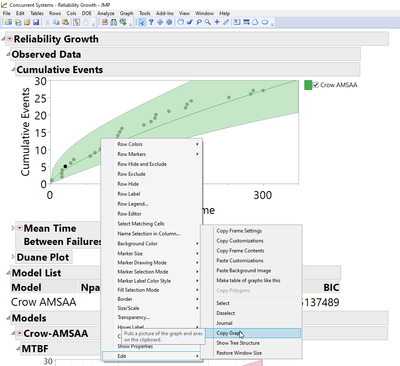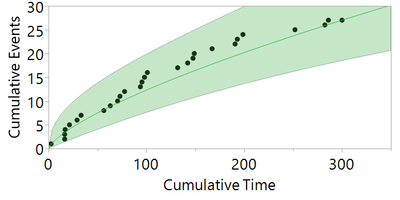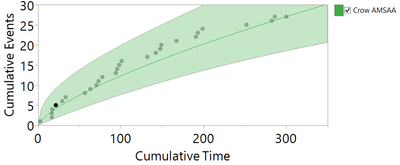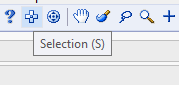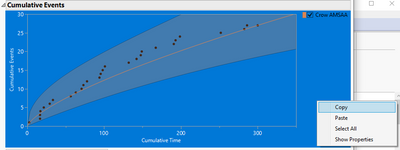- Subscribe to RSS Feed
- Mark Topic as New
- Mark Topic as Read
- Float this Topic for Current User
- Bookmark
- Subscribe
- Mute
- Printer Friendly Page
Discussions
Solve problems, and share tips and tricks with other JMP users.- JMP User Community
- :
- Discussions
- :
- copy graph from analysis platforms does not include the legend
- Mark as New
- Bookmark
- Subscribe
- Mute
- Subscribe to RSS Feed
- Get Direct Link
- Report Inappropriate Content
copy graph from analysis platforms does not include the legend
I have noticed that when I copy a graph from any analysis platform it does not include the legend.
Example: Run the "Reliability Growth" script in this sample data table
Names Default to here(1);
Open("$SAMPLE_DATA/Reliability/Concurrent Systems.jmp");A "copy graph" action of the Crow AMSAA plot yields the graph without any legend. For me, the legend adds vital information in most cases so I have to resort to a manual window snip or cropping to get the graph to use in external programs. Is there a way to copy the legend along with the graph?
JMP output
Desired output
Accepted Solutions
- Mark as New
- Bookmark
- Subscribe
- Mute
- Subscribe to RSS Feed
- Get Direct Link
- Report Inappropriate Content
Re: copy graph from analysis platforms does not include the legend
One option is to use Selection tool first (press S or select it from toolbars)
and then select a bit more than just the graph and right click to copy
This might also be worth of checking out if you have timeGetting high-quality graphics out of JMP
- Mark as New
- Bookmark
- Subscribe
- Mute
- Subscribe to RSS Feed
- Get Direct Link
- Report Inappropriate Content
Re: copy graph from analysis platforms does not include the legend
One option is to use Selection tool first (press S or select it from toolbars)
and then select a bit more than just the graph and right click to copy
This might also be worth of checking out if you have timeGetting high-quality graphics out of JMP
- Mark as New
- Bookmark
- Subscribe
- Mute
- Subscribe to RSS Feed
- Get Direct Link
- Report Inappropriate Content
Re: copy graph from analysis platforms does not include the legend
Alright that's easy enough, thanks!
Recommended Articles
- © 2026 JMP Statistical Discovery LLC. All Rights Reserved.
- Terms of Use
- Privacy Statement
- Contact Us