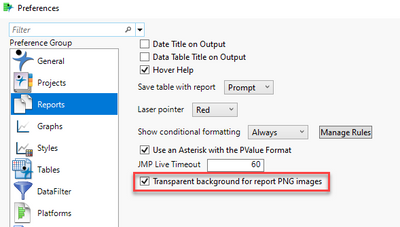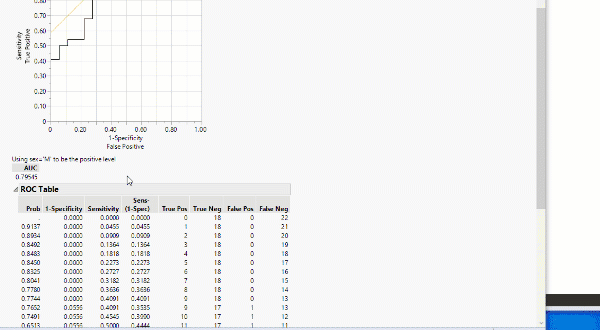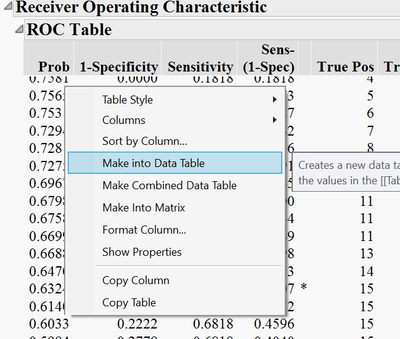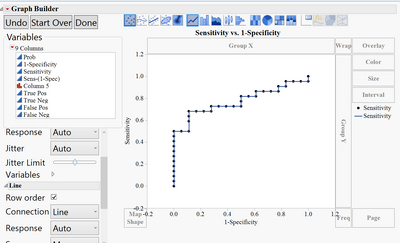- Subscribe to RSS Feed
- Mark Topic as New
- Mark Topic as Read
- Float this Topic for Current User
- Bookmark
- Subscribe
- Mute
- Printer Friendly Page
Discussions
Solve problems, and share tips and tricks with other JMP users.- JMP User Community
- :
- Discussions
- :
- You don't need to copy ROC graphs
- Mark as New
- Bookmark
- Subscribe
- Mute
- Subscribe to RSS Feed
- Get Direct Link
- Report Inappropriate Content
You don't need to copy ROC graphs
Several days ago I asked how to copy ROC graphs without getting the shaded background. I was told how to do this, but there is a much better option than copying the graphs. Simply click the ROC Table tab below the graph, put the cursor arrow over the column heading Sensitivity, right click and select Copy Column. Then paste the column into Excel. Then do the same thing and copy the next column, Sens-(1-Spec), and paste that column into the adjacent column in Excel. Now, you can make your own graph exactly the way you want it.
- Mark as New
- Bookmark
- Subscribe
- Mute
- Subscribe to RSS Feed
- Get Direct Link
- Report Inappropriate Content
Re: You don't need to copy ROC graphs
Sorry, I meant the 1-Specificity and the Sensitivity columns are the columns that should be copied.
- Mark as New
- Bookmark
- Subscribe
- Mute
- Subscribe to RSS Feed
- Get Direct Link
- Report Inappropriate Content
Re: You don't need to copy ROC graphs
Under File > Preferences > Reports, try checking 'Transparent background for report PNG images'. I find that normally produces graphs that look good as I expect them to in other programs. Also note that you can right click in that same table you referenced under the ROC curve and select 'Make into data table', and then open graph builder and customize the graph however you want.
Here is what that workflow might look like after ticking the box above:
- Mark as New
- Bookmark
- Subscribe
- Mute
- Subscribe to RSS Feed
- Get Direct Link
- Report Inappropriate Content
Re: You don't need to copy ROC graphs
In general, any report table in JMP can be saved to a JMP data table by right clicking on the table and selecting Make Into Data Table.
Then you can use JMP to create the graph.
- Mark as New
- Bookmark
- Subscribe
- Mute
- Subscribe to RSS Feed
- Get Direct Link
- Report Inappropriate Content
Re: You don't need to copy ROC graphs
Recommended Articles
- © 2026 JMP Statistical Discovery LLC. All Rights Reserved.
- Terms of Use
- Privacy Statement
- Contact Us