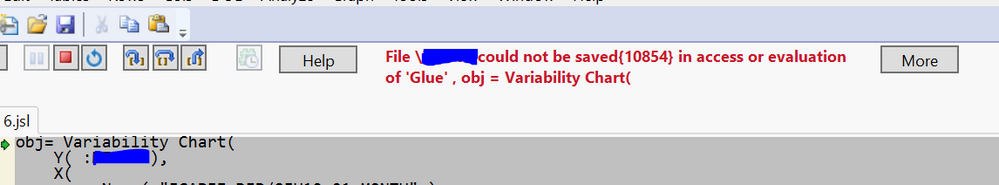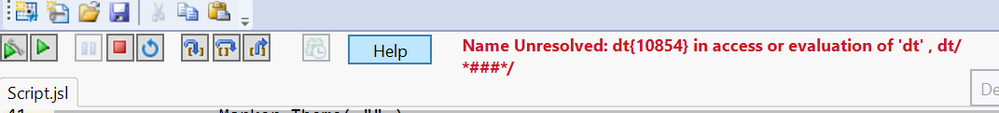- Subscribe to RSS Feed
- Mark Topic as New
- Mark Topic as Read
- Float this Topic for Current User
- Bookmark
- Subscribe
- Mute
- Printer Friendly Page
Discussions
Solve problems, and share tips and tricks with other JMP users.- JMP User Community
- :
- Discussions
- :
- Why am I unable to save my variability charts automatically in a script ?
- Mark as New
- Bookmark
- Subscribe
- Mute
- Subscribe to RSS Feed
- Get Direct Link
- Report Inappropriate Content
Why am I unable to save my variability charts automatically in a script ?
Hi all,
i am actually trying to use the fucntion of obj << save picture( "name", jpeg ); in my script because I am trying to get some of the variability charts automated and to be saved in a ppt file.
But it seems like the script does not pass the debug test. Any idea why is this so ?
Accepted Solutions
- Mark as New
- Bookmark
- Subscribe
- Mute
- Subscribe to RSS Feed
- Get Direct Link
- Report Inappropriate Content
Re: Why am I unable to save my variability charts automatically in a script ?
You need to save the picture from the Report output from the Variability Chart, not the platform itself. Below is the Save Picture example taken from the Scirpting Index
Help==>Scripting Index
Names Default To Here( 1 );
//This message applies to all display box objects
Open( "$SAMPLE_DATA/Big Class.jmp" );
biv = bivariate( y( :weight ), x( :height ) );
rbiv = biv << report;
rbiv << Save Picture( "path/to/example.png", "png" );- Mark as New
- Bookmark
- Subscribe
- Mute
- Subscribe to RSS Feed
- Get Direct Link
- Report Inappropriate Content
Re: Why am I unable to save my variability charts automatically in a script ?
You need to save the picture from the Report output from the Variability Chart, not the platform itself. Below is the Save Picture example taken from the Scirpting Index
Help==>Scripting Index
Names Default To Here( 1 );
//This message applies to all display box objects
Open( "$SAMPLE_DATA/Big Class.jmp" );
biv = bivariate( y( :weight ), x( :height ) );
rbiv = biv << report;
rbiv << Save Picture( "path/to/example.png", "png" );- Mark as New
- Bookmark
- Subscribe
- Mute
- Subscribe to RSS Feed
- Get Direct Link
- Report Inappropriate Content
Re: Why am I unable to save my variability charts automatically in a script ?
Thank you, Jim. It really helps. Thank you so much.
However, I encountered another problem with this:
Is there anything wrong with my definition in the script ?
dt = open("Monitoring.jmp", invisible);
Close( dt, save ("C:\Users\Testing") );
Thank you,
Ann
- Mark as New
- Bookmark
- Subscribe
- Mute
- Subscribe to RSS Feed
- Get Direct Link
- Report Inappropriate Content
Re: Why am I unable to save my variability charts automatically in a script ?
The syntax of the code you have specified is correct. However, I can not verify that your "Monitoring.jmp" data table is available in the default directory.
- Mark as New
- Bookmark
- Subscribe
- Mute
- Subscribe to RSS Feed
- Get Direct Link
- Report Inappropriate Content
Re: Why am I unable to save my variability charts automatically in a script ?
Recommended Articles
- © 2026 JMP Statistical Discovery LLC. All Rights Reserved.
- Terms of Use
- Privacy Statement
- Contact Us