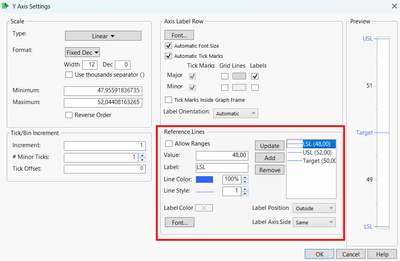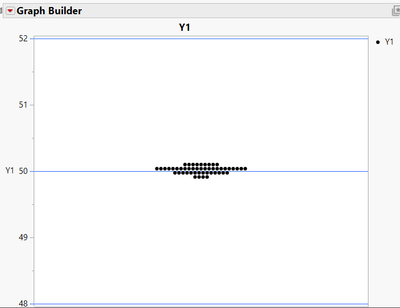- Subscribe to RSS Feed
- Mark Topic as New
- Mark Topic as Read
- Float this Topic for Current User
- Bookmark
- Subscribe
- Mute
- Printer Friendly Page
Discussions
Solve problems, and share tips and tricks with other JMP users.- JMP User Community
- :
- Discussions
- :
- When I choose to display the limits as reference lines, two labels are automatic...
- Mark as New
- Bookmark
- Subscribe
- Mute
- Subscribe to RSS Feed
- Get Direct Link
- Report Inappropriate Content
When I choose to display the limits as reference lines, two labels are automatically added to the graph, which hide the original values.How can I show the labels and values ?
Accepted Solutions
- Mark as New
- Bookmark
- Subscribe
- Mute
- Subscribe to RSS Feed
- Get Direct Link
- Report Inappropriate Content
Re: When I choose to display the limits as reference lines, two labels are automatically added to the graph, which hide the original values.How can I show the labels and values ?
If you go into the Axis Settings for the X axis, you can Update the reference lines, and remove the labels
- Mark as New
- Bookmark
- Subscribe
- Mute
- Subscribe to RSS Feed
- Get Direct Link
- Report Inappropriate Content
Re: When I choose to display the limits as reference lines, two labels are automatically added to the graph, which hide the original values.How can I show the labels and values ?
If you go into the Axis Settings for the X axis, you can Update the reference lines, and remove the labels
- Mark as New
- Bookmark
- Subscribe
- Mute
- Subscribe to RSS Feed
- Get Direct Link
- Report Inappropriate Content
Re: When I choose to display the limits as reference lines, two labels are automatically added to the graph, which hide the original values.How can I show the labels and values ?
Thanks sir, now I can edit the labels like that, but I made lots of graghs,Is there a way to modify them all?
- Mark as New
- Bookmark
- Subscribe
- Mute
- Subscribe to RSS Feed
- Get Direct Link
- Report Inappropriate Content
Re: When I choose to display the limits as reference lines, two labels are automatically added to the graph, which hide the original values.How can I show the labels and values ?
The only way that I can think of how to handle this across a large number of plots, is to use JSL to add the reference lines rather than using the automated spec limits display.
- Mark as New
- Bookmark
- Subscribe
- Mute
- Subscribe to RSS Feed
- Get Direct Link
- Report Inappropriate Content
Re: When I choose to display the limits as reference lines, two labels are automatically added to the graph, which hide the original values.How can I show the labels and values ?
Hi @ClassSpacesOx28,
If you right-click in the axis of the graph that shows the labels and select "Axis Settings", you will have hte option to customize the reference lines :
Select the reference line you want to change, remove the label and update the settings, this will clear the label on the graph and will keep the original values instead :
Hope this answer will help you,
"It is not unusual for a well-designed experiment to analyze itself" (Box, Hunter and Hunter)
Recommended Articles
- © 2026 JMP Statistical Discovery LLC. All Rights Reserved.
- Terms of Use
- Privacy Statement
- Contact Us