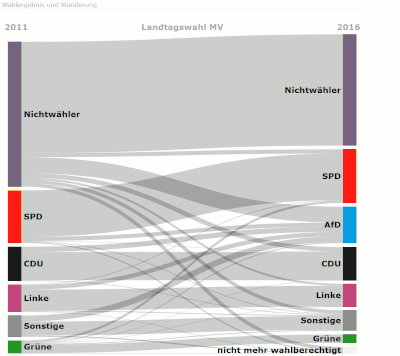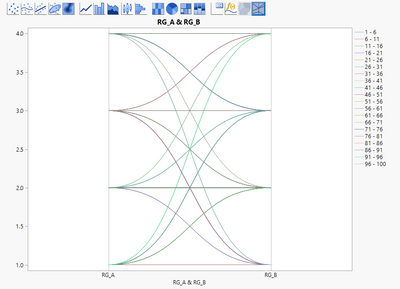- Subscribe to RSS Feed
- Mark Topic as New
- Mark Topic as Read
- Float this Topic for Current User
- Bookmark
- Subscribe
- Mute
- Printer Friendly Page
Discussions
Solve problems, and share tips and tricks with other JMP users.- JMP User Community
- :
- Discussions
- :
- Wählerstromdiagramm erzeugen
- Mark as New
- Bookmark
- Subscribe
- Mute
- Subscribe to RSS Feed
- Get Direct Link
- Report Inappropriate Content
Wählerstromdiagramm erzeugen
Hallo liebe Community @Martin Demel,
In unserer Arbeitsgruppen möchten wir eine Zuordnung bezüglich eines Patientenkollektivs erstellen, welches in verschiedenen Risikogruppen (1 bis 4) eingeteilt ist. Dabei wird einem Patienten zwei verschiedenen Gruppen zugeordnet: eine Risikogruppe, welche aus einem Score gebildet wird (RG_A) und eine Risikogruppe, welche ein Arzt empfiehl (B). Da beide den gleichen Wertebereich besitzen, wäre es interessant zu visualisieren, welche Patienten aus RG_A nach RG_B eingeteilt worden sind in einer Art "Strom".
Als Beispiel: Patient 01 ist in der RG_A in 1 zugeteilt worden, jedoch von den Ärzten in der RG_B in 2. Patient 02 hat RG_A = 3 und RG_B=4. Patient 99 hat RG_A = 3 und RG_B = 3. Und so weiter.
Wäre es dann möglich eben einen solchen Strom in einem Diagramm in JMP darzustellen?
Im Anhang dieser Mail, habe ich noch ein Bild von einem solchen Wählerstrom beigefügt aus der Landtagswahl MV als Beispiel, wie wir uns das vorstellen. Oder habt ihr irgendwelche coole andere Ideen, wie man das lösen könnte?
Beste Grüße,
Tonchy
- Tags:
- macOS
Accepted Solutions
- Mark as New
- Bookmark
- Subscribe
- Mute
- Subscribe to RSS Feed
- Get Direct Link
- Report Inappropriate Content
Re: Wählerstromdiagramm erzeugen
Hi @Tonchy ,
Yes, it is possible to do in JMP. I believe the type of graph you're referring to is called a Parallel Plot in JMP. You can do this in Graph Builder or Graph > Parallel Plot. There is however a lot more versatility to doing it in Graph Builder. Below is an example of one I did with a made up data table (see attached file, the script to run the graph builder is also in there). Each row is a patient and then RG_A and RG_B are just random integers between 1 and 4 -- just to show how it can be done. To change to a Parallel plot in GB, you need to click the far right icon in the control panel. I also overlayed Patient to show the lines.
Hope this helps!,
DS
- Mark as New
- Bookmark
- Subscribe
- Mute
- Subscribe to RSS Feed
- Get Direct Link
- Report Inappropriate Content
Re: Wählerstromdiagramm erzeugen
Hi @Tonchy ,
Yes, it is possible to do in JMP. I believe the type of graph you're referring to is called a Parallel Plot in JMP. You can do this in Graph Builder or Graph > Parallel Plot. There is however a lot more versatility to doing it in Graph Builder. Below is an example of one I did with a made up data table (see attached file, the script to run the graph builder is also in there). Each row is a patient and then RG_A and RG_B are just random integers between 1 and 4 -- just to show how it can be done. To change to a Parallel plot in GB, you need to click the far right icon in the control panel. I also overlayed Patient to show the lines.
Hope this helps!,
DS
- Mark as New
- Bookmark
- Subscribe
- Mute
- Subscribe to RSS Feed
- Get Direct Link
- Report Inappropriate Content
Re: Wählerstromdiagramm erzeugen
Hallo @SDF1 ,
Genau das habe ich gesucht. Vielen lieben Dank für die schnelle Lösung meines doch sehr kleinen Problems, haha.
Liebe Grüße,
Tonchy
Recommended Articles
- © 2026 JMP Statistical Discovery LLC. All Rights Reserved.
- Terms of Use
- Privacy Statement
- Contact Us