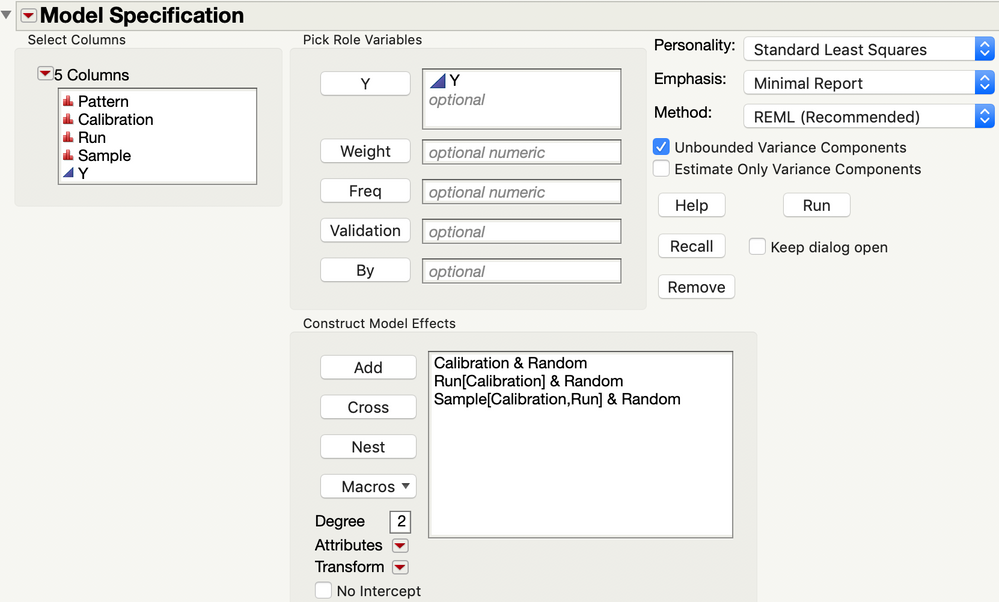- Subscribe to RSS Feed
- Mark Topic as New
- Mark Topic as Read
- Float this Topic for Current User
- Bookmark
- Subscribe
- Mute
- Printer Friendly Page
Discussions
Solve problems, and share tips and tricks with other JMP users.- JMP User Community
- :
- Discussions
- :
- Re: Variance Components & Spec Setting
- Mark as New
- Bookmark
- Subscribe
- Mute
- Subscribe to RSS Feed
- Get Direct Link
- Report Inappropriate Content
Variance Components & Spec Setting
Hello all,
I am trying to set a bias specification for samples run on an ELISA test involving calibrations. I know I get calibration to calibration and run to run (within calibration) variation in the observed bias when I run, say, 20 samples.
I want to explore both cal to cal and run to run variation and use the info to set an appropriate spec. I am having trouble finding a resource to read up on how to properly set up and experiment and utilize the data to create a bias specification...
I know I want to do something like this:
10 calibrations run on one day
2 runs of 20 samples per calibration (total of 20 runs)
I want to then assess the variation I see and set specs around that.
I know it's not specifically a JMP question but I am using JMP for all of this. Any help is appreciated or maybe just suggestions for reading? Sorry I am quite new to this all and a bit lost where to start.
- Mark as New
- Bookmark
- Subscribe
- Mute
- Subscribe to RSS Feed
- Get Direct Link
- Report Inappropriate Content
Re: Variance Components & Spec Setting
Bias is generally understood to mean a fixed effect on the response, like non-linearity. Your effects, such as repeated calibrations, are random effects. Sometimes in assay development there is a distinction between accuracy (lack of bias) and precision (cumulative random effects). Other situations consider accuracy to be the combination of the bias and the random effects.
The easiest way to design such a study with JMP is DOE > Classical > Full Factorial Design. Enter all your factors as categorical.
Are your 20 samples the same control, different controls, or random patient samples? That is, are you replicating the assay 20 times on the same sample or running different samples? If different samples, is there any replication?
The analysis will require a few extra steps. Select Calibration in the column list and Run in the Effects list and click Nest. Select Calibration and Run in the column list and Sample in the Effects list and click Nest. Select all the terms in the Effects list, click the red triangle next to Attributes, and select Random Effect. Your Fit Model dialog should look like this:
I made a data table as I described above with the updated Model table script and attached it to my reply for your examination.
- Mark as New
- Bookmark
- Subscribe
- Mute
- Subscribe to RSS Feed
- Get Direct Link
- Report Inappropriate Content
Re: Variance Components & Spec Setting
Ok wonderful, thanks! This is a great start for me. I need to think about the reps and play around with setting up and will follow up once I do that. Might be a few days.
Recommended Articles
- © 2026 JMP Statistical Discovery LLC. All Rights Reserved.
- Terms of Use
- Privacy Statement
- Contact Us