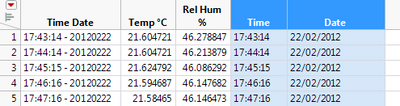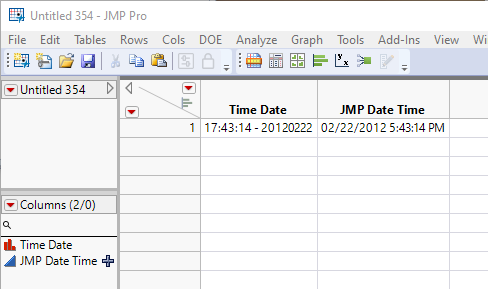- Subscribe to RSS Feed
- Mark Topic as New
- Mark Topic as Read
- Float this Topic for Current User
- Bookmark
- Subscribe
- Mute
- Printer Friendly Page
Discussions
Solve problems, and share tips and tricks with other JMP users.- JMP User Community
- :
- Discussions
- :
- Unusual Date format issue hh:mm:ss - yyyymmdd
- Mark as New
- Bookmark
- Subscribe
- Mute
- Subscribe to RSS Feed
- Get Direct Link
- Report Inappropriate Content
Unusual Date format issue hh:mm:ss - yyyymmdd
I need to open a log file from a tool that is in simple Tab separated format. This in itself isn't an issue - JMP is the only program I can find that will open the file as it contains the Temperature and Humidity measured every minute since Feb 2012 - it is 184Mb in size!
My issue is the date format in the file - an example is:
17:43:14 - 20120222
hh:mm:ss - yyyymmdd
I am trying to use this for filtering but, of course, JMP sees it as a Character data type.
Using Left and Right in Formulas I have been able to get to a point where I have the Time and Date separately as Character fields. My Date formula looks like this:
Right( Right( :Time Date, 8 ), 2 ) || "/" || Left( Right( Right( :Time Date, 8 ), 4 ), 2 ) || "/" || Left( Right( :Time Date, 8 ), 4 )
But I am lacking the knowledge to go the last step to get a date and Time in a Continuous Numeric format - e.g. ddMMMyyyy hh:mm:ss
Can anyone suggest the best way to do this please? I am happy to look at Scripting options or Formula based options.
Accepted Solutions
- Mark as New
- Bookmark
- Subscribe
- Mute
- Subscribe to RSS Feed
- Get Direct Link
- Report Inappropriate Content
Re: Unusual Date format issue hh:mm:ss - yyyymmdd
Here is the formula to create a new JMP date/time column from your data input
Informat( Trim( Word( 2, :Time Date, "-" ) ), "yyyymmdd" ) + Informat(
Trim( Word( 1, :Time Date, "-" ) ),
"h:m:s"
)- Mark as New
- Bookmark
- Subscribe
- Mute
- Subscribe to RSS Feed
- Get Direct Link
- Report Inappropriate Content
Re: Unusual Date format issue hh:mm:ss - yyyymmdd
Here is the formula to create a new JMP date/time column from your data input
Informat( Trim( Word( 2, :Time Date, "-" ) ), "yyyymmdd" ) + Informat(
Trim( Word( 1, :Time Date, "-" ) ),
"h:m:s"
)- Mark as New
- Bookmark
- Subscribe
- Mute
- Subscribe to RSS Feed
- Get Direct Link
- Report Inappropriate Content
Re: Unusual Date format issue hh:mm:ss - yyyymmdd
Many thanks for that - I had just come across the Informat function and was working through how to use it when your response came through. This is a huge relief as I was beginning to think it was time to give up!
- Mark as New
- Bookmark
- Subscribe
- Mute
- Subscribe to RSS Feed
- Get Direct Link
- Report Inappropriate Content
Re: Unusual Date format issue hh:mm:ss - yyyymmdd
- Mark as New
- Bookmark
- Subscribe
- Mute
- Subscribe to RSS Feed
- Get Direct Link
- Report Inappropriate Content
Re: Unusual Date format issue hh:mm:ss - yyyymmdd
If you have JMP 16, there is a new Column Property> Format option called Format Pattern that might be of assistance with this as well. See this description. You can start with a character based column, change it to numeric and then change the format to Format Pattern.
Also you can change the output format to be different than the input format.
That is another way and I this is scriptable too!
Data Scientist, Life Sciences - Global Technical Enablement
JMP Statistical Discovery, LLC. - Denver, CO
Tel: +1-919-531-9927 ▪ Mobile: +1-303-378-7419 ▪ E-mail: chris.kirchberg@jmp.com
www.jmp.com
Recommended Articles
- © 2026 JMP Statistical Discovery LLC. All Rights Reserved.
- Terms of Use
- Privacy Statement
- Contact Us