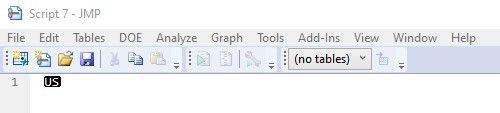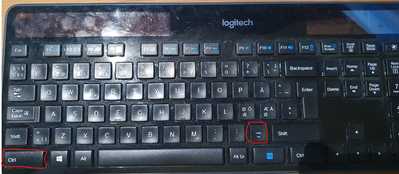- Subscribe to RSS Feed
- Mark Topic as New
- Mark Topic as Read
- Float this Topic for Current User
- Bookmark
- Subscribe
- Mute
- Printer Friendly Page
Discussions
Solve problems, and share tips and tricks with other JMP users.- JMP User Community
- :
- Discussions
- :
- Re: Unknown shortcut Script Editor
- Mark as New
- Bookmark
- Subscribe
- Mute
- Subscribe to RSS Feed
- Get Direct Link
- Report Inappropriate Content
Unknown shortcut Script Editor
Accepted Solutions
- Mark as New
- Bookmark
- Subscribe
- Mute
- Subscribe to RSS Feed
- Get Direct Link
- Report Inappropriate Content
Re: Unknown shortcut Script Editor
@Craige_Hales wrote:
@jschroedl@Wendy_Murphrey I'm not sure what the answer is, but from an ASCII TABLE you can see the Unit Separator character was intended to be typed with CTRL-UNDERSCORE. On a US layout keyboard, somehow JMP catches it as the make-font-smaller. Not sure why it types a graphic for the Unit Separator for you. Maybe Wendy will know.
It looks like the JSL editor cannot receive the Ctrl+_ using an English keyboard merely because of our historical use of the Shift+Ctrl modifiers. The code specifies Shift+Ctrl+<Add> and Shift+Ctrl+<Subtract> for the zoom in/out commands. The shortcut handling takes precendence over the editor's processing so the zoom happens instead of Ctrl+_ reaching the editor.
The Norwegian keyboard splits out the underscore so I think you're just fortunate and can type a symbol many others cannot :) Sorry, not really a special shortcut. :)
John
- Mark as New
- Bookmark
- Subscribe
- Mute
- Subscribe to RSS Feed
- Get Direct Link
- Report Inappropriate Content
Re: Unknown shortcut Script Editor
I use it on windows for the font size.
edit: I'm surprised you are getting a control character for it.
edit: Ah. I think you are using control key + underscore. That might actually be the way to type the control code you are seeing represented by printable "US"
edit: what keyboard localization are you using? My keyboard has underscore and minus on the same key and I have to use control+shift+underscore (not minus) to decrease the font size. The plus key is next to it, and control+shift+plus increases the size. It looks like the FF web browser doesn't care if I press shift or not.
- Mark as New
- Bookmark
- Subscribe
- Mute
- Subscribe to RSS Feed
- Get Direct Link
- Report Inappropriate Content
Re: Unknown shortcut Script Editor
I attached a picture of my European (Norwegian) keyboard and marked the keys I use. You were correct that it is actually the underscore I am using. The same shortcut I also tried in Word and notepad, without success. It is therefore I found it interesting to see this shortcut in the Script Editor, where I discovered it by chance. And since I presumed that everything about the Script Editor made sense, I thought this did as well. So, does it actually?
- Mark as New
- Bookmark
- Subscribe
- Mute
- Subscribe to RSS Feed
- Get Direct Link
- Report Inappropriate Content
Re: Unknown shortcut Script Editor
@jschroedl@Wendy_Murphrey I'm not sure what the answer is, but from an ASCII TABLE you can see the Unit Separator character was intended to be typed with CTRL-UNDERSCORE. On a US layout keyboard, somehow JMP catches it as the make-font-smaller. Not sure why it types a graphic for the Unit Separator for you. Maybe Wendy will know.
- Mark as New
- Bookmark
- Subscribe
- Mute
- Subscribe to RSS Feed
- Get Direct Link
- Report Inappropriate Content
Re: Unknown shortcut Script Editor
@Craige_Hales wrote:
@jschroedl@Wendy_Murphrey I'm not sure what the answer is, but from an ASCII TABLE you can see the Unit Separator character was intended to be typed with CTRL-UNDERSCORE. On a US layout keyboard, somehow JMP catches it as the make-font-smaller. Not sure why it types a graphic for the Unit Separator for you. Maybe Wendy will know.
It looks like the JSL editor cannot receive the Ctrl+_ using an English keyboard merely because of our historical use of the Shift+Ctrl modifiers. The code specifies Shift+Ctrl+<Add> and Shift+Ctrl+<Subtract> for the zoom in/out commands. The shortcut handling takes precendence over the editor's processing so the zoom happens instead of Ctrl+_ reaching the editor.
The Norwegian keyboard splits out the underscore so I think you're just fortunate and can type a symbol many others cannot :) Sorry, not really a special shortcut. :)
John
- Mark as New
- Bookmark
- Subscribe
- Mute
- Subscribe to RSS Feed
- Get Direct Link
- Report Inappropriate Content
Re: Unknown shortcut Script Editor
Recommended Articles
- © 2026 JMP Statistical Discovery LLC. All Rights Reserved.
- Terms of Use
- Privacy Statement
- Contact Us