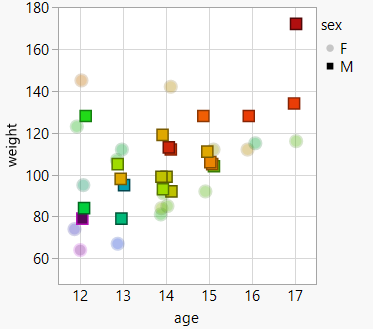- Subscribe to RSS Feed
- Mark Topic as New
- Mark Topic as Read
- Float this Topic for Current User
- Bookmark
- Subscribe
- Mute
- Printer Friendly Page
Discussions
Solve problems, and share tips and tricks with other JMP users.- JMP User Community
- :
- Discussions
- :
- Transparency for Overlay Group?
- Mark as New
- Bookmark
- Subscribe
- Mute
- Subscribe to RSS Feed
- Get Direct Link
- Report Inappropriate Content
Transparency for Overlay Group?
Hi,
I want to reduce the visibility of a specific Overlay Group in Graph Builder. This can be done via the Transparency option:
In my next example, I use the column height to specify the color of the data points.
I can adjust the Transparency via the Female legend entry - this transparency doesn't have any effect. And I can adjust Transparency via the right click menu of the gradient - but this will affect both Overlay groups ...
How can I adjust the transparency of the Female Overlay group?
Names Default to Here(1);
dt = Open( "$SAMPLE_DATA/Big Class Families.jmp" );
dt << Graph Builder(
Variables(
X( :age ),
Y( :weight ),
Overlay( :sex, Overlay Encoding( "Style" ) ),
Color( :height )
),
Elements( Points( X, Y, Legend( 10 ) ) ),
SendToReport(
Dispatch( {}, "400", ScaleBox,
{Legend Model(
10,
Properties(
1,
{Marker( "FilledCircle" ), Marker Size( 6 ), Transparency( 0.5 )},
Item ID( "F", 1 )
),
Properties(
2,
{Marker( "FilledSquare" ), Marker Size( 6 )},
Item ID( "M", 1 )
)
)}
)
)
);
Accepted Solutions
- Mark as New
- Bookmark
- Subscribe
- Mute
- Subscribe to RSS Feed
- Get Direct Link
- Report Inappropriate Content
Re: Transparency for Overlay Group?
nice workaround from JMP support: TS-00198153
use row states, they don't interfere with the possibility to control the appearance for different overlay groups.
dt = Open( "$SAMPLE_DATA/Big Class Families.jmp" );
// Color or mark by column
Data Table( "Big Class Families" ) << Color or Mark by Column(
:height,
Color Theme( "Spectral" ),
Marker( 0 ),
Continuous Scale( 1 )
);
dt << Graph Builder(
Size( 437, 453 ),
Show Control Panel( 0 ),
Variables( X( :age ), Y( :weight ), Overlay( :sex ) ),
Elements( Points( X, Y, Legend( 6 ) ) ),
SendToReport(
Dispatch( {}, "400", ScaleBox,
{Legend Model(
6,
Properties(
0,
{Line Color( 0 ), Marker( "FilledCircle" ), Transparency( 0.2 )},
Item ID( "F", 1 )
),
Properties(
1,
{Line Color( 0 ), Marker( "FilledSquare" )},
Item ID( "M", 1 )
)
)}
),
Dispatch( {}, "Graph Builder", FrameBox,
{Marker Size( 5 ), Marker Drawing Mode( "Normal" ),
Marker Selection Mode( "Selected Outlined" )}
)
)
);
- Mark as New
- Bookmark
- Subscribe
- Mute
- Subscribe to RSS Feed
- Get Direct Link
- Report Inappropriate Content
Re: Transparency for Overlay Group?
nice workaround from JMP support: TS-00198153
use row states, they don't interfere with the possibility to control the appearance for different overlay groups.
dt = Open( "$SAMPLE_DATA/Big Class Families.jmp" );
// Color or mark by column
Data Table( "Big Class Families" ) << Color or Mark by Column(
:height,
Color Theme( "Spectral" ),
Marker( 0 ),
Continuous Scale( 1 )
);
dt << Graph Builder(
Size( 437, 453 ),
Show Control Panel( 0 ),
Variables( X( :age ), Y( :weight ), Overlay( :sex ) ),
Elements( Points( X, Y, Legend( 6 ) ) ),
SendToReport(
Dispatch( {}, "400", ScaleBox,
{Legend Model(
6,
Properties(
0,
{Line Color( 0 ), Marker( "FilledCircle" ), Transparency( 0.2 )},
Item ID( "F", 1 )
),
Properties(
1,
{Line Color( 0 ), Marker( "FilledSquare" )},
Item ID( "M", 1 )
)
)}
),
Dispatch( {}, "Graph Builder", FrameBox,
{Marker Size( 5 ), Marker Drawing Mode( "Normal" ),
Marker Selection Mode( "Selected Outlined" )}
)
)
);
Recommended Articles
- © 2026 JMP Statistical Discovery LLC. All Rights Reserved.
- Terms of Use
- Privacy Statement
- Contact Us