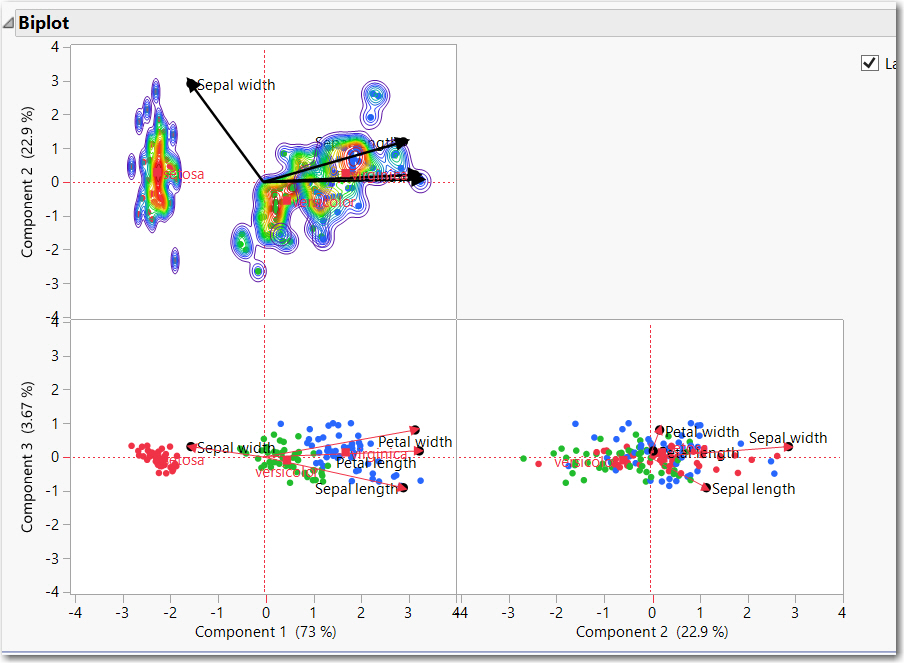- Subscribe to RSS Feed
- Mark Topic as New
- Mark Topic as Read
- Float this Topic for Current User
- Bookmark
- Subscribe
- Mute
- Printer Friendly Page
Discussions
Solve problems, and share tips and tricks with other JMP users.- JMP User Community
- :
- Discussions
- :
- Tip: confidence ellipses - Princ Comp biplot
- Mark as New
- Bookmark
- Subscribe
- Mute
- Subscribe to RSS Feed
- Get Direct Link
- Report Inappropriate Content
Tip: confidence ellipses - Princ Comp biplot
Dear JMP community
I have runned a Principal Component Analysis. I would like to use the biplot generated but adding a density elipse. This is order to see how my variables distribute regards the data and how powerful is this association.
Hope anybody can help on this.
Thank you very much in advance
Kind regards to the community
Irene
- Mark as New
- Bookmark
- Subscribe
- Mute
- Subscribe to RSS Feed
- Get Direct Link
- Report Inappropriate Content
Re: Tip: confidence ellipses - Princ Comp biplot
Irene,
I only know of 2 ways to do this, maybe others have a better suggestion. My methods take some editing or scripting. Below is PrinComp1 vs. PrinComp2 for the Iris.jmp data table. For this example I decided to make nonparametric density plots for each group (top left corner of biplot)
Steps:
- Save the intended PrinComps. This example saved 3.
- Select Fit Y by X. Plot Y( PrinComp2 ) and X( PrinComp1 ). Select Group By Species. Select Nopar Density.
- Right click on the framebox of this bivariate, select copy Frame Contents
- Right click on the framebox for the corresponding biplot; select paste Frame Contents
- Right click on that same biplot framebox and select customize. One at a time select each arrow, change the color to black and 2 wide. Then use the down arrow button to move taht arrow to be the last item in the list. repeat this for each arrow.
- Select OK
Another alternative is to create a Scatterplot Matrix plot of the saved PrinComp. Select GroupBy and the the type of density ellipse you want. You would have to write a graphics script to create the arrows from the loadings
- Mark as New
- Bookmark
- Subscribe
- Mute
- Subscribe to RSS Feed
- Get Direct Link
- Report Inappropriate Content
Re: Tip: confidence ellipses - Princ Comp biplot
Hi!
Thank you very much for your reply and for the awesome explanation! I have created very nice graphs!
Thanks a lot!
Regards
Irene
Recommended Articles
- © 2026 JMP Statistical Discovery LLC. All Rights Reserved.
- Terms of Use
- Privacy Statement
- Contact Us