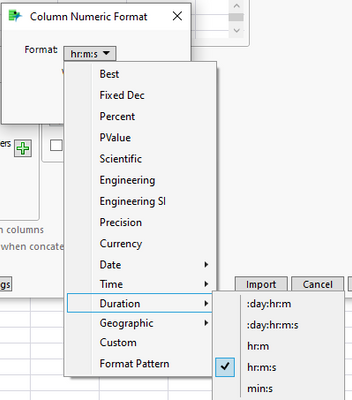- Subscribe to RSS Feed
- Mark Topic as New
- Mark Topic as Read
- Float this Topic for Current User
- Bookmark
- Subscribe
- Mute
- Printer Friendly Page
Discussions
Solve problems, and share tips and tricks with other JMP users.- JMP User Community
- :
- Discussions
- :
- Time Format Excel to JMP
- Mark as New
- Bookmark
- Subscribe
- Mute
- Subscribe to RSS Feed
- Get Direct Link
- Report Inappropriate Content
Time Format Excel to JMP
Hello everybody,
I do have a problem when importing data from excel to JMP.
I do have data with the following format in excel: [hh]:mm
Unfortunately, JMP has problems with this format. When time exceeds 24h, JMP just displays the difference.
For example:
Value in excel cell: 39:58 (this value is generated by 05.01.2022 18:57:00 minus 04.01.2022 02:59:00)
Value in the formula cell: 01.01.1900 15:58:00
Value in JMP: 15:58
I would like to have the 39:58 value in JMP.
Do you have any solutions for this problem? Thank you!
Accepted Solutions
- Mark as New
- Bookmark
- Subscribe
- Mute
- Subscribe to RSS Feed
- Get Direct Link
- Report Inappropriate Content
Re: Time Format Excel to JMP
Thank you for the suggestion but I tried this before. It doesnt work.
M solution is now to set the time in excel to industrial time...then it works.
- Mark as New
- Bookmark
- Subscribe
- Mute
- Subscribe to RSS Feed
- Get Direct Link
- Report Inappropriate Content
Re: Time Format Excel to JMP
I'm not sure if this will work, but when you are exporting the data to JMP with Excel Wizard, right click on the column which has wrong format. This should allow you to change the format, hopefully this will work
If this won't work, could you export the dates and then calculate difference in JMP?
- Mark as New
- Bookmark
- Subscribe
- Mute
- Subscribe to RSS Feed
- Get Direct Link
- Report Inappropriate Content
Re: Time Format Excel to JMP
Thank you for the suggestion but I tried this before. It doesnt work.
M solution is now to set the time in excel to industrial time...then it works.
Recommended Articles
- © 2026 JMP Statistical Discovery LLC. All Rights Reserved.
- Terms of Use
- Privacy Statement
- Contact Us