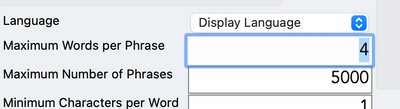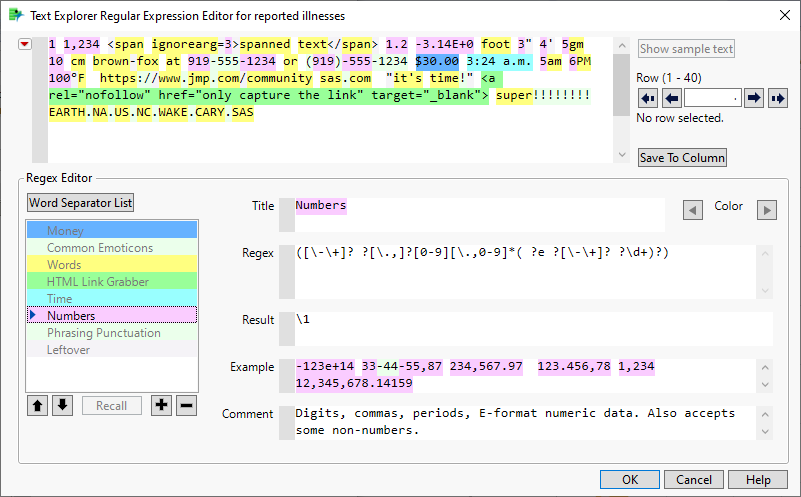- Subscribe to RSS Feed
- Mark Topic as New
- Mark Topic as Read
- Float this Topic for Current User
- Bookmark
- Subscribe
- Mute
- Printer Friendly Page
Discussions
Solve problems, and share tips and tricks with other JMP users.- JMP User Community
- :
- Discussions
- :
- Re: Text analysis : need help to deal with phrases
- Mark as New
- Bookmark
- Subscribe
- Mute
- Subscribe to RSS Feed
- Get Direct Link
- Report Inappropriate Content
Text analysis : need help to deal with phrases
Hi,
I am working on a computer log file and when using the text explorer tool, in the phrase list, I have lots of row linked to the same phrase.
For example, in my log file, at different time, I have the text "Write error:status 1, facility 667,driverstatus 1304".
The problem is that in the Phrase list, It will show counts for "Write error", "error:status", "status 1,facility 667", "667, driverstatus", and so on...
Is there a way to show one row for the phrase "Write error:status 1, facility 667,driverstatus 1304" and not decomposing it ?
Otherwise, in the Term list, is there a way to exclude all numbers and keep only text ?
Thanks in advance for your advice
Accepted Solutions
- Mark as New
- Bookmark
- Subscribe
- Mute
- Subscribe to RSS Feed
- Get Direct Link
- Report Inappropriate Content
Re: Text analysis : need help to deal with phrases
in the launch dialog, you can increase the number of words per phrase. The Default is 4.
- Mark as New
- Bookmark
- Subscribe
- Mute
- Subscribe to RSS Feed
- Get Direct Link
- Report Inappropriate Content
Re: Text analysis : need help to deal with phrases
You can create a new regular expression using the Regex Editor in Text Explorer to recognize this pattern and return a new token in its place. Make sure that it appears ahead of the regex for Numbers.
You can change the Result token for the Numbers regular expression to empty with the Regex Editor.
- Mark as New
- Bookmark
- Subscribe
- Mute
- Subscribe to RSS Feed
- Get Direct Link
- Report Inappropriate Content
Re: Text analysis : need help to deal with phrases
Hi Mark
Thanks for your answer.
I am not familiar at all with Regex Editor. How do I access it and how to use it ? Is there any related documentation ?
I don't get your point about changing the result token for the Numbers. What should I do exactly ?
Thanks
- Mark as New
- Bookmark
- Subscribe
- Mute
- Subscribe to RSS Feed
- Get Direct Link
- Report Inappropriate Content
Re: Text analysis : need help to deal with phrases
The Regex Editor in Text Explorer is documented.
Here is an example of a text analysis using the default set of regular expressions:
See the Result field? It uses the "\1" back reference to output the result to the token list. Clear this field so that numbers are not entered into the token stream.
- Mark as New
- Bookmark
- Subscribe
- Mute
- Subscribe to RSS Feed
- Get Direct Link
- Report Inappropriate Content
Re: Text analysis : need help to deal with phrases
Many thanks Mark
- Mark as New
- Bookmark
- Subscribe
- Mute
- Subscribe to RSS Feed
- Get Direct Link
- Report Inappropriate Content
Re: Text analysis : need help to deal with phrases
in the launch dialog, you can increase the number of words per phrase. The Default is 4.
Recommended Articles
- © 2026 JMP Statistical Discovery LLC. All Rights Reserved.
- Terms of Use
- Privacy Statement
- Contact Us