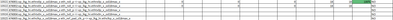- Subscribe to RSS Feed
- Mark Topic as New
- Mark Topic as Read
- Float this Topic for Current User
- Bookmark
- Subscribe
- Mute
- Printer Friendly Page
Discussions
Solve problems, and share tips and tricks with other JMP users.- JMP User Community
- :
- Discussions
- :
- Tabulate Capacity Issues
- Mark as New
- Bookmark
- Subscribe
- Mute
- Subscribe to RSS Feed
- Get Direct Link
- Report Inappropriate Content
Tabulate Capacity Issues
Hi all,
I'm running into an issue with one of my yield analysis scripts. The goal is to get a yield by test across temperature table. This script has worked very well in the past, but as products have gotten more complex we are now collecting more data than ever before. I'm seeing that the tabulate window stops populating data that should be there after row 10922. Do you know why this is or if there is a workaround?
Snippet in JMP Tabulate:
Snippet of Excel Output showing row number:
I've attached a snippet of my code. Thanks in advance for the help!
Accepted Solutions
- Mark as New
- Bookmark
- Subscribe
- Mute
- Subscribe to RSS Feed
- Get Direct Link
- Report Inappropriate Content
Re: Tabulate Capacity Issues
When I run your script on your data using my Windows 11 computer with 8 gig of memory, I replicate your error with the table not populating after 10922. However, running on my Windows 11 system that has 32 gig of memory the table completes to the 12,000 row.
- Mark as New
- Bookmark
- Subscribe
- Mute
- Subscribe to RSS Feed
- Get Direct Link
- Report Inappropriate Content
Re: Tabulate Capacity Issues
Do you have any values which JMP can use for the calculations? Do you mostly have missing values for example?
- Mark as New
- Bookmark
- Subscribe
- Mute
- Subscribe to RSS Feed
- Get Direct Link
- Report Inappropriate Content
Re: Tabulate Capacity Issues
Hi Jarmo,
I've tried using this on multiple datasets and it very consistently stops populating data after row 10922. I'm going to refrain from sharing the datasets here as they're real product data, but there is data in these columns. One extra note, not all rows have data in each column, but every single column has data populated in at least one row. This is not unusual and is typical with datasets I've used in the past.
Thanks,
Michael
- Mark as New
- Bookmark
- Subscribe
- Mute
- Subscribe to RSS Feed
- Get Direct Link
- Report Inappropriate Content
Re: Tabulate Capacity Issues
I don't remember ever having such issues with Tabulate with any of the data I have worked on and I couldn't easily replicate it with demo data table I created. My guess would be that that there is some issue with the data table used to create the tabulate.
You might want to contact JMP support as you cannot share the data here. JMP does have anonymization capabilities but I'm not sure if that level of anonymization is enough for your data, especially when we have that .jsl.
- Mark as New
- Bookmark
- Subscribe
- Mute
- Subscribe to RSS Feed
- Get Direct Link
- Report Inappropriate Content
Re: Tabulate Capacity Issues
Hi,
I created an example dataset made of fake data and have attached the full script below. Hoping this would help you to potentially shine some light on this issue.
- Mark as New
- Bookmark
- Subscribe
- Mute
- Subscribe to RSS Feed
- Get Direct Link
- Report Inappropriate Content
Re: Tabulate Capacity Issues
When I run your script on your data using my Windows 11 computer with 8 gig of memory, I replicate your error with the table not populating after 10922. However, running on my Windows 11 system that has 32 gig of memory the table completes to the 12,000 row.
- Mark as New
- Bookmark
- Subscribe
- Mute
- Subscribe to RSS Feed
- Get Direct Link
- Report Inappropriate Content
Re: Tabulate Capacity Issues
Thanks for the insight Jim! I'm currently on Windows 10, hoping to move to Windows 11 shortly. I have 32 GB of memory, so I think the issue is due to some combination of Windows OS and JMP versions. This script used to work on previous versions of JMP on Windows 10, so I think it's safe to say there is something related to the software & operating systems. I will mark this as a solution and will revisit after updating to Windows 11.
- Mark as New
- Bookmark
- Subscribe
- Mute
- Subscribe to RSS Feed
- Get Direct Link
- Report Inappropriate Content
Re: Tabulate Capacity Issues
I was able to run the script to 12000 rows without any issue.
Recommended Articles
- © 2026 JMP Statistical Discovery LLC. All Rights Reserved.
- Terms of Use
- Privacy Statement
- Contact Us