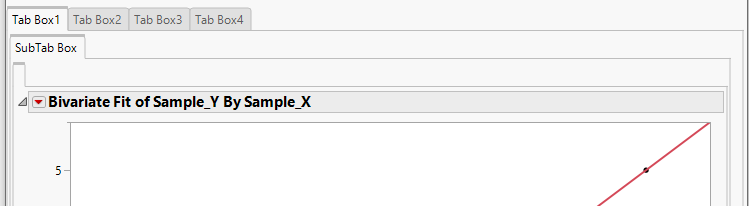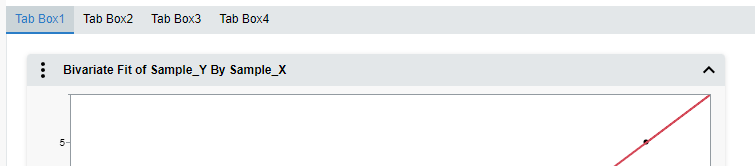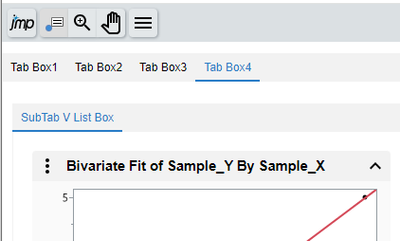- Subscribe to RSS Feed
- Mark Topic as New
- Mark Topic as Read
- Float this Topic for Current User
- Bookmark
- Subscribe
- Mute
- Printer Friendly Page
Discussions
Solve problems, and share tips and tricks with other JMP users.- JMP User Community
- :
- Discussions
- :
- Single Nested Tab Box Issue
- Mark as New
- Bookmark
- Subscribe
- Mute
- Subscribe to RSS Feed
- Get Direct Link
- Report Inappropriate Content
Single Nested Tab Box Issue
Hi,
I'm having a problem when I save a report that has a single nested tab box. If I save the report as an Interactive HTML, the single nested box disappears. If I have multiple nested boxes they show up ok. For example, this is how it looks when I am constructing the report:
And this is how it looks when I save it:
You may ask why I am creating a single nested tab box to begin with. Good question! Since I create this report with a dynamic script that adds nested boxes as needed, sometimes there is only one box if the amount of data I am looking at doesn't warrant more. However if this nested box is not shown, the user is missing out on the title of the box which has critical information on the process that I am trying to display.
I've tried nesting Tab Box, Tab Page Box, Panel Box and V List Box. All have the same effect. The code I used to create the example above is below. Just run it and save as an Interactive HTML and you will see the issue. I am running JMP16.
Any advice on this? Is there a type of object I can add to the single tab to keep the header from disappearing?
Thanks for the help
-Mike
dt = New Table( "Sample_Data",
Add Rows( 5 ),
New Column( "Sample_X", Set Values( [1, 2, 3, 4, 5] ) ),
New Column( "Sample_Y", Set Values( [1, 2, 3, 4, 5] ) )
);
test_report = Bivariate( Y( dt:Sample_Y ), X( dt:Sample_X ), Fit Line( {Line Color( {212, 73, 88} )} ) );
win = New Window( "TEST WINDOW", tab_box_var = Tab Box() );
tab_box_var << Insert(
"Tab Box1", // name of the tab
tab_box_var1 = Tab Box()
);
tab_box_var << Insert(
"Tab Box2", // name of the tab
tab_box_var2 = Tab Box()
);
tab_box_var << Insert(
"Tab Box3", // name of the tab
tab_box_var3 = Tab Box()
);
tab_box_var << Insert(
"Tab Box4", // name of the tab
tab_box_var4 = Tab Box()
);
tab_box_var1 << Insert(
"SubTab Box", // name of the subtab
subtab_box = Tab Box()
);
tab_box_var2 << Insert(
"SubTab Page Box", // name of the subtab
subtab_page_box = Tab Page Box()
);
tab_box_var3 << Insert(
"SubTab Panel Box", // name of the subtab
subtab_panel_box = Panel Box()
);
tab_box_var4 << Insert(
"SubTab V List Box", // name of the subtab
subtab_vlist_box = V List Box()
);
subtab_box << Append( test_report << report );
subtab_page_box << Append( test_report << report );
subtab_panel_box << Append( test_report << report );
subtab_vlist_box << Append( test_report << report );- Tags:
- windows
- Mark as New
- Bookmark
- Subscribe
- Mute
- Subscribe to RSS Feed
- Get Direct Link
- Report Inappropriate Content
Re: Single Nested Tab Box Issue
Hi @obstruksion ,
This was an issue with JMP 16, that appears to have been addressed in JMP 18 that will be released later this month.
Unfortunately, I can't think of a work around for previous versions of JMP, except to have your script generate an additional empty nested tab if your script determines that it is only going to create one nested tab.
I hope this helps,
~John
Recommended Articles
- © 2026 JMP Statistical Discovery LLC. All Rights Reserved.
- Terms of Use
- Privacy Statement
- Contact Us