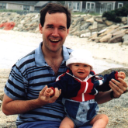- Subscribe to RSS Feed
- Mark Topic as New
- Mark Topic as Read
- Float this Topic for Current User
- Bookmark
- Subscribe
- Mute
- Printer Friendly Page
Discussions
Solve problems, and share tips and tricks with other JMP users.- JMP User Community
- :
- Discussions
- :
- Re: Significant Figures
- Mark as New
- Bookmark
- Subscribe
- Mute
- Subscribe to RSS Feed
- Get Direct Link
- Report Inappropriate Content
Significant Figures
Is there a way to change the default significant figures? I want my means to always be whole numbers and %CV to have 1 sig fig.
- Mark as New
- Bookmark
- Subscribe
- Mute
- Subscribe to RSS Feed
- Get Direct Link
- Report Inappropriate Content
Re: Significant Figures
You can select a data column, then select Cols > Column Info. Change the data format attribute to suit your purpose. It should be respected in reports and plots.
If you are talking about the reported means and %CV results, then double-click on a column of results in a report and change the format.
- Mark as New
- Bookmark
- Subscribe
- Mute
- Subscribe to RSS Feed
- Get Direct Link
- Report Inappropriate Content
Re: Significant Figures
- Mark as New
- Bookmark
- Subscribe
- Mute
- Subscribe to RSS Feed
- Get Direct Link
- Report Inappropriate Content
Re: Significant Figures
I think that you are correct. I just searched and I could not find a way to modify the format of the caption box. Perhaps someone else here knows of a way.
You could instead add your own text by right-clicking in the plot frame, select Customize, and add a new graphics script. All you really need is a Text() function in this case. You can draw any text you like anywhere you like. You can look it up in the Help > Scripting Index.
You might want to add this request to the Wish List in the JMP Community. If it is already there after a search, then add your vote for it.
- Mark as New
- Bookmark
- Subscribe
- Mute
- Subscribe to RSS Feed
- Get Direct Link
- Report Inappropriate Content
Re: Significant Figures
Recommended Articles
- © 2026 JMP Statistical Discovery LLC. All Rights Reserved.
- Terms of Use
- Privacy Statement
- Contact Us